AI is changing digital marketing and making it cooler than ever. Yeah, it’s not science fiction—it’s 110% real.

AI can now help you with copywriting, creating logos, and even brainstorming ideas. It’s like having an expert marketing friend with superpowers!
In this post, I’ll break down 11 awesome ways and examples of using AI in Marketing. I’ll share real practical use cases that helped me 10x my marketing results and save tons of hours!
1- Email Marketing With AI
Many beginners miss out on email marketing, thinking it’s not worth it.
However, it has proven to have one of the highest ROIs, with a $44$ profit for every $1 spent on it.
Email Marketing allows businesses to reach and engage their audience directly, fostering customer relationships and driving sales. It’s a big part of my marketing strategy.
Subject Lines:
The content of the email is very important, but if the subject line isn’t clickable, no one will read the content of that email. Let AI help you with that!
There are 3 Stages of writing a good subject line: Crafting, Testing, and Templatizing it.
- Crafting: Brainstorming ideas, researching for hook types, and merging them with the email idea to make the reader click and read your email. You can use AI tools to help you brainstorm ideas, like my AI Email Subject Line Generator. Also, you can check my Free Email Subject Line Database for some ideas.
- Testing: After crafting a good subject line, you’ll need to check if it’s optimized and how to improve it. A year ago, I used to send my emails, and if it didn’t get enough clicks, I researched how I could get better subject lines, but it was time-consuming between researching, waiting for results to analyze, and repeating the process. Now, with AI, you can feed your subject line to an Email Subject Line Tester and let AI do all the work.
- Templatizing: After testing your subject lines, find that some worked really well. A very good approach is to templatize them so you can use them later on and tweak them depending on the idea of your email. To do that easily, you can use my Email Subject Line Template Creator to templatize any subject line or check my Email Subject Line Database, where you can find 60+ samples of email subject lines with examples you can choose from and use.
Email Content:
There are many types of emails in email marketing, including promotional emails (for sales and offers), transactional emails (order confirmations and receipts), informational emails (newsletters and updates), and relational emails (personalized messages and customer feedback requests).
There are too many types, and it can be a bit hard to master all of them. Therefore, it can be quite a drag to write emails without having professional copywriting skills, but Not Anymore! Thanks to AI again!

Below is a prompt example for writing an informational email. So, tweak the details to get the results you’re looking for.
You are a professional in email marketing having the skillset to write an [informational email] effectively. Your task is to generate for me an [informational] email containing [6 marketing ideas, each bullet pointed with a simple explanation for each]However, take into consideration that the email generated by the LLM is just a sample of the email you want to send. Don’t send it right away; it needs to be edited. Or, in order to get a better answer from the LLM, you can be more detailed in the prompt and give all the marketing ideas and a simple explanation for each (in our example).
2- AI And SEO
Are you a beginner with a new blog and struggling with SEO and ranking your site to get organic traffic?
Don’t worry. Many experienced creators also do so from time to time. Now, with AI, it’s become easier to generate a full, detailed SEO plan and reports in seconds.
However, you have to keep in mind that SEO has many details to cover, from keywords to meta titles and descriptions, backlinks, related keywords, etc… Here are some ways you can use AI to help you with different fields in SEO.
Keyword Research:
Keyword research is the process of identifying and analyzing the specific words and phrases that people use in search engines like Google, Yahoo, Bing, etc., to find information, products, or services. It helps websites optimize content to attract traffic. Then, you can add these keywords to your website and blog and rank higher on search engines.
You can use AI tools such as my AI-powered Keyword Research Tool to help you check for CPC, Search Volume, Paid Competitors, and SEO difficulty, saving you a lot of time doing your research. Then, choose the right keyword to rank for.
💡Pro Tip: Use ChatGPT or LLMs to Generate MVC Keyword Ideas!
MVC stands for minimal viable content, which is content that can be created quickly, evaluated, and scaled.
Instead of writing long-form content and targeting specific keywords, you can target hundreds or thousands of keywords with many MVCs and rank faster on Google.
Example: You pick a Content-Type, like “Email Templates”
And then you create multiple pieces of content based on this type, like:
- Email Templates for affiliate marketing
- Email Templates for eCommerce
- Email Templates for course promotion
You can test the AI MVC Keyword Generator here.
Meta Titles and Descriptions:
Meta titles and descriptions are short text elements that provide a concise summary of a web page’s content within search engine results. They help users and search engines understand what the page is about and make them click.
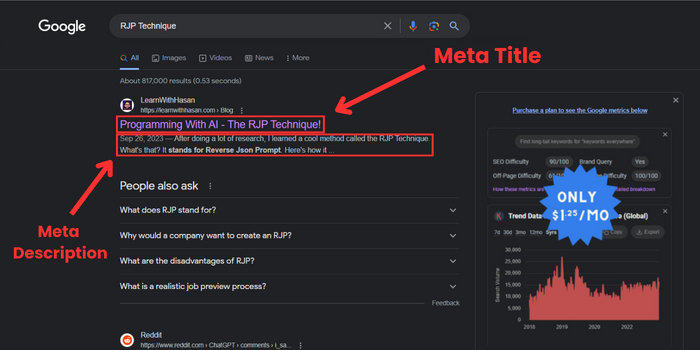
You can craft a prompt, feed it to ChatGPT, and let it generate everything for you! Here’s a sample prompt:
You are an expert in SEO optimization and writing Meta titles and descriptions. I'm writing a blog post about [Topic] and i want you to generate for me 4 SEO optimized meta titles and 4 SEO optimized meta description for it.
Make sure that the Meta titles should be a maximum of 50-60 characters, and the meta descriptions should be a maximum of 100-150 characters.Optimize the prompt as you like to get the results you’re looking for,
OR use our AI Meta Title Generator and AI Meta Description Generator and easily generate them without spending time crafting the prompts yourself.
Full SEO Strategy:
What about getting a full SEO report containing Meta titles, Meta Descriptions, long tail keywords, FAQs, keyword research, and more?
Good thing we’ve got you covered 😉 You can get all that using our AI keyword Planner.
Moreover, if you are looking to know the prompt behind it and tweak it to your liking, you can check it in our Premium Prompt Library!
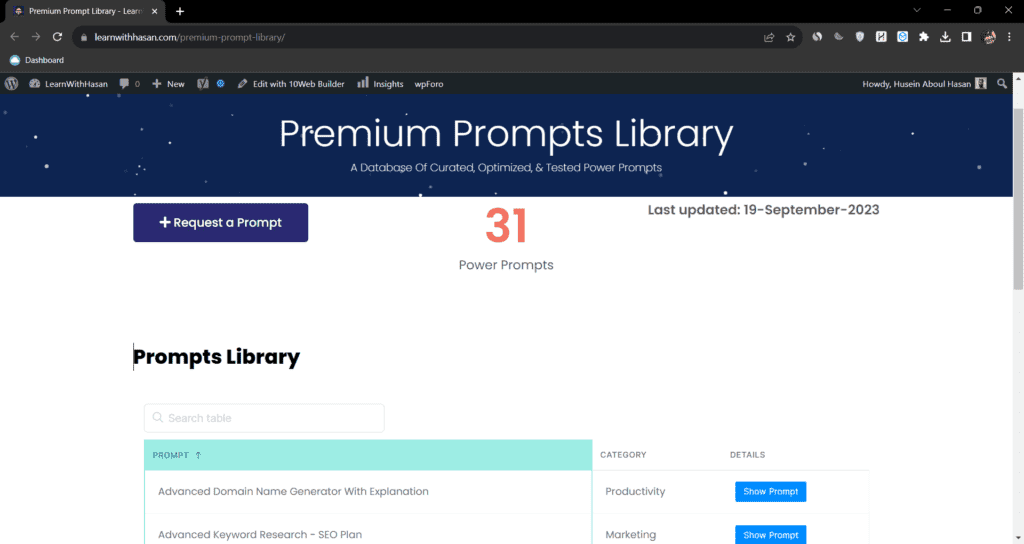
In the same way, you can do that with all other SEO-related fields.
Last but not least, try out our AI-Powered SEO Analyzer tool, and Generate an SEO report for any web page in seconds Powered By AI.
3- Learn new concepts Easily with AI
Ever wished learning could be as easy as pie? 🍰
Think of an AI that’s got your back in understanding those tricky concepts, no matter how complex they may seem. Where you can use the following one 1 line prompt: Explain to me [topic] as a 5-year-old.
Let’s try it!
Prompt: Explain to me Quantum Physics as a 5-year-old.
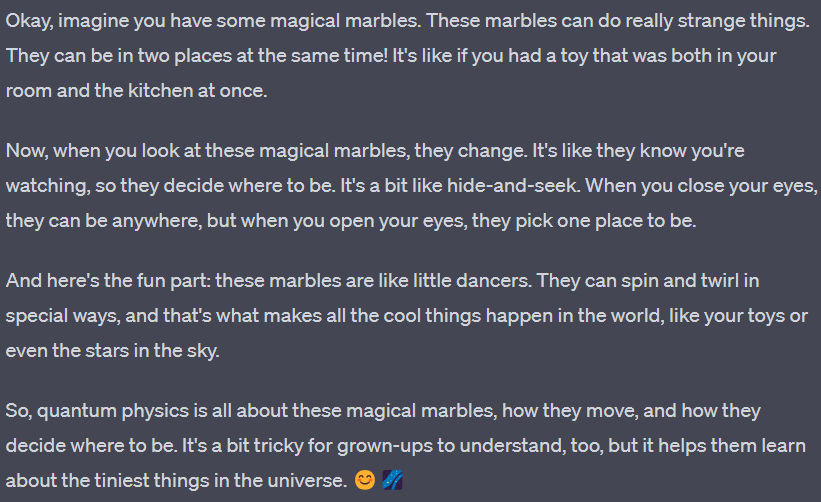
But how does this help us in Marketing?
It will help you learn concepts that may help you in your marketing strategy, easily saving you a lot of time.
Let’s take this example: Do you know what A/B Split testing is?
Let’s ask ChatGPT to explain A/B Split testing to me as a 5-year-old.
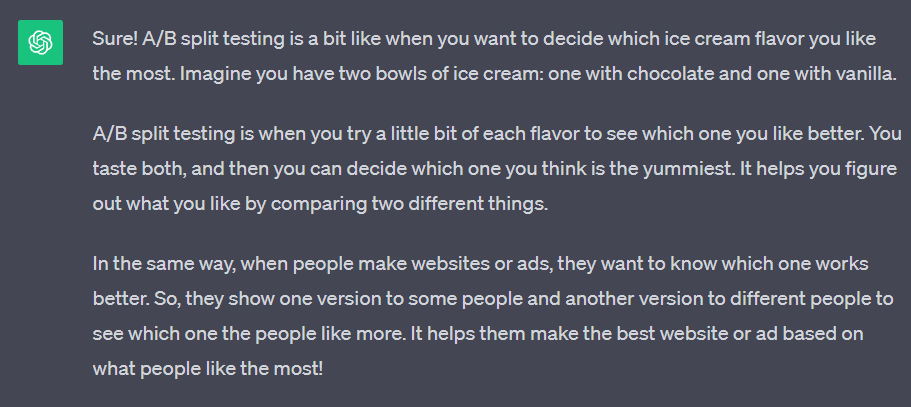
Now you know what A/B split testing is and how you can apply it to your ad strategy!
You can do this with any concept, and you will see how you become a super-speed learner!
And because you love to learn new stuff fast, let me give you another gift. One of my secret premium prompts will help you learn any new programming language quickly and easily.
Here it is:
As a computer science teacher, your goal is to craft a detailed and comprehensive tutorial for programming novices to learn the essentials of a specific programming language [programming language] and a particular topic [topic] within it. In your tutorial, introduce the programming language, highlight the chosen topic’s significance, provide three example code snippets with diverse complexities, and offer clear explanations for each concept, decomposing the code snippets into step-by-step instructions. Additionally, recommend additional resources, tips, and best practices.
With the tutorial, ensure you:
1. Introduce the programming language [programming language], explain its significance in learning programming fundamentals, and provide its practical importance.
2. Offer an overview of the chosen topic [topic], elaborating on its importance and relevance within the programming language [programming language].
3. Develop three sample code snippets (beginner, intermediate, and advanced levels) that showcase different aspects of the topic [topic]. For each code snippet, include a relevant output that demonstrates the concept being illustrated.
4. Break down the code snippets into step-by-step instructions, detailing the purpose of each line of code and how it contributes to the program’s functionality. Use clear and concise language to guarantee that learners can easily understand and follow along.
5. Address common questions or beginner’s misconceptions by providing detailed explanations for each concept.
6. Propose additional resources, tips, or best practices for learners interested in expanding their knowledge and skills in the programming language [programming language] and topic [topic].
Ensure that your tutorial employs straightforward language and concepts, allowing learners to progressively build their understanding and abilities in the programming language [programming language] and the chosen topic [topic]. Encourage flexibility and creativity in the learning process by presenting a solid foundation for learners to explore further applications of the programming language.
Topic: [topic]
programming language = [programming language]Want more premium power prompts like this one?
You can check my full library here.
4- Marketing Automation with AI
Most entrepreneurs, no matter the field they work in encounter repetitive tasks on a daily basis, I’m one of them. Therefore, I thought to myself, why dont I use the power of AI to automate all those tasks, saving me time to do more important things?
An example I did is creating an automation script that takes a Blog Post URL as Input and then:
Blog Post URL –> Scrape the internet –> Summarize Post –> Output Bullet Point Summary :

This was all done using a Python Code I developed and shared with my Premium Prompt Engineers!
Another example is Make. If you don’t know what Make is, it’s an online automation tool that connects your apps and services to automate repetitive tasks without coding or relying on developers to build the integration.
But how does it work?
Let me give you an example from my work where I developed an automation system that performs two tasks:
1- Keyword Research (Keyword Bomber Method)
The system will conduct intensive keyword research using the Google Suggestions API.
The system will analyze numerous articles in your niche and extract new topic ideas for you to create content on. All data will be recorded and organized in a Google Sheet for easy access, which will be done using Google Sheets API.

It connects between apps using APIs. Therefore, Make is making money using APIs, and that’s only one way of making money with APIs.
If you want to learn more about building and selling APIs, I have a full Course on making money with APIs from A to Z, so even if you dont know what APIs are, you can start learning easily.
5- Building AI Tools
Unpopular opinion: Building Free Side Projects is surely a top 5 marketing strategy.
It is the best strategy that helped me achieve 1M Visits per month on my sites.
When you build a free side project, it attracts a lot of organic traffic, specifically when it is something trendy.
For example, at the beginning of 2023, when the AI topic was trending, I took the opportunity and developed a website called FreeAIKit. It is a collection of Free AI tools built by other trusted users and me.
It got an unexpectedly large number of organic traffic, so I had to upgrade the server I was using to handle the traffic. Anyway, I then used this side project to promote my other paid projects. Like these:
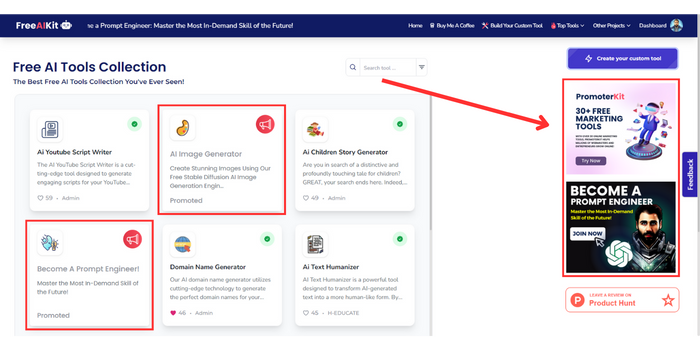
So, how can we build AI tools?
I mentioned above that I built an automation Script that takes a Blog Post URL and outputs the summary. However, this can only be used by someone who knows the code and runs it directly from the code.
So, to make it easy for everyone to use, we have to provide it with a User-friendly interface. In addition to crafting a good prompt for the tool, you can use platforms like Streamlit or WordPress to create an interface that users will interact with.
Here’s a demo for you:
6- AI ChatBots!
Chatbots have been in the online field for a long time. However, with the development of AI, their use cases have increased significantly.
When you hear AI chatbot, the first tool that comes to mind is “ChatGPT.” However, the use cases don’t revolve around ChatGPT alone. There are a ton of use cases in E-commerce, Retail, Customer Service, etc.
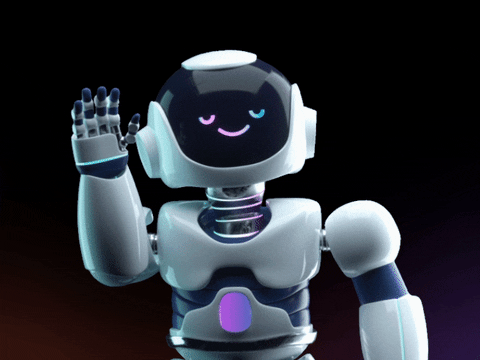
E-Commerce
If you have an e-commerce business or a Digital store, you’ll be interested in chatbots’ ability to easily collect customer feedback, guide your customers through the marketing funnel to the purchase, generate leads, and much more!
Collect Customer Feedback: Customer feedback is important for the customers and your brand. It increases your customers’ trust in your brand. In fact, about 77% of shoppers see brands that ask for and accept feedback more favorably.
Lead Customers to Purchase: Chatbots can answer questions, offer promo codes, and guide visitors to purchase through the marketing funnel, helping you reach a wider audience and collect leads. Plus, they build relationships with clients, monitor behavior, and provide valuable data for a better customer experience.
Lead Generation: Chatbots can generate leads by engaging website visitors and guiding them toward making a purchase. For instance, if a potential customer visits your online course website but can’t find what they need, a chatbot can step in to assist. If successful, it speeds up the sales process; if not, the bot collects the visitor’s email and information for your customer success team to follow up and potentially secure a sale that might have otherwise been lost.
Retail
In the world of retail, you find all sorts of stores like cosmetics, clothing, and jewelry. If you have a retail website or a social media presence, think about adding a chatbot. Chatbots can make things faster, connect with your customers better, and do a lot of other helpful stuff. So, chatbots can help you with:
Product recommendations: Chatbots can provide personalized product recommendations to website visitors based on their preferences and interests. Such recommendations are crucial for the retail sector, as they can significantly boost revenue, exemplified by Amazon, which generates up to 35% of its income through its recommendation engine.
Social Media Engagement: Chatbots can expand your social media reach by engaging with users on platforms like Facebook, Instagram, Twitter, and LinkedIn, improving user engagement and helping with marketing and sales. One example is Lyft, which allows customers to order rides directly from Facebook Messenger or Slack, offering convenience and facilitating business growth as people seek quick and easy solutions.
Order confirmation & package tracking: Customers highly value order tracking when shopping online, and chatbots can efficiently handle this, sending order confirmations and tracking information to keep customers updated. This not only makes it easier for customers but also frees up your agents to handle more complex inquiries, leading to improved customer service.
Customer Service
One of the most common roles for chatbots is customer service. They’re great at answering customer questions and improving their satisfaction with your brand. Chatbots can help you:
24/7 support: Chatbots can answer questions, provide information, and enhance customer satisfaction. In case a question is too complex, the bot can share business hours or connect the customer to a human agent, reducing frustration and improving overall satisfaction, as studies show that more than 70% of buyers have positive experiences with chatbots.
Internal help desk support: Chatbots are not just beneficial for customers; they also support your agents. AI chatbots, equipped with natural language processing and machine learning, enhance support agents’ productivity by understanding industry-specific language and questions. They can also serve as an internal help desk, extracting important data from customer conversations and handling frequently asked questions by providing relevant information and links to tutorials, lightening the load on your reps.
Customer engagement: Did you know that using chatbots can increase booking rates by 25% and improve user engagement by 50%? Chatbots can engage customers with personalized messages and promotions, and collect email addresses, meeting the expectation of quick responses.
But how can we build these bots?
You can either develop your chatbot if you have programming experience and the skillset needed to do that, or you can use services that can help you easily integrate a Chatbot into your website, apps, and social media!
Here is a list of AI-powered services that can help you:
- Respond.io, in my opinion, it’s one of the best because it has a ton of options you can integrate with, like WhatsApp Business Platform, Instagram, Messenger, Google Business Messages, Telegram, Viber, WeChat, Email, Zapier, Hubspot, WooCommerce, etc…
- ManyChat, you can use ManyChat to integrate your Chatbot with ChatGPT and social media!
- FastBots, you can only integrate it on your website; however, it has an easy-to-use interface where you can just input your website, YouTube video, pdf… train that bot on it, and it’s ready to go!
- Customers.ai, a good alternative for ManyChat
Or follow my free tutorial and customize your chatbot:
7- Copywriting with AI
AI is really helpful when it comes to writing content. It has helped me save a lot of time when writing blog posts, medium posts, YouTube scripts, etc…
There are many tools out there that can help you write full blogs in seconds or even prompts you can use and tweak. However, one important thing you have to take into consideration is to let AI help you with writing, not write it for you.
For example:
- If you have ideas but don’t know how to start the sentence, you can let AI help you with that.
- Maybe you wrote a paragraph, but you need it longer. You can ask AI to do that!
- You can ask AI to provide you with an outline, and you can expand on it.
- AI can help you generate calls to action(CTAs).
- Etc…
Here is a full workflow of copywriting using ChatGPT:
Prompt: Write like an expert. List all the features of a wireless earbud (like Apple AirPods).
Use short bullet points:
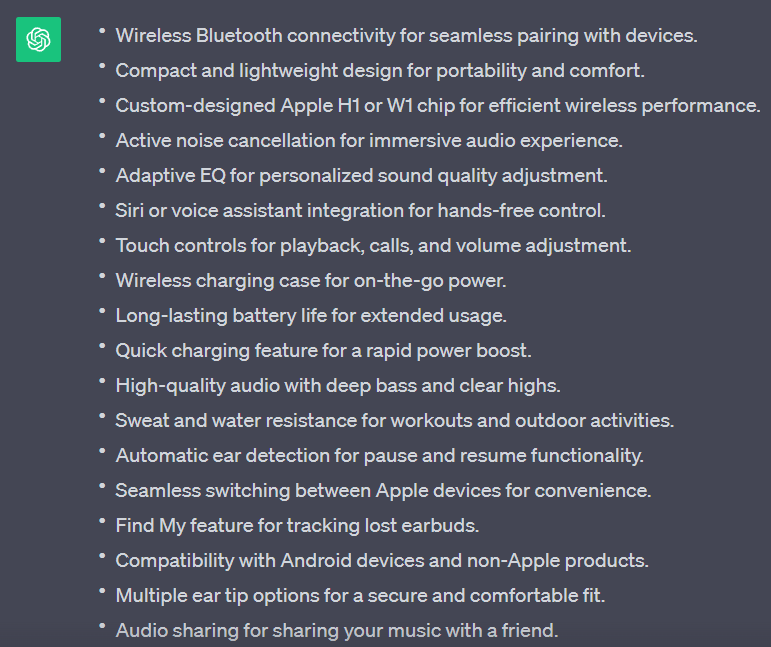
Now let’s prompt it to list the benefits:
Prompt: Now, list the benefits of each feature. For each benefit, give an example of
a specific situation in which it improves the user’s life.
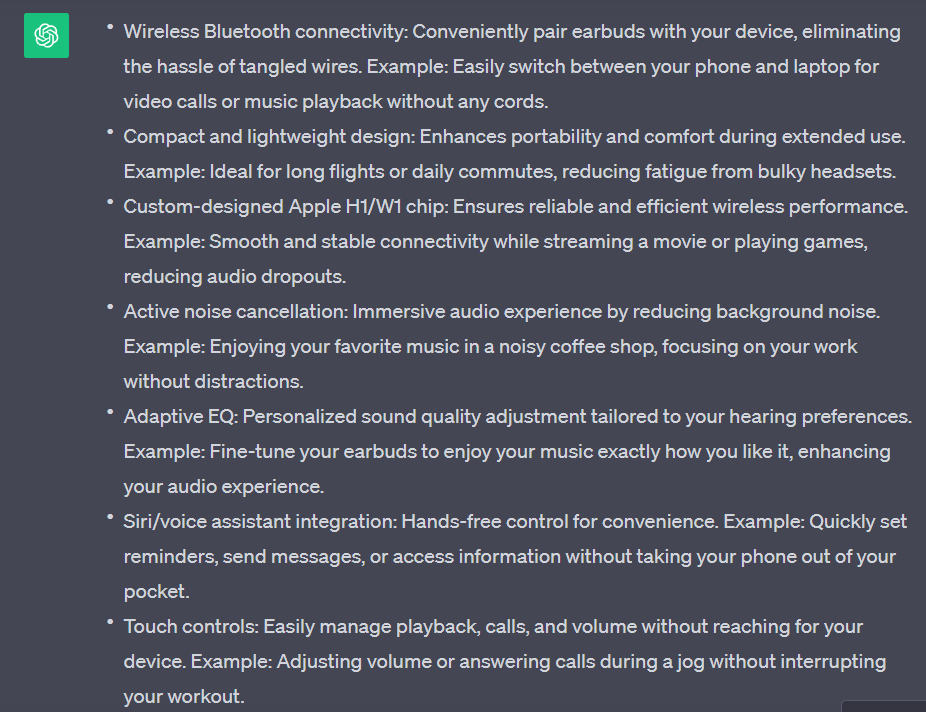
Okay, nice! It did what we asked it to do.
Let’s take the active noise cancelation feature/benefit and try to get some creative headlines out of ChatGPT:
Prompt: Write 15 print ad headlines that highlight the benefit of a smartwatch:
For example, if you’re in a crowded place the wireless earbud allows you to listen to what you want without outside interruption.
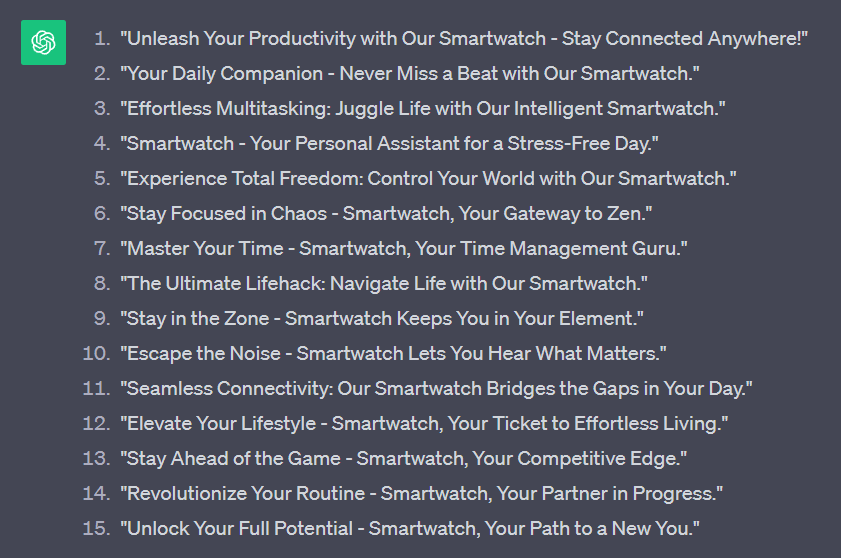
Most of them aren’t that good, that’s why you can take ideas from them and then write your own.
Now, let’s explore some of the disadvantages of a wireless earbud.
Prompt: What are the alternatives to buying a wireless earbud? Use bullet points. Give a short and concise answer.
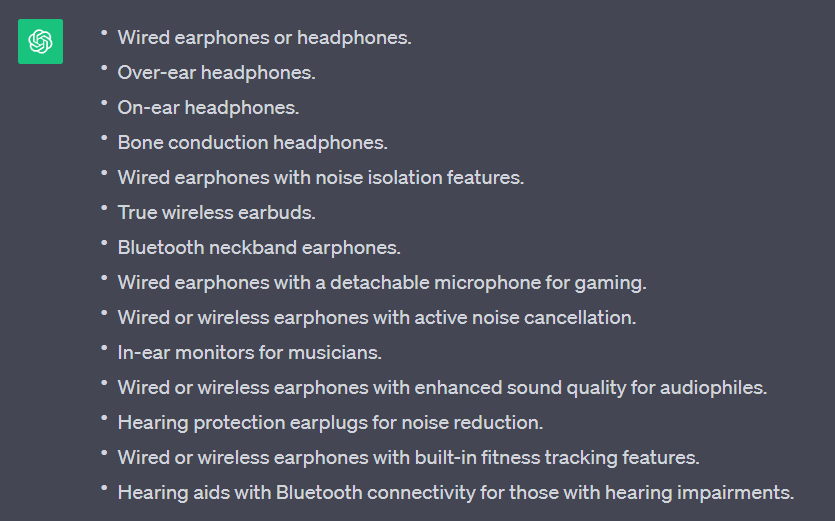
Now let’s see the disadvantages of each of those alternatives.
Prompt: List the disadvantages of each alternative. Use bullet points.
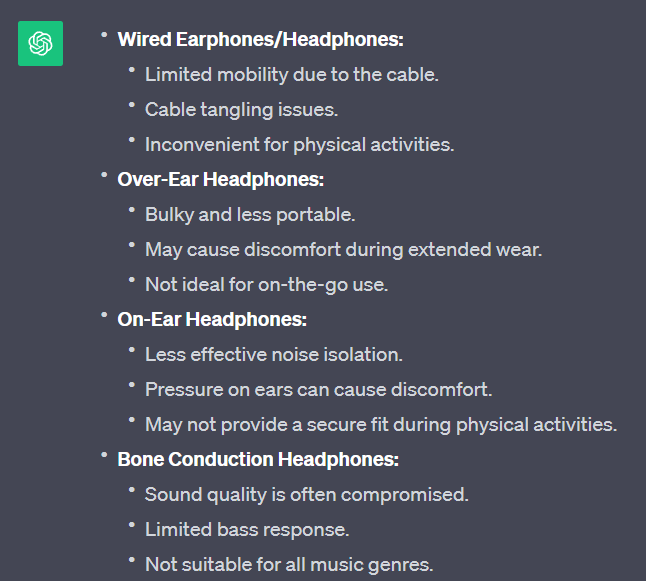
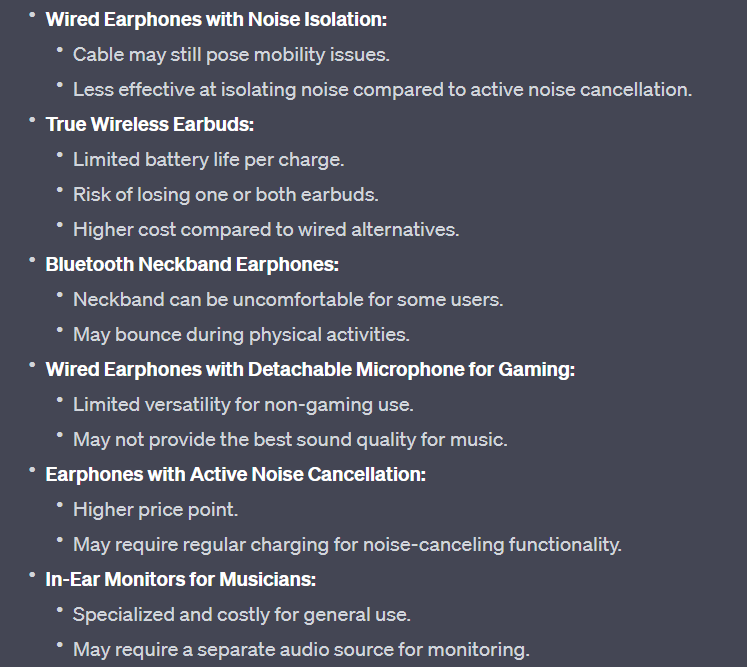
As you can see, we are using AI to help us brainstorm some benefits and features we can use in our article. This way of writing is really helpful, saving you a lot of time and giving you ideas on what to write about.
So always make sure to ask AI for help and not rely on it to write everything!
Use AI to generate catchy headlines
Think of the title/headline as someone’s first impression of you. So in order to make a better view of yourself, the first impression should be very good, right?
Same thing with titles. A catchy headline grabs attention increasing user engagement with your content and increasing its visibility and impact. In addition, what’s nice is that AI can help us with that.
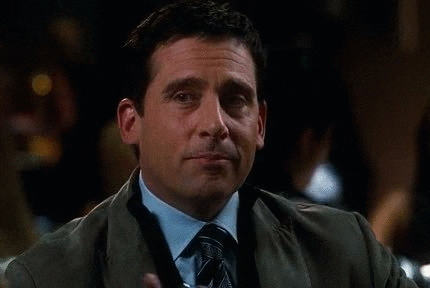
This one is pretty easy. All you have to do is create the most optimal prompt possible, giving it what you specifically need your headlines to be like.
In addition, make sure that the prompt is dynamic, where you can just edit the topic and it generates headlines based on that topic.
💡 Pro tip: Using your prompt you can then create a tool like our tool on our website and maybe sell it to people 😉
Here’s a sample prompt:
Act as an expert in headline generation. I will provide you with an topic.
You're going to create a series of catchy headlines for that [topic] with the [Tone] of headline in mind.
Topic: [topic]
Tone of headline: [Tone]So, in short, AI can help you write simply anything. from headlines and paragraphs to blog posts and ebooks. Just use it as your professional writing assistant, and your life will change as a content creator.
We have many AI copywriting tools out there. You can try Jasper if you want. It is one of the best.
8- Research With AI
Are you tired of researching for hours and, in the end, having information that isn’t even enough to write one blog post? Again, AI to the rescue!
You can develop tools that, when given a keyword/topic, will search the web for your topic’s latest articles and information. It will extract the top results.
Then it will create bullet point summaries for you, generate many content and tweet ideas, and provide you with a simple, clean PDF report that includes Openai cost estimations. so you can know how much you are paying for each request.
I developed a tool myself, it’s called ChatGPT Earthquake. For more details, you can watch my Youtube video below:
So, after talking about how AI can help with your research, let’s switch gears and see how we can summarize long-form articles/scripts/videos/etc… making it faster to take in a larger number of information and seek AI’s help to brainstorm ideas.
Use AI to Summarize Content:
It’s really simple. You can either craft a good prompt that summarizes any text it takes as input or use pre-built AI Summarizer tools.
If you choose to craft your own prompt, here’s a sample one:
Your task is to extract key takeaways of the text given. Each key takeaway should be a list item, using ordered list format.
In addition, if the blog post containts a list or a step by step tutorial make sure to mention all the key point of the list/steps.
Post: [Post]YouTube Summarizer Tip:
Don’t we all hate it when we waste time watching a useless YouTube video? What if I tell you there’s a way you can check the summary of the video (bullet-pointed) before watching it directly from YouTube?
I’ve been using Harpa AI to do this. You simply add its browser extension and benefit from limitless pre-built tools. Here’s a demo of how to use it:
I even developed my own custom YouTube Video summarizer tool. if you like to do so your self and build unlimited AI automation scripts and tools, you can check my Full Prompt Engineering Course here.
Brainstorm Ideas with AI
Another way AI can help while doing research is by brainstorming ideas.
For example, let’s say we’re building a dropshipping business selling pet products. One way of marketing is writing blog posts making the website rank on Google, and getting organic traffic, leading to increased sales🤑
Prompt: I have a dropshipping business selling pet products. Give me five blog post ideas that would help rank on Google increasing my website traffic.
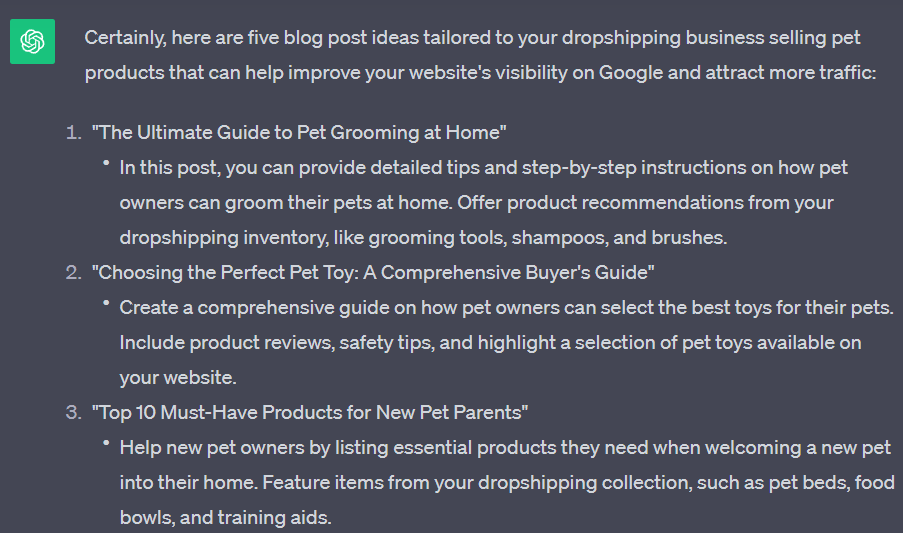
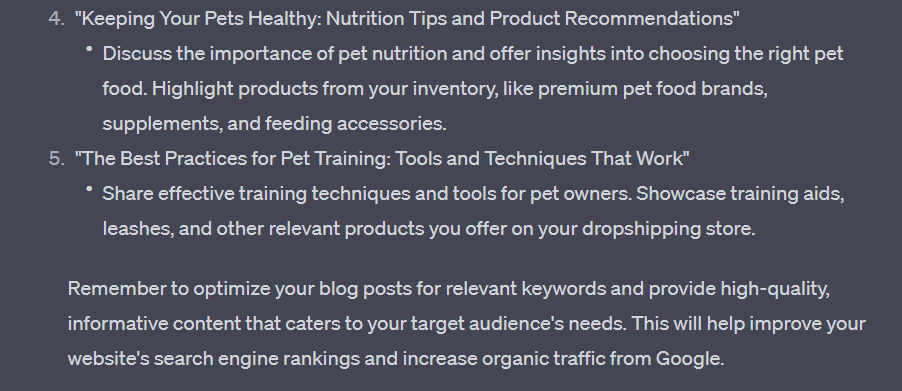
This is just one example of brainstorming. You can simply generate ideas of anything you may imagine, just give it a try!
9- YouTube with AI
We’ve already talked in the above sections about how we can use AI to help us with the different steps of a YouTube workflow. Let’s now group them together and show a complete strategy for how we can use AI.
Step 1: Video Ideas / Script
Use Veed.io, Dropship.io, ChatGPT, or any other tool to help you generate YouTube Video Ideas.
OR
Use my Free Ai YouTube Script Writer to easily generate a customized YouTube script using just the Topic and duration you need the video to be.
Step 2: Filming the Videos
You can either film your own videos and make use of AI tools/features to help you with your editing or use AI tools to help you generate videos without showing your face, like Invideo or Synthesia.
Step 3: Optimizing your videos to rank on YouTube
To rank your video higher on YouTube, the most important things you have to take into consideration are the title, thumbnail design, and keyword research.
Let me tell you a story of when my YouTube video ranked high on YouTube unplanned!

Around 7 years ago, when I was still a beginner on YouTube, I filmed a short YouTube course about IIS (Internet Information Services). The filming was bad, the Intro was bad, the description was bad, and the editing was bad.
But, How did it rank and get over 400K+ Views? Simply, it’s a good choice of keywords.
Now back to our topic. If you are still a beginner, you need to choose keywords that have a good search volume and low competition. I showed you how to do that in the “AI and SEO” Section above, so if you didn’t read it, go check it out now!
You need to use these keywords in your Meta Titles and make them catchy and clickable simultaneously. Let AI help you with that!
Use the AI YouTube Title Generator to help you easily generate captivating YouTube titles for your videos.
Now, for the thumbnail generation, you have two options:
Option 1: Ask AI (ChatGPT) for YouTube VIdeo Thumbnail ideas, and you create them yourself. You can use Canva, I’ve been using it for years, and it’s the easiest tool to use to design whatever you want, even if you have 0 knowledge and skill in graphic designing.
Here are some Thumbnails I did with Canva:
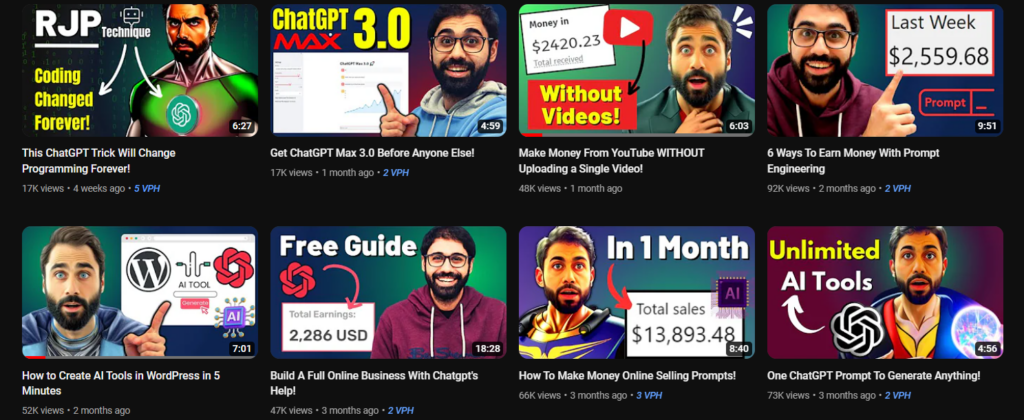
Option 2: Use AI for both idea generation and thumbnail design. Here are 3 videos I found for you that explain how you can do that:
- How to Make Amazing Thumbnails With This FREE AI Tool
- Ai MADE THIS THUMBNAIL IN “JUST ONE CLICK”
- Can AI Make Clickable YouTube Thumbnails? We Put it to the Test
Create videos without showing your face with AI
An effective marketing form is videos. Whether it’s long-form videos (YouTube) or short-form videos (TikTok, Meta reels, YouTube shorts). You can build an audience by providing helpful content and then start marketing your products and services.
However, you wanna create videos, but you’re camera shy? AI has solved this for us! You can simply input your script into Invideo, and it’ll generate for you a full video to your liking.
All were created using stock footage and adding captions.
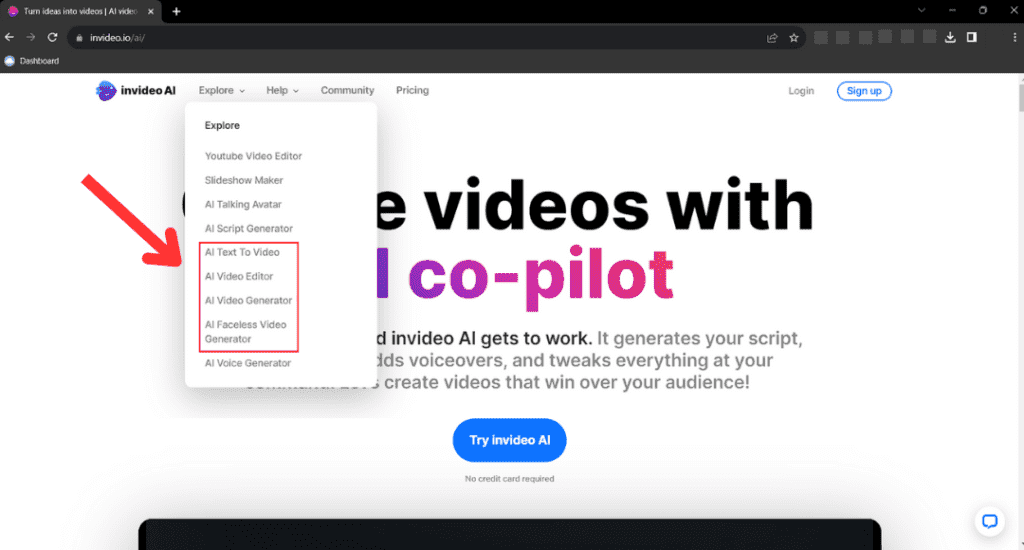
Another tool for video creation is Synthesia.
Similar to Invideo, Synthesia serves as a video production tool that transforms text into videos. Nevertheless, it differs from Invideo in that it doesn’t just join together stock videos and images. Synthesia generates realistic AI avatars to create the illusion of a real human speaking.
In simpler terms, when you use Synthesia, your video won’t solely feature an AI voice narration; it will also incorporate an AI avatar that visually represents the speaker!
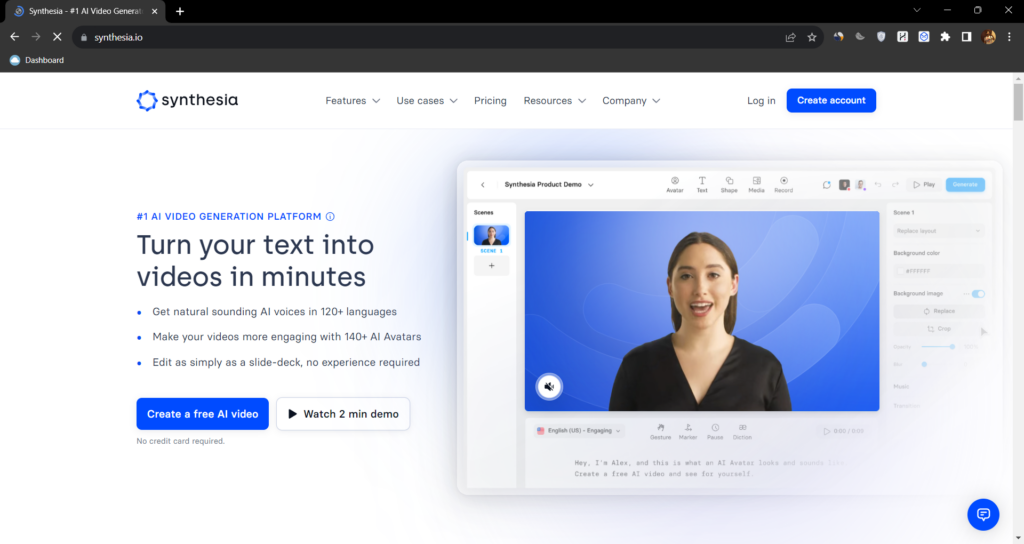
But, whatever tool you choose, you’re gonna need a video idea to give it to the tool. And here comes:
Video Ideas With AI
Whether you are just posting content on your socials or looking for video ad ideas, AI is here to help you🚀
There are a ton of ways that you can use to brainstorm for video ideas and ad ideas:
1- Veed.io:
You simply go to their website, enter your topic, and select vibe and video format.
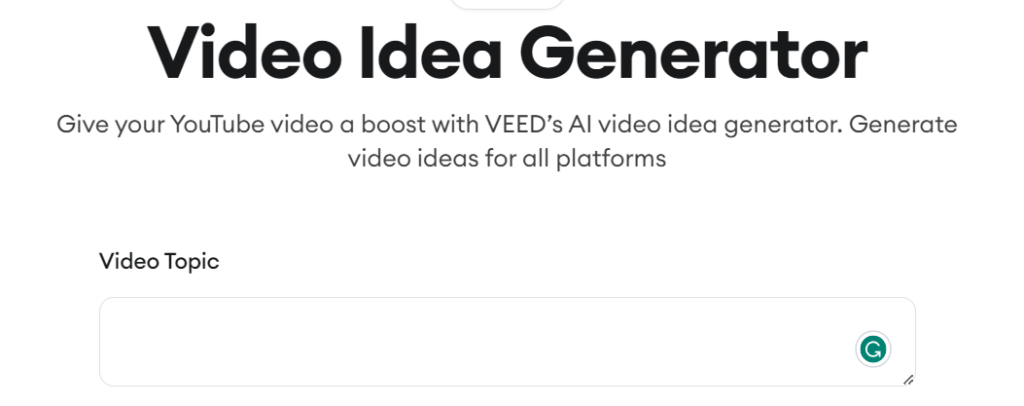
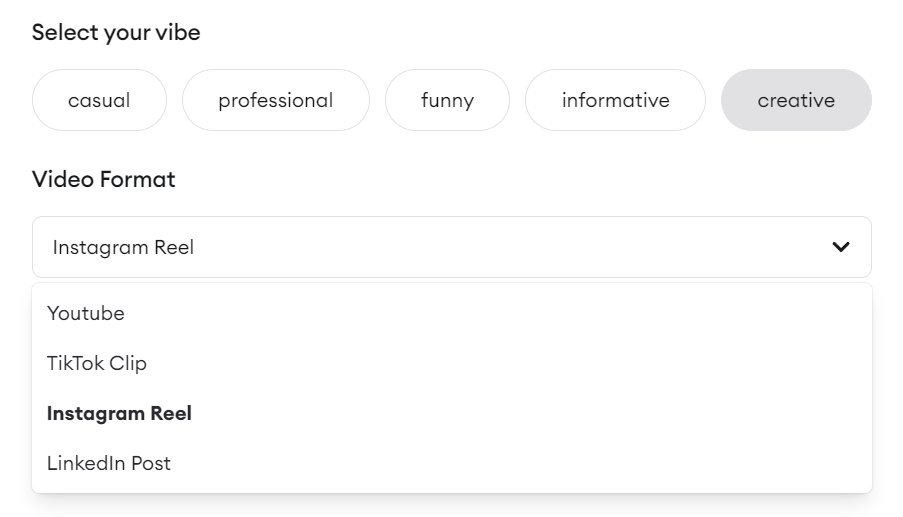
After it generates some video ideas, you can directly open their video editor and start editing your video.
2- ChatGPT:
If you’re like me and prefer crafting your own prompt giving it the variables and details you want, some secret tips to increase conversions, etc… ChatGPT is your friend.
Here’s the result of a prompt I crafted:
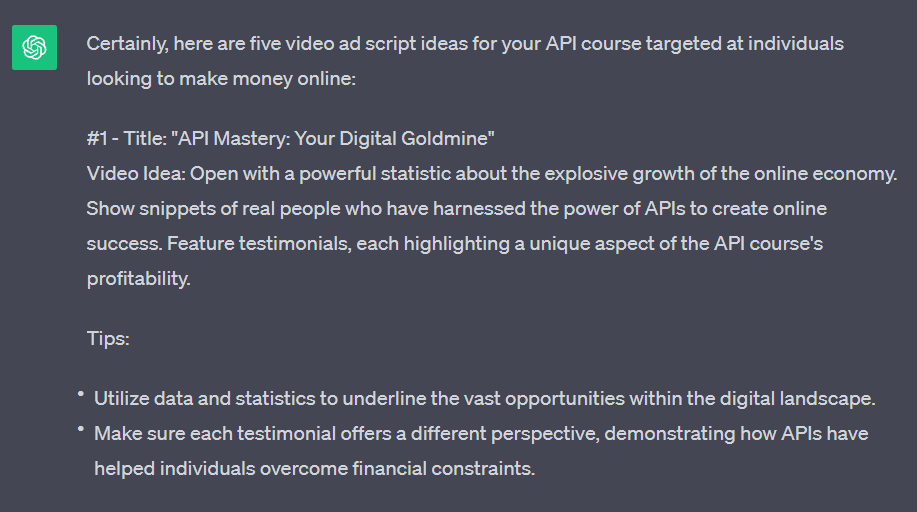
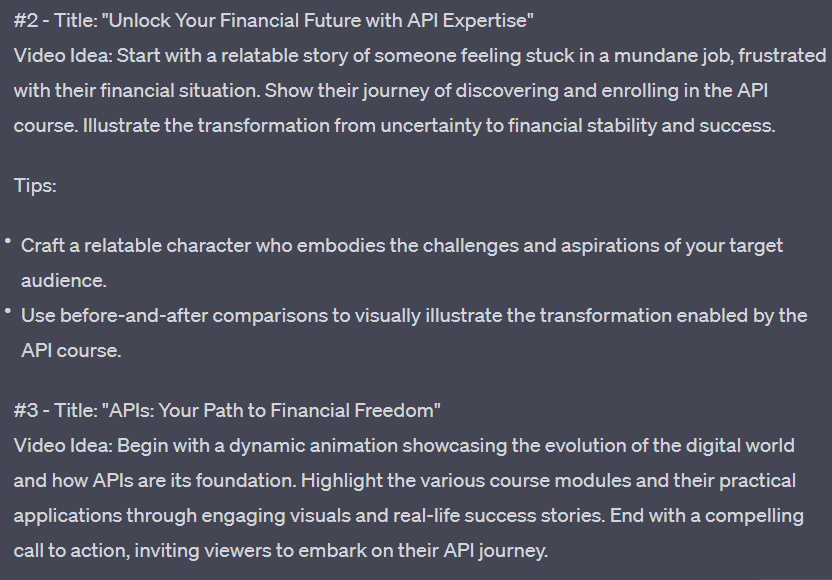
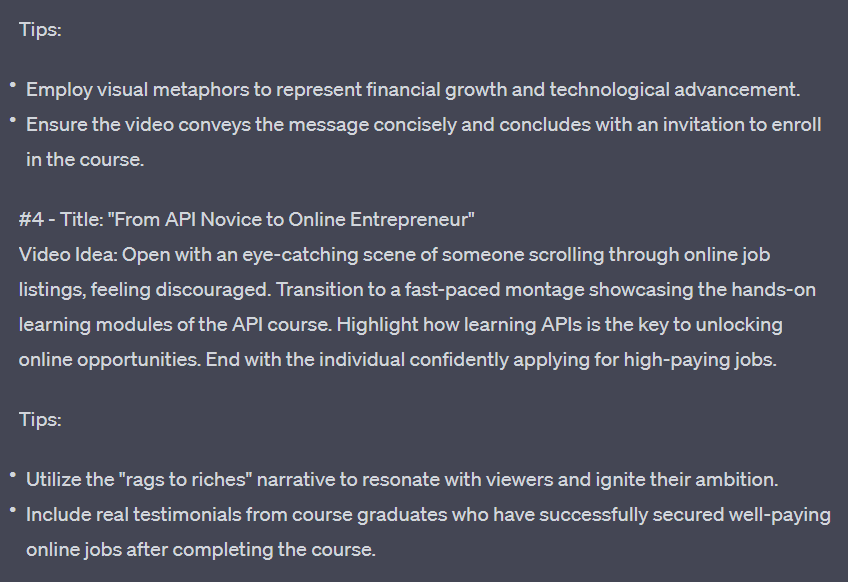
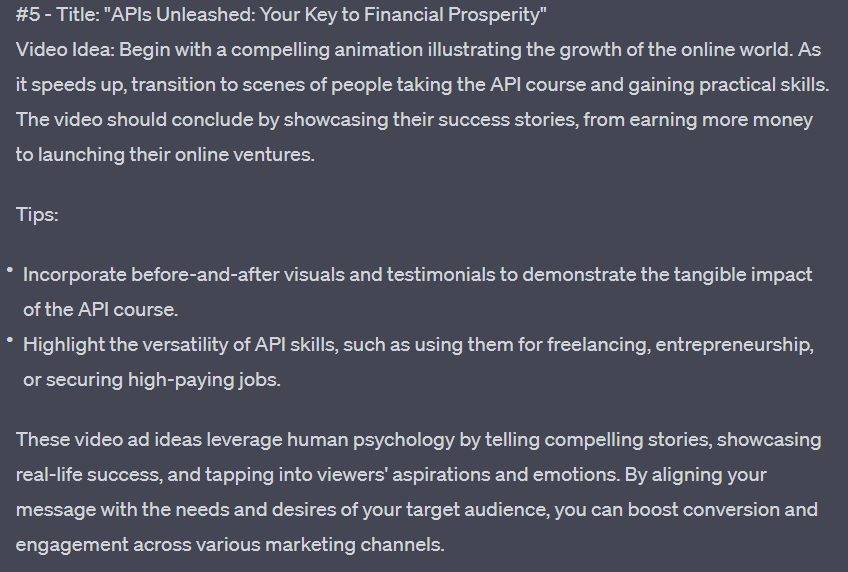
Want to access and have the prompt to use whenever you want? Check it in my Premium Prompt Library!
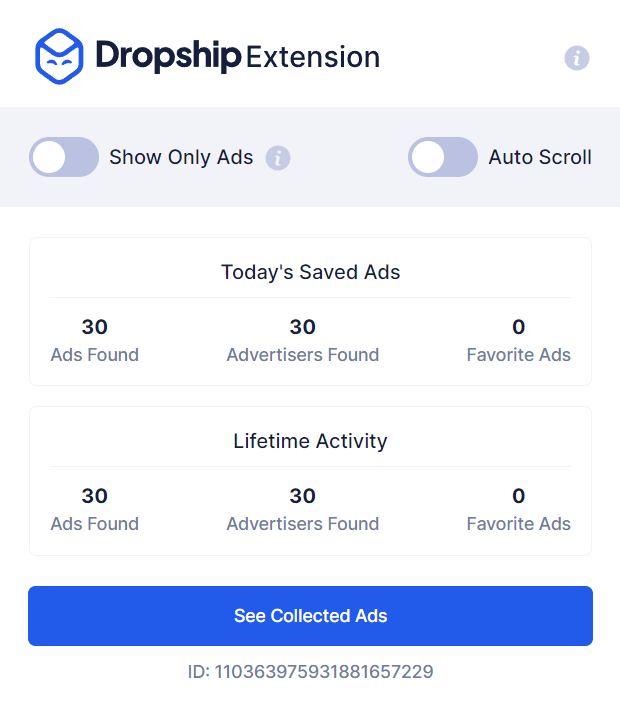
3- Dropship.io:
This tool was initially developed to help drop shippers scale their businesses and increase their sales.
But if we’re not in the e-commerce field, how can we benefit from it?
Simply install their Free-chrome extension, Open Facebook, turn on the “Show Only Ads” and “Auto Scroll” buttons and let it save for you a ton of ads that you can check later and take ideas from.
These are just 3 ways. The options you can use are nearly infinite.
10- AI Image Generation
If you don’t like paying for stock images, AI images can provide a good alternative. We’ll use my AI Image Generator through these examples, but you can use pretty much any tool you prefer (Midjourney, DALL-E, StableDiffusion, etc…)
Let’s say you’re writing a recipe with melted cheese and want a juicy image. Let’s use AI Image Generator to generate this image.
Prompt: gratin, melted cheese, top view, side view



Maybe you’re more into architecture and want to write an article about how future cities would look like with AI and future technologies.
Prompt: A retro-futuristic city inspired by 1960s science fiction, with sleek, curvaceous buildings, flying saucer-shaped vehicles, and robotic companions assisting residents in their daily lives. The city exudes a sense of nostalgia while embracing a vision of the future from the past.



Remember, AI image generation tools can help you also in Creating YouTube Thumbnails and social Media Ads, and even you can train the AI Models to generate images that look like you!
A good example is Matt Wolfe, who creates all his thumbnails with AI. Here is a video explaining how he does this:
11- Repurposing Content With AI
What is repurposed content?
It is when you write a blog post, and then you turn this post into a medium-friendly post, YouTube video, X thread, Subreddit, or any other form. The main things that separate these platforms from each other in terms of content are:
- The size limit
- The content style
Repurposing your content over multiple platforms increases the number of users/customers you can reach, which by its role, increases traffic/sales on your website.
You can learn more about content repurposing in this video:
Anyway, repurposing the content yourself can be very time-consuming, so let’s ask for AI’s help in this.
Let’s take this blog post I wrote a few weeks ago. It’s about the RJP Technique, where you can use JSON-formatted text generated by an API to create your own API. For more details, read the full blog post.
To repurpose a blog post, you can either craft good prompts, each specific for a platform giving it all the variables it needs to consider when editing the text (example below), or you can use pre-built AI tools that are already optimized for each platform.
Some tools you can use are:
The other way is crafting the prompts yourself. I’ll give you an example I use to reshape a blog post into a medium post. You can use the same way to craft prompts for other repurposing types. Here’s the prompt:
Act as an expert Medium post copywriter, your goal is to create an engaging and potentially viral Medium post from the provided blog post or bullet points. Please follow these guidelines to transform the draft into a captivating and shareable piece:
1. Incorporate humor where appropriate, ensuring relevance and suitability for the content.
2. Thoughtfully and sparingly use emojis to reinforce the tone and message.
3. Maintain simplicity, directness, and conciseness, avoiding fluff and complex language.
4. Write in universally intelligible English to appeal to global readers.
5. Follow this post structure:
- Title: Craft a clickbait title that sparks an emotional reaction from readers.
- Subheading: Formulate a subheading relevant to the title, making the post more intriguing.
- Hook: Compose a captivating 1-2 sentence hook that stimulates readers to continue reading.
- Paragraphs: Ensure paragraphs are brief, engaging, and impactful for readers.
- Quote: Conclude the post with a relevant, motivational, or inspiring quotation associated with the topic.
Include headings, subheadings, and lists when applicable, aiming for a visually appealing and easy-to-read format. Your response should exhibit flexibility, accommodating a wide array of topics and drafts while adhering to the essential principles of crafting an attention-grabbing Medium post.
Using the provided post, convert it into an engaging and shareable masterpiece that heightens reader engagement and encourages further conversation.
Post: [Post]That’s an example of a detailed prompt from my Premium Prompts Library
Tweak it as you like and see the magic!
Bonus Tip:
You can make this process even easier by creating automation workflows that automatically repurpose one piece of content to a ton of other shapes with a single press of a button.
Learn how you can do that in our Premium Prompt Engineering Course:



Wow I learnt a lot from this post
Great!
Thanks for revealing the secret of AI in email marketing, again thanks for this value.
Pingback: OpenAI Assistants API Guide (With Practical Python Example)