In this post, I’m unmasking the secret behind FreeAIKit. A new project that allows anyone to build an AI tool for free in seconds and, yes, without any coding skills 🤓
Ever heard of the “dynamic power prompt template” in prompt engineering? Well, let’s dive into it and explore how it fuels FreeAIKit.
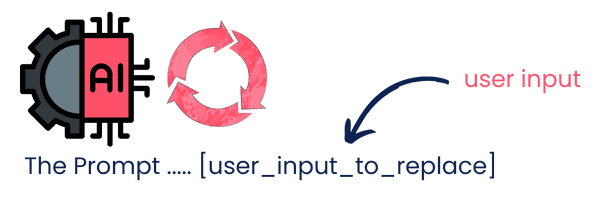
How does It work?
Usually, we ask ChatGPT or any Language Model a question by creating a prompt with two main elements: the instruction and the input.
Take a look at this simple prompt: “Generate 5 catchy blog post titles for an article about digital marketing.”
And voila! Here’s the result:
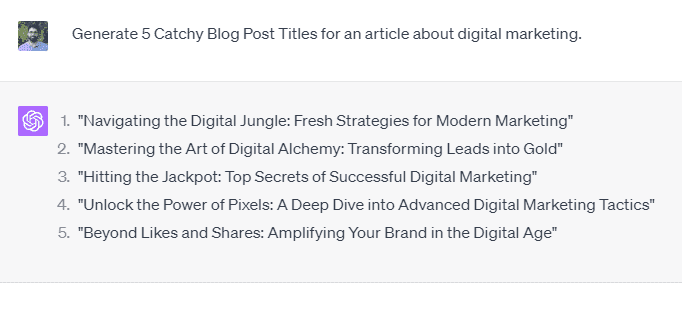
Now, let’s convert this prompt into a reusable template. We will replace ‘digital marketing’ with [topic]. So, what do we get?
Generate 5 Catchy Blog Post Titles for an article about [topic]So now we have a template anyone can use to generate titles based on their topics. Simple, huh?
But, it is not what we are looking for. We want to build a Dynamic template that can do any job, not just a blog title generator.
Turn into a Fully Dynamic Prompt Template
The Template will look like this:
[Prompt] [topic]Looks weird, huh? 🎩✨
Now, all the prompts will be defined by users or you!
This is how FreeAIKit works: you feed it with the prompt you want and the dynamic user input, and both will be replaced at runtime.
Let’s bring this to life with an example: the Domain Name Generator Tool.
When I built this tool, I created a tool with one user input, the [Topic], and I fed it with this prompt:
Please generate 10 original and creative domain names specifically tailored for the [niche] niche, focusing on its main concepts and target audience.
Your response should prioritize domain names that effectively capture the attention of the [niche] audience and represent its key themes. For each domain name, provide a brief explanation (1-2 sentences) highlighting its relevance to the niche.
Ensure that each domain name meets the following criteria:
1. Brand Relevance: Maintain a strong connection with the niche and its central concepts.
2. Memorable: Design the domain names to be captivating, easy to remember, and with familiar spellings.
3. Concise: Keep each domain name between 6-14 characters for ease of typing and recall.
4. Simplicity: Avoid using hyphens and numbers for a cleaner appearance.
5. Keyword Incorporation: Utilize relevant niche keywords for improved SEO, if possible.
6. Pronunciation: Ensure that each domain name is easily understandable when spoken or "radio-friendly."
7. Domain Extensions: Prioritize .com, .net, .org, and .ai extensions when applicable.
8. Legality: Refrain from infringing on existing trademarks or brands.
Your response should exhibit flexibility and creativity while maintaining a focused approach on the [niche] niche, providing a solid foundation for building a brand within that market.
[niche]: [kit_user_input_1]💡 Note: This Prompt is part of My Premium Prompts Library.
Do you see [kit_user_input_1]? That’s where the topic will be replaced, and the tool will merge your custom prompt with the user input.
Let’s take a look at the Python script behind this Dynamic Template Generator:
def generate_template(user_input_1, user_prompt):
try:
prompt = user_prompt.replace("user_input_1", user_input_1)
return prompt
except Exception as e:
return "Error"
response = generate_template(
"digital marketing", "generate a paragraph about [user_input_1]"
)
print(response)
Here is the output when you execute: “Generate a paragraph about [digital marketing].”
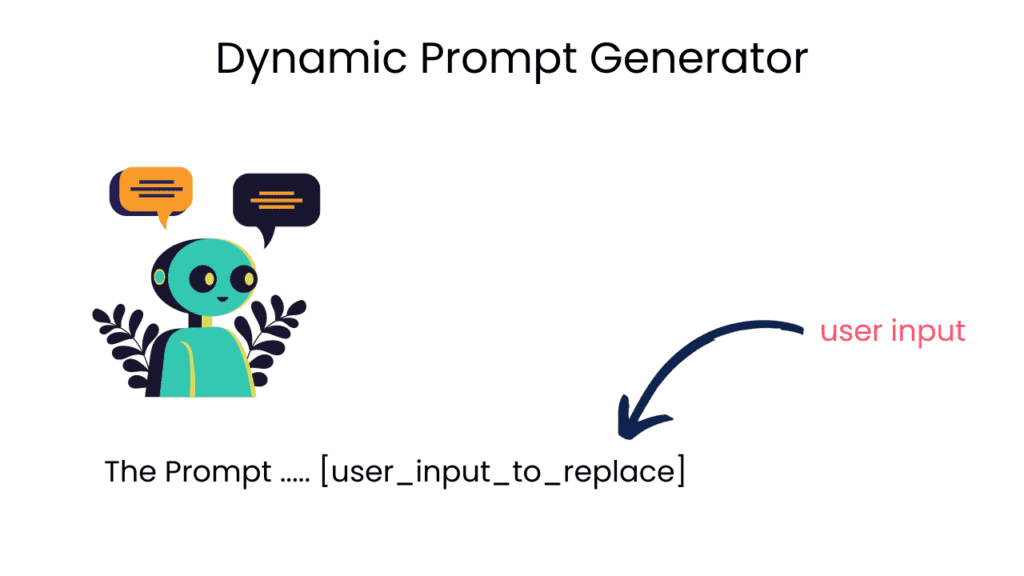
In a nutshell, this is how you can build any AI Tool Template. This is exactly how FreeAIKit works and how you can create any AI tool. It’s like magic, but better! 🌟
Learn how to create similar automation workflows, as this will help you save a lot of time and money 💰 If you’re eager to learn, I can help you with everything from A to Z.



Thank you very much, again great content.
Hi Hassan, I hope you answer me, I created a streamlit ai web app, what is the best way to deploy it on my website as saas app because streamlit share is limited!
Thank you very much, again great content. Hassan, you are the best.
I am interested in this program , but I do not have time now but I will have time next month. Apart from that I must have gotten the $49 to pay for the course. Can I pay for it at that time. Would you be able to still enrol me for the class? I shall be waiting for your reply.
no worries, ping me then
Thank you so much; once again, excellent information. You are the finest, Hassan.
Even though that course looks interesting, it would be a good idea for you to do one on how to make the tools step by step, because even though you have several videos, there is always a gap and putting all the pieces together is complicated.
mmm, I will create a tutorial showing how to build tools soon
hello sir, I am a beginner so I understand this prompt template but actually how to create this type of tools step by step.
I am preparing practical tutorials on how to do this soon
I am waiting
Yes Sir I’m waiting
Can I create a free text to video for myself?
not with this method