In this post, I will show you how to access ChatGPT Max Edition, which allows you to bypass many traditional ChatGPT limits and will enable you to do things you never thought about, like analyzing live crypto or stock prices, accessing and searching the internet, generating images, and much more!

Disclaimer: This is not an official edition developed by OpenAI, the company behind ChatGPT. This edition is a customized version that I developed after hours and hours of research and testing. and today, I will give you all the details for free!
What is ChatGPT Max?
The idea is simple, it is about connecting ChatGPT with your custom scripts to achieve things you never thought about with traditional ChatGPT, even with GPT-4 or ChatGPT Plus.
So what I did simply is I created a prototype using 3 Python functions that allowed me to:
- Read Live Bitcoin Price and Analyze it; it is like technical analysis with ChatGPT.
- Search Google to get the latest top search results and summarize them with ChatGPT.
- Generate Images Using an Advanced Prompt with the Help of Stable Diffusion API.
And to run this project with a clean simple UI, I used Streamlit, which is an awesome library that allows you to build a web interface for any tool in seconds.
How To Build Your Own ChatGPT Edition?
I will give you the full source code of my project in seconds, but if you would like to build your own version and get way more functionalities, you can follow the following steps:
Step 1: Learn basic Python Scripting
If you want to be on top of online users worldwide, you have to invest in yourself, learn every day, and test every day! At the very least, you should learn basic Python scripting; it is not hard. Here’s a free guide for you:
Step 2: Connect Python with ChatGPT API.
This is very simple, it is only a few lines of code. Here it is:
import openai
openai.api_key = "sk-XXX"
def generate_response(prompt):
response = openai.chat.completions.create(
model="gpt-3.5-turbo",
messages=[
{"role": "user", "content": prompt}
]
)
message = completion.choices[0].message.content
return message
You can use this function to generate any response from ChatGPT’s API by just changing the prompt.
Step 3: Connect ChatGPT With 3rd Party Services and Data Sources.
Now it is time to do some magic. The Magic depends on what you wanna achieve.
For example, if you want to analyze crypto as I did, you will need to connect with Crypto APIs like Coinranking to read live prices.
If you want to generate images, you need to connect with AI image generation APIs, like the Stable Diffusion API. It is one of the best APIs I have used, with many functionalities and an affordable price.
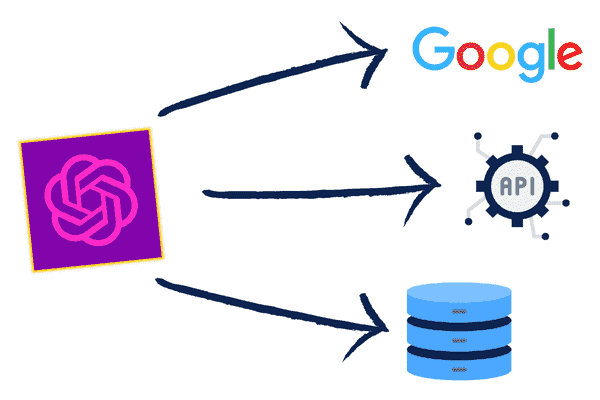
Here, it is your turn. Think and use your creativity to imagine new scenarios; there are thousands of ideas here. I will be sharing many of them soon, so don’t forget to join my newsletter to get all the updates.
Note: If you are familiar with another scripting or programming language, you can use it; Python is not obligatory.
Download the full project:
You can download the full source code from GitHub:
To see all this in action, you can check this video:
Don’t forget, if you have any questions, drop them in the comments below or on the forum!



Good Afternoon Sir,
Hope you are doing well.
I need to learn basic python and scripting and do amazing things with it afterward.
Kindly guide me so that I can excel myself and ride the wave asap.
Thank you.
Regards, Shameen.
Hello Hasan
Can you send me the link, so i can start using Chatgpt Max directly from my laptop please? I downloaded the link you sent but nothing happened. I am a bit weak in IT.
Regards,
TALLAL
I will explain this soon in detail
Hello Hasan,
we are still waiting for the link
its simply not working, can we get a step by step video. please
You do not provide all the files only 2 files are there i think chat.py is the needed to run in a browser
no friend, it is not needed to run in browser.
I am new to python, I am a network professional, and I follow up on youtube video to generate an app chatgpt but I love the way you generate yours
Can you provide step-by-step how you did it please and I am looking forward to seeing your video about learning python
Hi friend, what are you getting?
Bro, not sure how we connect the files, do I have to learn basic python before the prompt works when extracting files I’m not sure what to do with them can you give me some advice please my brother really wants to use your prompt
1st off happy Ramadan.
Hasan I love your YouTube channel. I’m learning python now. Looking forward to your teaching on it.
You simply rock.
Peace ✌️ dom
Much informative and useful blog
Yeah, please explain how to connect the files
open vs code then open the extracted file in vscode check required libraries are installed or not if not use pip command in commandprompt to open cmdprompt in vs code press ctrl+` this keys to install use pip , ex:pip install openai
after installing all the required libraries type streamlit run app-users.py in cmd press enter.
Note: before you run this make sure to link your own API keys in code
open vs code then open the extracted file in vscode check required libraries are installed or not if not use pip command in commandprompt to open cmdprompt in vs code press ctrl+` this keys to install use pip , ex:pip install openai
after installing all the required libraries type streamlit run app-users.py in cmd press enter.
Note: before you run this make sure to link your own API keys in code
Hello Arjun, thanks for the information and project code.
I’ve been playing around with Chat GPT for about two months now and I’m starting to get some good results by trial and error.
Your information will be very helpful in my projects.
Is there any way i can build my own outline generator? Can you provide some input for this
yeah sure, you can build an outline generator, you just need the correct prompt for that
You may opt to install AI Engine FREE plugin for WordPress. You’ll get your own personal ChatGPT Chatbot in your site with all its features.
please explain that step by step how to run this code
I will do soon
This is a very helpful article, I really appreciate your efforts in providing such knowledgable information and technique.
Hi. Do you have a udemy course or something that can help me with this?
Thanks
Kind regards
Hikmat
Not Yet 🙂
Thanks for sharing this new innovation Hasan. I am eagerly looking forward to the Python tutorial. What tips do you suggest to start learning before your video drops?
Get Familiar with programming basic in general. even though I will cover in the course 🙂