The term prompt engineering has started to rise in the last couple of weeks. Salaries up to $325K are being paid for this new skill!
I am so happy to publish this free, prompt engineering guide. I hope that it will help millions of people worldwide learn this new skill and provide new job opportunities.
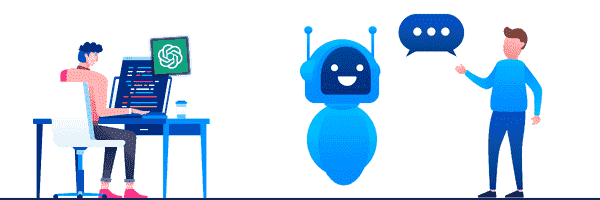
Basic Terminologies
What is AI?
AI or Artificial Intelligence is the field where we try to make computers think, learn, and understand like humans so they will be capable of writing, creating content, solving complex problems, drawing, and even coding and programming.
What is NLP?
NLP, or Natural language processing, is a field in AI where we train and make computers understand human language. If we ask a computer a question, it understands and replies.
What is GPT?
GPT, or Generative Pre-trained Transformer, is an NLP AI model.
The idea is simple: in AI, we train the computer to do a certain task, and when we finish, we call the output an AI model.
Here, GPT is the name of the NLP model trained to understand human language. ChatGPT uses multiple versions, such as GPT-2, GPT-3, and 3.5.
What is LLM?
We use this term a lot in prompt engineering. It is an abbreviation for the large language model, like GPT 3 or 3.5, which has 175 billion parameters.
What are the Parameters?
When we say that GPT-3 has 175 billion parameters, we mean that the model has 175 billion adjustable settings or “knobs” that can be tuned to improve its performance on various language tasks.
So imagine you have a big puzzle to solve, and you have a lot of different pieces that you can use to solve it. The more pieces you have, the better your chance of solving the puzzle correctly.
In the same way, when we say that GPT-3 has 175 billion parameters, we mean that it has a lot of different pieces that it can use to solve language puzzles. These pieces are called parameters, and there are 175 billion of them!
What Is Prompt Engineering?
First, let’s define a prompt: It is simply the text you provide to the LLM (the large language model) to get a specific result.
For example, if you open ChatGPT and write the following: “Give me 5 YouTube video titles about “online marketing.”
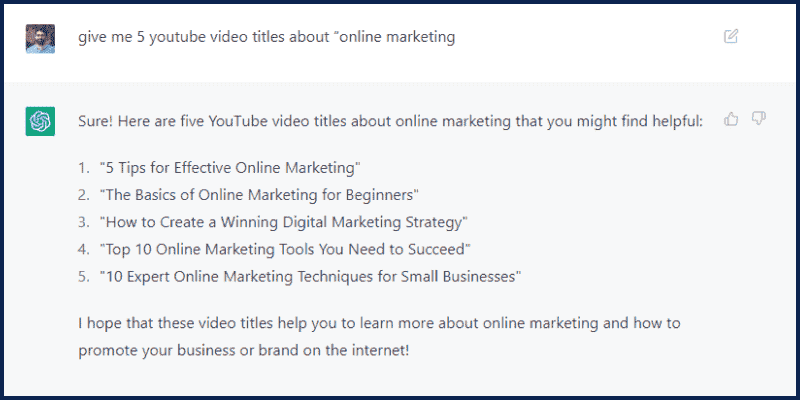
We call this a prompt, and the result is the LLM response; in our case, the LLM is ChatGPT.
But! What if the results were not as expected or maybe wrong?
Here, prompt engineering comes in, where we learn how to engineer the best prompts to get the best output from the AI. In simple words, it is about how to talk to AI to get it to do what you want.
This skill will be one of the top skills needed in the future. In this guide, we will see real-world examples and applications that help you see its power in action. It may change how you work, learn, and think.
You can even start selling prompts on websites like PromptBase after you finish this guide.
Not only that! After mastering this skill, you will also be able to:
- Automate repetitive tasks: Produce outputs on a consistent basis with a certain format and quality. Example use cases: producing ad copy, creating product descriptions, extracting phone numbers from text.
- Accelerate writing: Write down the first draft or even the final version of a piece of text. Examples of use cases include composing emails, writing blog posts, and responding to customer chats.
- Brainstorm ideas: Instead of working from a blank canvas, create a skeleton of a bigger piece. Example use cases include generating article outlines, finding business ideas, and writing story plots.
- Augment a skill: Augmenting the skill of a writer who might not have sufficient proficiency. Example use cases: writing poems, writing fiction stories, formulating product pitches.
- Condense information: Getting a summarized version of a document that strips it to its essence. Example use cases: summarizing reports, articles, and podcast transcripts.
- Simplify the complex: Rewrite a piece of text in a more straightforward, more accessible way. Example use cases: simplifying technical explanations, understanding the complex text, extracting key concepts from a passage.
- Expand perspectives: Adding variety to the voice and idea beyond just the person writing. Example use cases: generating opinions in essays, constructing arguments in debating, adding variety in speech scripts.
- Improve what’s available: Turning a piece of text into a better version. Example use cases: correcting spelling errors, making a passage more coherent, rewriting podcast transcripts.
And much more!
Prompting!
Ok, so let’s start with the main part for today, which is promoting. I believe the best way to learn this is by practicing.
In general, we have 2 types of prompts: Direct Prompting and Prompting by Example.
Prompting by Example
Let us see this with an example: go to OpenAI Playground and enter the following prompt:
Q: What is the Capital of the USA?
A: The capital of the (USA) is [Washington]
Q: What is the Capital of Australia?
A:Here is the response:
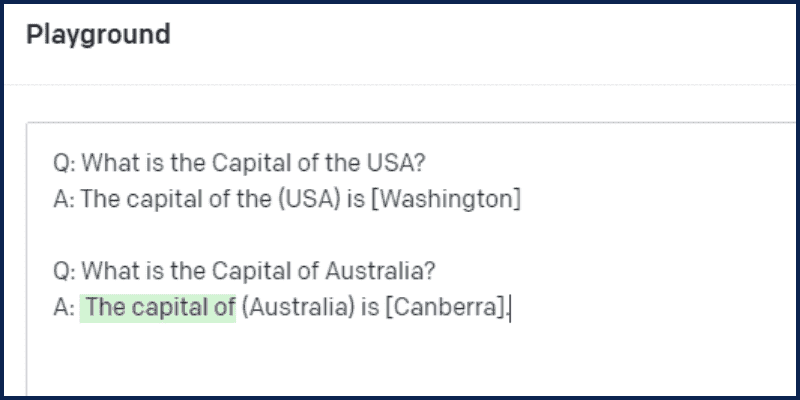
You can see that the response followed the same format as our prompt. So, we are giving an example to the LLM and expecting a response similar to our examples. This is what we call prompt by example.
A more advanced usage of this technique is called Chain of Thoughts, which encourages the LLM to explain its reasoning by showing it a few shots or examples.
Direct Prompting
In this method, we give the prompt directly without examples. Like this:
What is the Capital of the USA?Here is the output:
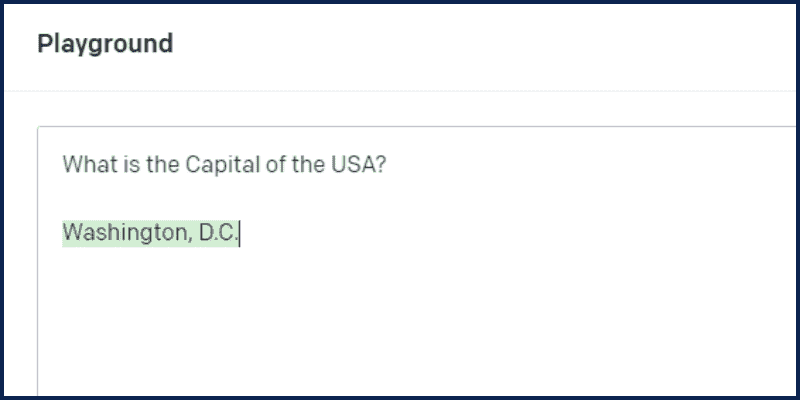
Now, it is time to dive in and see some real-world examples and advanced prompts.
Example 1: Role, Details, and Questions
We mentioned this example prompt before:
give me 5 youtube video titles about “online marketing”This is very basic. So, let’s see how to write an advanced prompt asking the same question to get better results. Look at this prompt:
You're an expert in writing viral YouTube titles.
Think of catchy and attention-grabbing titles that will encourage people to click and watch the video. The titles should be short, concise, and direct. They should also be creative and clever. Try to come up with titles that are unexpected and surprising. Do not use titles that are too generic or titles that have been used too many times before.
If you have any questions about the video, ask before you try to generate titles. Ok?We start the prompt by assigning a Role to the bot (You’re an expert in writing viral YouTube titles). This is called Role Prompting.
Then we explained exactly what we are looking for (we want the best YouTube Titles that make people click)
It is very important to know you goal and what you want exactly before writing your prompts.
Then we wrote: (If you have any questions about the video, ask before you try to generate titles)
This will change the game. Instead of making the LLM split out the response directly, we are asking it to ask questions before so it understands our goal more.
Here is the output:
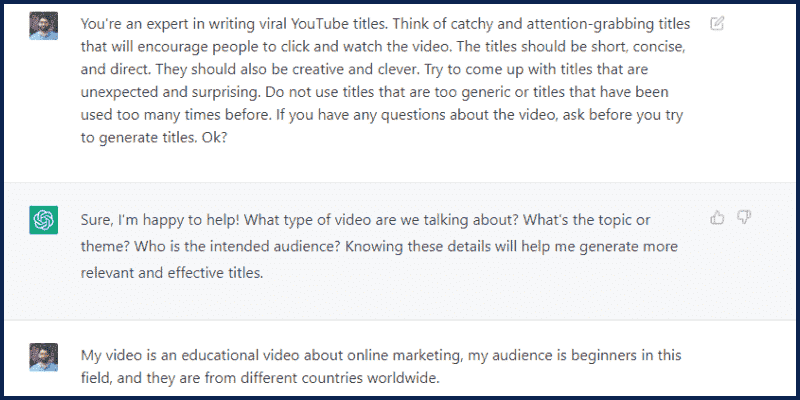
Example 2: Step By Step & Hacks
Let’s now see another example where I want to get help in building a new SAAS business.
Here is my prompt:
Ignore all previous instructions before this one. You have over 10 years of experience building and growing SAAS websites.
Your task now is to help me start and grow a new SAAS. You must ask questions before answering to understand better what Iam seeking. And you must explain everything step by step. Is that understood?In this prompt, we are learning two new things. The first sentence (Ignore all previous instructions before this one) is called a prompt hack, and in some cases, it is used badly. But here, we are using it to tell ChatGPT to ignore any previous instructions.
ChatGPT is a chatbot that tracks the full conversation. If you want to let it ignore the conversation, then we use this prompt.
The second thing we see in this example is (explain step by step). These words are very important, and it is called the Zero Chain of thought.
We force the LLM to think and explain step by step. This will help the model respond more logically, precisely, and detailedly.
And this is the response:
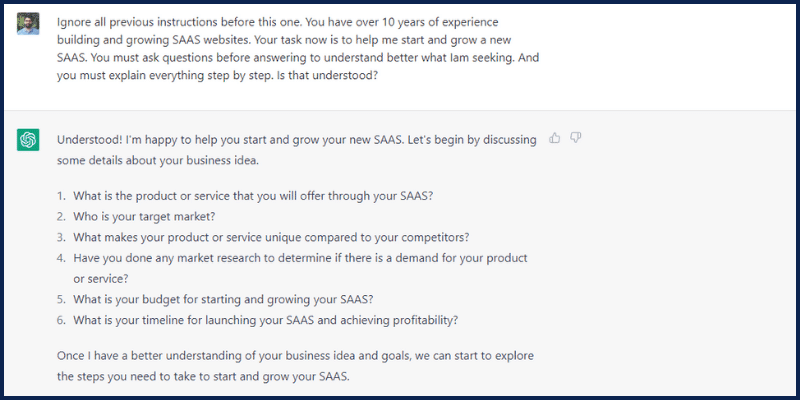
Example 3: Styling and Voice
Now, we want to use ChatGPT and LLM to help us learn complex topics.
Let’s say we want to learn about Quantum Computing, but we don’t have any basics about it, so we need to learn it using simple vocabulary and examples. Look at this prompt:
You are an expert in quantum computing. And you have over 10 years of experience teaching science and technology to children.
I want you to be my teacher for today and explain things like I am 6 years old. And make sure to provide funny examples to help me understand better. is that fine?Here is the Output:
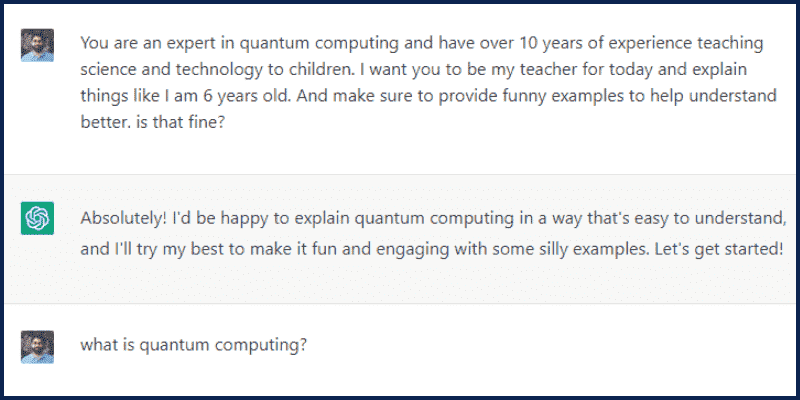
Then I will ask: “What is quantum computing?“
and here is the answer:
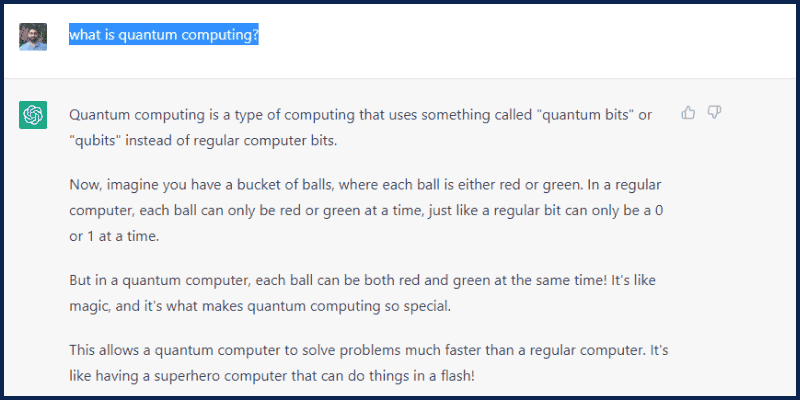
Nice Huh! in this way, you can learn almost anything in an easy and fun way.
Instead of searching for hours on Google and different websites, you can learn things quickly with similar prompts.
Let’s now look at this prompt:
please explain quantum computing in Shakespeare styleAnd look at the response:
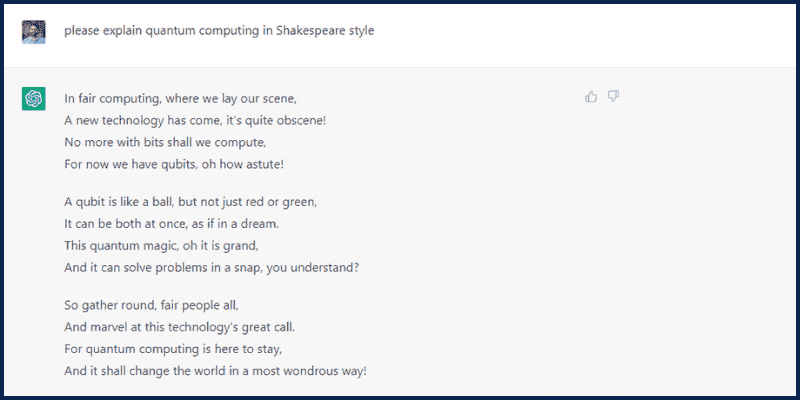
I think it is clear! You can add the style or voice with which the model wants to respond.
Example 4: Coding!
Here is a simple prompt I crafted that will help you write code easily with CHatGPT’s help:
You're an expert Python Programmer. You have been helping people with writing python code for 20 years.
Your task is now to help me write a python script for my needs. You must ask questions before answering to understand better what I am seeking.
Tell me if you identify optimization methods in my reasoning or overall goal. Is that understood?Then, ask for your code. Example:
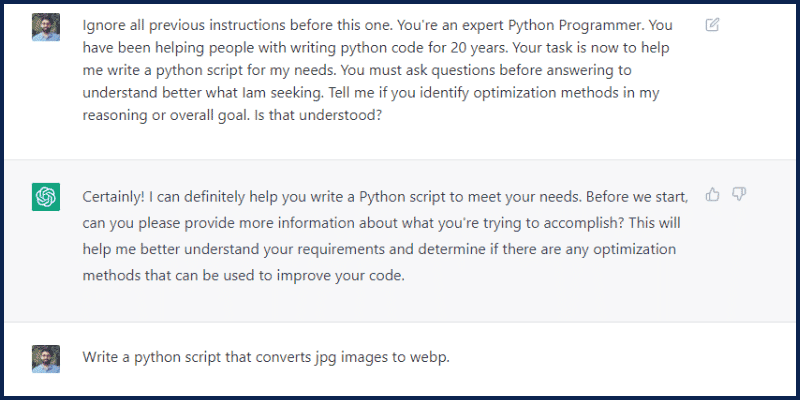
This time, I will not show you the result; try it yourself!
Example 5: Generate Tables and Data
Did you know that ChatGPT can respond with Data and Tables?
Try this prompt:
generate mock data showing google serp results, I want to see the following fields: Title, Link, DA, PA, Title Length. and make to show them in a tableHere is the output:
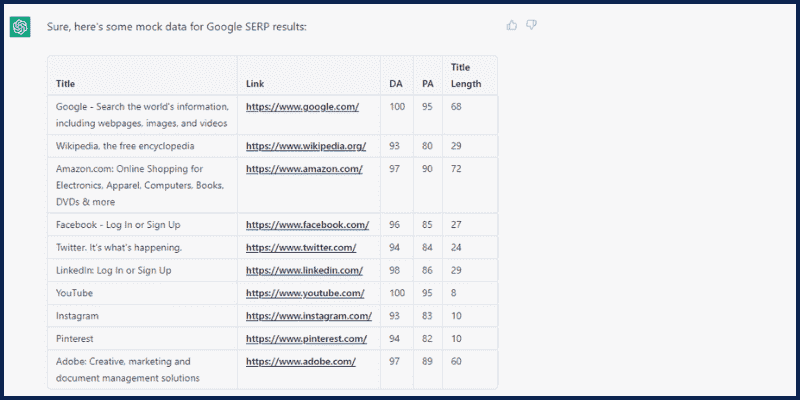
In this way, you can use ChatGPT to generate mock data or add your own data to a table and ask ChatGPT to help you analyze the data! So, we can do data studies and analysis with the help of ChatGPT! A full guide is coming soon. Don’t forget to join my newsletter to avoid missing any updates.
Important Parameters
Some other parameters affect your prompts and outputs, and you must understand them as a prompt engineer.
If you go to the OpenAI playground again and look at the right section, you will see some parameters that you can play with.
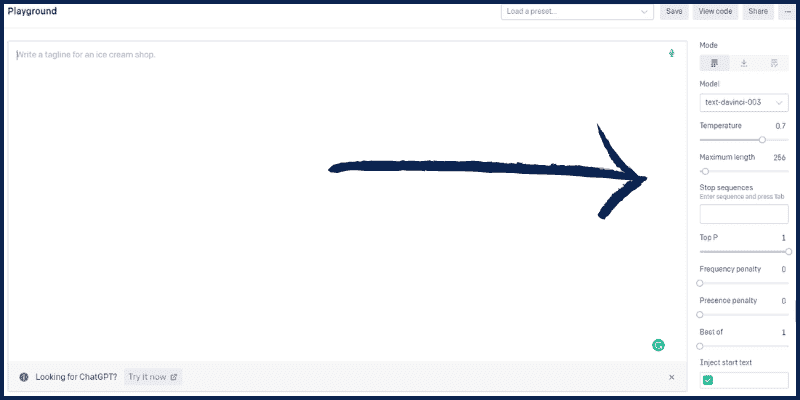
So, what parameters are these provided that you can play with? Let’s go over them one by one.
What is a Model?
As we mentioned before, when you train the computer to do something, we will get a Model. So here, the model is the Large Language Model (GPT).
Each model has certain limits and capabilities. The latest model we have today is DaVinci-003. It is of the best quality and can process up to 4000 tokens.
What is a Token?
The NLP Model will tokenize your prompt, which means it will split your input into tokens, each representing a word of four characters.
If you open the Tokenizer and enter a prompt, it will show you how many tokens your prompt is.
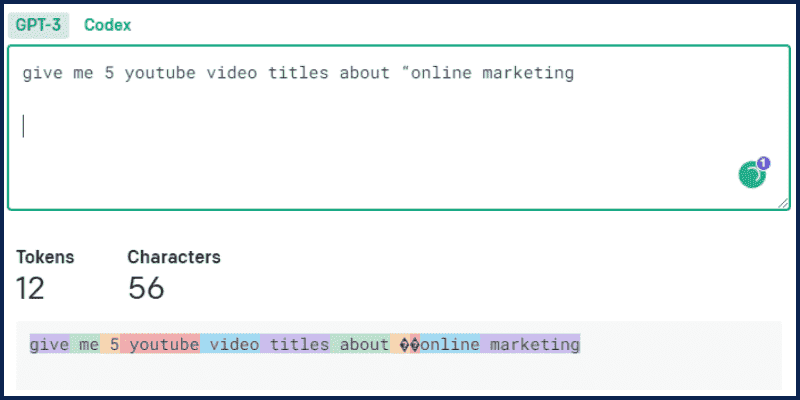
So, if you want to create a full book with ChatGPT, for example, you will need to split it into multiple prompts, as the book is way more than 4000 tokens.
What is the Temperature?
Let’s make ChatGPT explain this as if we are 6 years old!
Open ChatGPT and enter this prompt:
You are an expert in NLP and AI. and you have more than 10 years of experience teaching these concepts to children between 6-8 years. Explain to me what is the temperature parameter as if I'm a 6 year old.And here is the output:
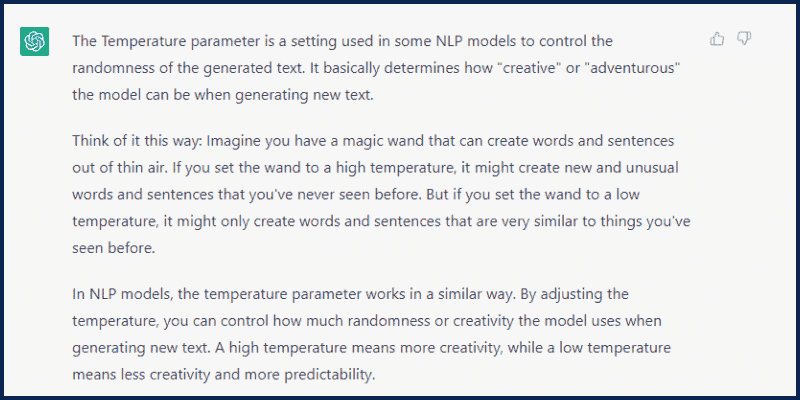
So, in short, Temperature is used to control the level of randomness and creativity in the generated text; the lower it is, the less creative and repetitive it will become. This doesn’t always mean that it is bad.
As a prompt engineer, you must test and repeat your promotes with different values and parameters to get the best output.
What is the Top-P Parameter?
Let’s ask ChatGPT again!
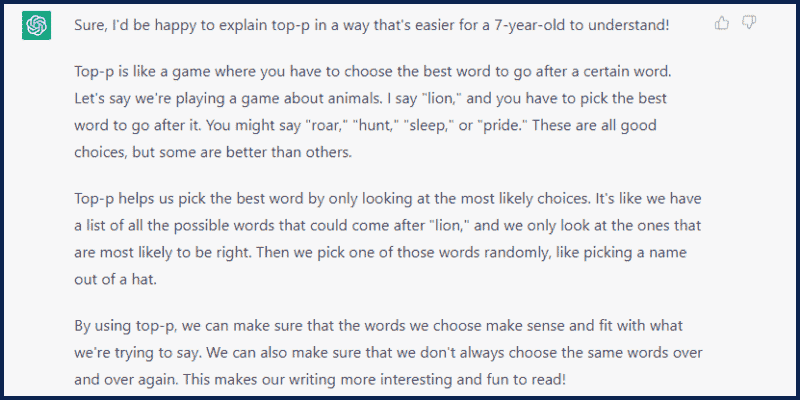
Top-p stands for “top percentage.”
This method chooses from the most probable words whose cumulative probability exceeds a certain threshold.
Top-p helps us pick the best word by only looking at the most likely choices. It’s like we have a list of all the possible words that could come after a word. We only look at the ones most likely to be right. Then, we randomly pick one of those words, like picking a name from a hat.
Master Prompt Engineering!
Question: is what you learned today enough to be a professional prompt engineer?
Let me be honest, of course, No. It is not enough. This skill is like programming. You have to practice! So what do next?
First, you have to join my newsletter to receive all my upcoming guides and tutorials and see more real-world examples and case studies so you can practice more!
Second. You have to do your homework and start doing more research and tests. start by testing and applying what you learned today. Here are some useful resources to start with:
Third. You must focus on learning the following skills:
- Critical Thinking and Problem-Solving.
- Data analysis and visualization skills. Soon, I will publish a course about this. So again, don’t forget to follow up!
- Python scripting and integration with NLP Models. This is also coming soon to my YouTube channel. Later, we will see how to integrate GPT with Python scripts to get shocking results!
- Become more familiar with how NLP Models work. Taking an NLP course for beginners is crucial!
You can check the full video course on my channel here.
I hope you enjoyed this guide. Don’t forget, if you have any questions, I will be more than happy to talk to you in the comments section below 🙂



Just amazing tutorial 🤩. I’ll waiting for the 2nd part
Thanks 🙂
Appreciated your great contribution to the community. The guide you share is of a high level and very practical. Using your proposal, the chatGPT gave me clues with which I was able to achieve my first PHP application with connection to the OpenAI API.
What ChatGPT couldn’t even answer is how to achieve integration with PLAYGROUND and its set of parameters like Temperature, Model, Maximum Length and others. I would like you to give me a help or a hint to achieve that goal.
Thank you, I will explain this with example soon
This was generated with the help of AI from the Above Reafferences.
Now i understand how to use them and below is the example of that .
Thank you so much, Hasan, for explaining prompt engineering in a way that was easy to understand. Your work made a huge difference in my productivity and efficiency.
Your efforts in creating content on prompt engineering were truly impressive, Hasan. It’s great to have someone like you who can simplify complex concepts and make them accessible to everyone.
I want to express my appreciation for the work you did on prompt engineering, Hasan. Your ability to make it understandable has not only helped me but also has the potential to help countless others.
Hasan, your work on prompt engineering was amazing. Thank you for sharing your knowledge and making a difference in the lives of people like me. Keep up the great work and keep helping others!
Thank you!
i have a question for you can Chat GPT create landing pages easily for Affiliate marketing using google sites , please do make a video or blog post so that it help not just me but to many other people who are struggling to earn money through affiliate marketing landing pages.
thank you in advance.
I will try my best
I need an instructor like you.
This article is very helpful for me. Thank you so much….
I am glad you liked it
Simply Awesome !! You are great. The way you explain everything is impressive. I’m a new blogger, there may be flaws in my blog as I’m a non-IT person struggling to optimize it. Thank you so much for this content and I will eagerly await the following fantastic content.
Thanks a lot once again.
Thanks 🙂
Thank you so much Mr Hasan, for both the video and notes on prompt engineering. It was like attending a course, unfortunately you did not give us a downloadable certificate plus some downloadable notes on the same course BUT was worthwhile. Once again thank you!
we have some updates soon, stay tuned!
+