In this post, I will share a new Automated Script with you. I called it the “ChatGPT Earthquake.”
This script combines the power of external functions like Google search, prompt engineering, and prompt chaining to get mind-blowing results.

What does this ChatGPT Script do?
When you run the script file, you will be asked to enter a search keyword or topic.
Then, In just a few seconds, this script will search the web for your topic’s latest articles and information. It will extract the top X results.
Then it will create bullet point summaries for you, generate many content and tweet ideas, and provide you with a simple, clean PDF report that includes Openai cost estimations so you can know how much you are paying for each request.
Why ChatGPT “Earthquake”?
Maybe you are wondering why “Earthquake“?
Honestly, I don’t know; I just wanted to give a catchy name for the script! Even the image shows a tornado and not an earthquake! Maybe I wanted something catchy or thought about shaking the web and getting mind-blowing results. I don’t know 🤷♂️
Anyway, it is not that important. The script is super powerful, especially if you understand its simple code and update it based on your own custom needs.
How to run the script?
Step 1: Install Python
If you don’t have Python installed on your computer, go to Python downloads. Download it, and while installing it, make sure to tick the “add to path” checkbox to make things a lot easier for you in the future.
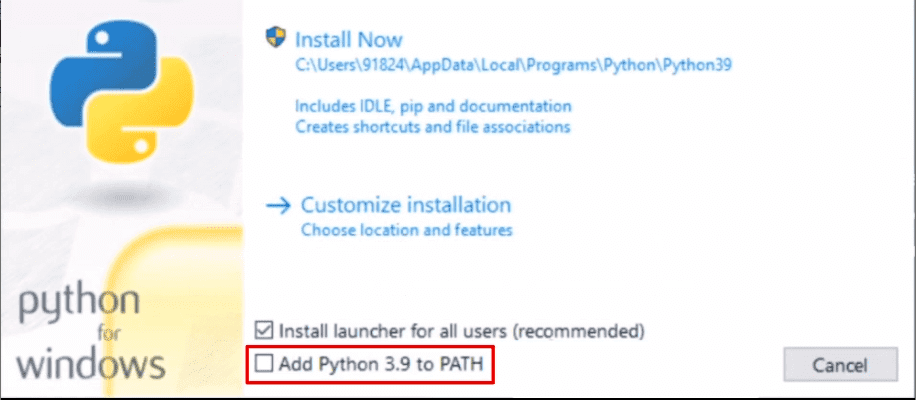
Step 2: Download the script files.
Click on the button below to download the script files or check the GitHub repository.
Step 3: add your API key.
If you don’t have one, sign up on OpenAI and generate an API key. Then, paste it into the script – it’s that simple!
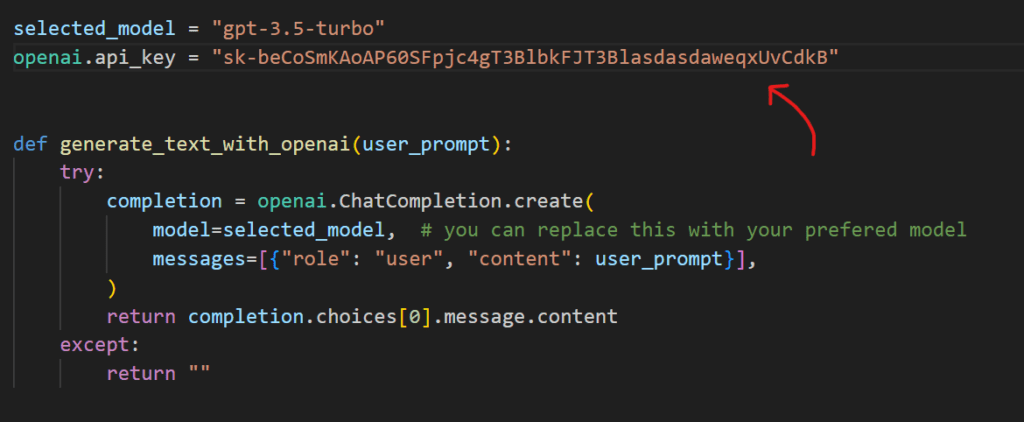
Step 4: run the batch file.
Double-click on the “run-me.bat” file and everything will be installed automatically. I created the script to install all the requirements automatically, so you don’t have to worry about anything.
Follow the prompts, enter your topic – and voila! You’ll see all the magic happening right before your eyes. You’ll have summaries, content ideas, tweets, and much more.
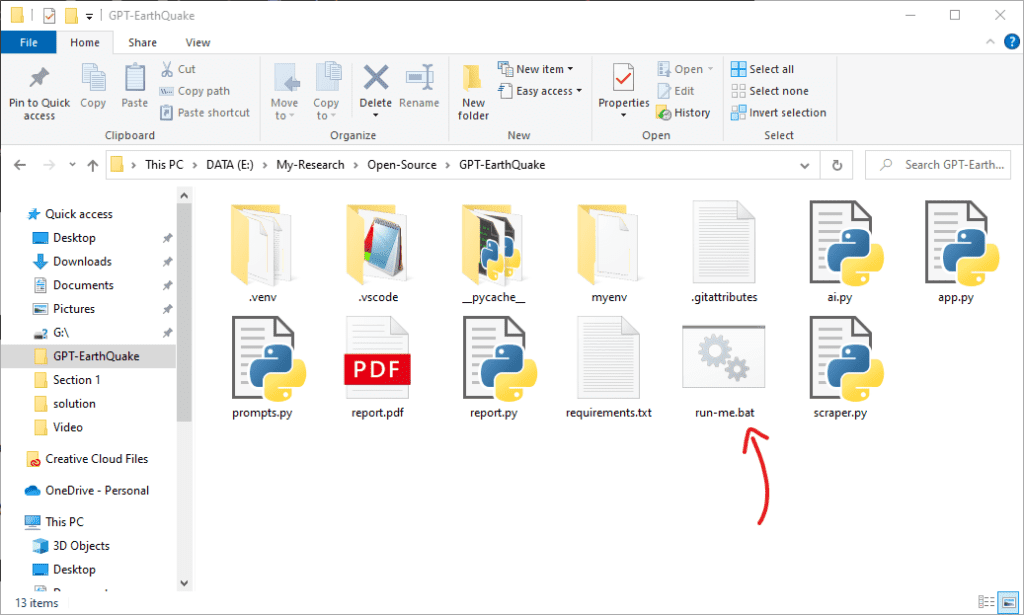
Understand the script
As I mentioned before, in order to get the most out of this script, you have to understand how it works and update it based on your workflows and scenarios. I made this script as simple as possible, even disregarding Python’s best practices.
The app.py file is the main Python script. We start by searching Google for the top results related to your topic.
Then, we loop through these results, extract the articles, and create bullet-point summaries for each one. Based on these summaries, we also generate content ideas and a series of tweets.
Finally, we calculate the tokens to estimate the cost of running this script.
If you missed my video explaining this script, you can watch it below and learn more about how to customize it:
I believe this script has a big potential to help you automate your workflows. And even build a business on top of it by automating your client’s workflows!
You don’t need to be a coding expert – dedicate one or two hours of your day to learn, and you’ll see that in no time, you’ll be able to master Python scripting and GPT Automation. Don’t waste time watching Netflix and YouTube – start learning something new today!
I can help you start and master both skills if you’re dedicated to learning.


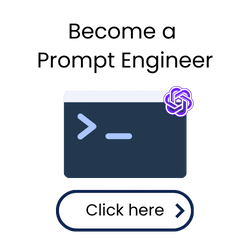
How can I turn this into a website tool?
What is the best method to run Python in a cyberpanel hosting?
Will be nice if you upload a video about this process.
Thank you in advance buddy 😀
Thanks, I will try my best to create a tutorial about that
To keep it all python you could ask it to create a python/flask one page web app to build ___ though it might take a couple of prompts… You need to be able to install dev tools and run the code, might be tough if you’re unfamiliar but you can always ask the bot…
Hello Hasan sir.
Please make an article/video about the ChatGPT competitor called Google Bard…
Please make a complete tutorial about its uses…
Salaams Hassen
I have never used Python in my life and following the script was easy even for me as a newbie
Is there any way for me to copy the output while its still on that cmd screen before it exports to the PDF ie – i want the info in its raw format not only bullet form?
Shukrun!
Great! yeah sure you can, just select, and right click, it will be copied
Sir, Can You Make Video On Google Bard AI Prompts Engineering
Preparing 🙂
Hi Hassan thanks for this great tool you’re of the good few people that can share this ultimate content creators tool for free I’m very greatful to you…A quick question
Can this whole process run on smart phones?
Thanks
Thanks, yeah you can turn this into a mobile app.
Hi Hasan,
Thank you for sharing this fantastic tool.
I have tried to run it on my local machine and I’m getting the following:
`[0526/163928.346:INFO:CONSOLE(0)] “Error with Permissions-Policy header: Unrecognized feature: ‘ch-ua-form-factor’.”, source: (0)`
Any idea on what could be the root cause?
seems to be rated to one of the Python packages versions or to my Chrome version (currently running Version 113.0.5672.127 (Build officiel) (64 bits))
Thank you again for all of your content, keep going!
Thanks, it is ok, are you facing a problem in the results?
Hassan, I’m trying to install on a MacOS.
Have python installed etc. but I am getting errors.
/Users/…../CHATGPT/GPT-EarthQuake/run-me.bat: line 1: @echo: command not found
Installing necessary Python modules…
/Users/…../CHATGPT/GPT-EarthQuake/run-me.bat: line 3: pip: command not found
Running Python script…
Hi San – did you get it to work? There are some pointers in the Forum but I have still not been able to get it going on my machine.
Here’s a link to the Forum – https://learnwithhasan.com/forum/python-scripts/chatgpt-earthquake-on-mac/#post-173
I’m running in PyCharm btw.
Good luck
Thank you Hasan! I look forward to all your content and emails. Your kindness is empowering people like me who would otherwise be lost or give up on technology. Because of people like you, I am actively learning and working on simple projects to stay viable in this quick changing world.
Great! Thank you
Hassan, great content in your youtube channel and now your even posting python script. Thats the single thing wich intrest me te most.
Thank you
Thanks Andre
Dear Hasan,
I am 66 yrs, with no background training in computer skills. I tried to follow the steps up to step#3 , then I got stuck. After signing into openai, I was lost on what to do to create an API plugin:)
I know you are very busy.
Any enlightenments will be greatly appreciated.
God bless you and your family for your unselfish efforts in helping so many others around the world.
Thanking you from the bottom of my heart
You just need to get your API key from your account and use it, Watch this video https://www.youtube.com/watch?v=-RGgYsufBQY&t=8s , I showed you from where you can create and use it.
Hello sir,
I ran the run-me.bat file but it shows that files are missing. I have python and visual Studio code installed on my windows already. So what should I do?
A batch file! Wow, a flashback to the days of MS-DOS.
yeah 🙂 but it is still widely used today in scripting.
Very Well Information. Sir, I am Waiting For Bard AI Prompt Engineering. Please Make Video On This Topic.
I am working on it 🙂
i am gettiing this error please help me to sort it out
raise ValueError(f”There is no such driver by url {resp.url}”)
ValueError: There is no such driver by url https://chromedriver.storage.googleapis.com/LATEST_RELEASE_117.0.5938
Press any key to continue . . .
please join us on the forum, and post your question there, we can follow up on technical questions better there
Hi, I followed the step-by-step installation process described in the YouTube video. I also added the API key. However, when I run the batch file, it appears and then disappears from my screen. “Is there a place where I can send screenshots to get help with my problem?” I have uninstalled and reinstalled the program, but I am still unable to run the batch file successfully. I need your assistance with this issue. Additionally, since I am studying the ‘Prompt Engineering Course’, I have been opening scripts from the visual editor. Is there a way to run the script from there without having to run the batch file? Please note that I am not an expert and I am currently learning. Thank you.”
please join the forum to follow up properly
Pingback: How To Use AI in Marketing (11 Practical Examples) - LearnWithHasan