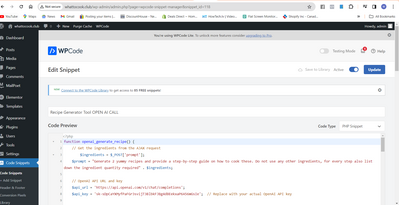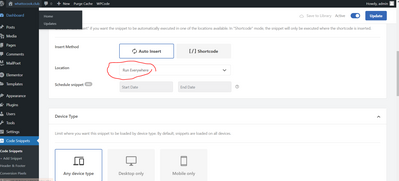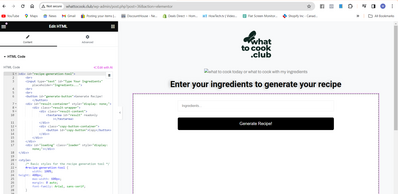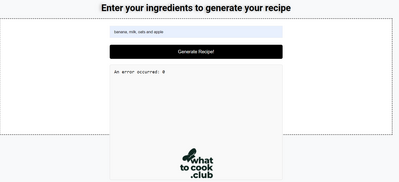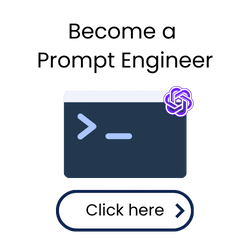Forum in maintenance, we will back soon 🙂
Tool not functioning
I need some help with my tool. On the FreeAIKit website, I created my tool and it works fine, but on my WP website, I tried to follow the step-by-step guidance from the course but looks like I missed something and thus the doesn't work and I am not sure why. I copied the codes provied by you. Will you be kind enough to take 10 minutes out and check it for me please?
- I have attached the code in the word file.
- Here is the http://whattocook.club/sample-page/recipe-generator-tool/&source=gmail&ust=1708083589717000&usg=AOvVaw3VOn-x9Iw49b2yynYPENI E">link to the tool page
- I have mentioned the API key.
- Attached file has the Code Snippet, HTML, Java Script
file so that I don't have to bother you again. I do have some IT background and experience with codes and websites but It was many years ago.
@vickywm33 it's best to share your code with a public GitHub link or use the insert code icon (<>) above. Can you demonstrate how you tried to insert the code into your project? Give screenshots of the process.
Regards,
Earnie Boyd, CEO
Seasoned Solutions Advisor LLC
Schedule 1-on-1 help
Join me on Slack
@ssadvisor Firstly, thank you so much for your prompt response.
Step 1 was to create a PHP code Snippet - Download the plugin and activated it
Allowed it to run everywhere
used the below code which I copied from Hasan's course page - I changed the name from openai_generate_text to openai_generate_recipe and also added $ingredients = $_POST['prompt'] code, it was in Hasan's video but not in the code that was provided for copying.
function openai_generate_recipe() {
// Get the ingredients from the AJAX request
$ingredients = $_POST['prompt'];
$prompt = "Generate 2 yummy recipes and provide a step-by-step guide on how to cook these. Do not use any other ingredients, for every step also list down the ingredient quantity required" . $ingredients;
// OpenAI API URL and key
$api_url = 'https://api.openai.com/v1/chat/completions';
$api_key = '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'; // Replace with your actual OpenAI API key
// Headers for the OpenAI API
$headers = [
'Content-Type' => 'application/json',
'Authorization' => 'Bearer ' . $api_key
];
// Body for the OpenAI API
$body = [
'model' => 'gpt-3.5-turbo',
'messages' => [['role' => 'user', 'content' => $prompt]],
'temperature' => 0.7
];
// Args for the WordPress HTTP API
$args = [
'method' => 'POST',
'headers' => $headers,
'body' => json_encode($body),
'timeout' => 120
];
// Send the request
$response = wp_remote_request($api_url, $args);
// Handle the response
if (is_wp_error($response)) {
$error_message = $response->get_error_message();
wp_send_json_error("Something went wrong: $error_message");
} else {
$body = wp_remote_retrieve_body($response);
$data = json_decode($body, true);
if (json_last_error() !== JSON_ERROR_NONE) {
wp_send_json_error('Invalid JSON in API response');
} elseif (!isset($data['choices'])) {
wp_send_json_error('API request failed. Response: ' . $body);
} else {
wp_send_json_success($data);
}
}
// Always die in functions echoing AJAX content
wp_die();
}
add_action('wp_ajax_openai_generate_recipe', 'openai_generate_recipe');
add_action('wp_ajax_nopriv_openai_generate_recipe', 'openai_generate_recipe');
Then I created the new page and added the HTML and Java Script codes (code below). I think I didn't link the code snippet with the JS.
<div id="recipe-generation-tool">
<br>
<input type="text" id="Type Your Ingredients" placeholder="Ingredients...">
<br>
<br>
<button id="generate-button">Generate Recipe!</button>
<div id="result-container" style="display: none;">
<div class="result-wrapper">
<div class="result-content">
<textarea id="result" readonly></textarea>
</div>
<div class="copy-button-container">
<button id="copy-button">Copy</button>
</div>
</div>
</div>
<div id="loading" class="loader" style="display: none;"></div>
</div>
<style>
/* Basic styles for the recipe generation tool */
#recipe-generation-tool {
width: 100%;
height: 400px;
max-width: 600px;
margin: 0 auto;
font-family: Arial, sans-serif;
}
#recipe{
width: 200%;
padding: 20px;
margin-bottom: 20px;
font-size: 16px;
border-radius: 9px;
border: 2px solid #fff;
}
#generate-button {
display: block;
width: 100%;
padding: 15px;
margin-bottom: 20px;
font-size: 16px;
border: none;
border-radius: 5px;
color: #fff;
background-color: #000000;
cursor: pointer;
transition: background-color 0.3s ease;
}
#generate-button:hover {
background-color: #2980b9;
}
#result-container {
display: none;
margin-bottom: 20px;
}
.result-wrapper {
position: relative;
overflow: hidden;
}
.result-content {
display: flex;
}
#result {
flex: 1;
height: 400px;
padding: 15px;
font-size: 16px;
border-radius: 5px;
border: 1px solid #ddd;
background-color: #f9f9f9;
}
.copy-button-container {
margin-top: 10px;
text-align: right;
}
#copy-button {
padding: 8px 12px;
font-size: 14px;
border: none;
border-radius: 5px;
color: #fff;
background-color: #3498db;
cursor: pointer;
transition: background-color 0.3s ease;
}
#copy-button:hover {
background-color: #2980b9;
}
/* CSS for the loader */
.loader {
display: block;
margin: 50px auto;
border: 16px solid #f3f3f3; /* Light grey */
border-top: 16px solid #3498db; /* Blue */
border-radius: 50%;
width: 50px;
height: 50px;
animation: spin 1s linear infinite;
}
@keyframes spin {
0% { transform: rotate(0deg); }
100% { transform: rotate(360deg); }
}
</style>
<script>
document.getElementById("generate-button").addEventListener("click", function(e){
e.preventDefault();
var generateButton = document.getElementById("generate-button");
if (generateButton.disabled) {
return; // Prevent multiple clicks while content is being generated
}
generateButton.disabled = true;
var Ingredients = document.getElementById('Ingredients').value;
var prompt = "Generate 2 yummy recipes and provide a step-by-step guide on how to cook these. Do not use any other ingredients, for every step also list down the ingredient quantity required " + ingredients;
var loading = document.getElementById('loading');
var result = document.getElementById('result');
var resultC = document.getElementById('result-container');
loading.style.display = 'block';
result.style.display = 'none'; // hide result textarea
resultC.style.display = 'none';
var formData = new FormData();
formData.append('action', 'openai_generate_recipe');
formData.append('prompt', prompt);
fetch('/wp-admin/admin-ajax.php', {
method: 'POST',
body: formData
})
.then(response => response.json())
.then(data => {
loading.style.display = 'none';
if(data.success) {
result.value = data.data.choices[0].message.content;
result.style.display = 'block'; // show result textarea
resultC.style.display = 'block';
generateButton.disabled = false;
} else {
result.value = 'An error occurred: ' + data.data;
result.style.display = 'block'; // show result textarea
resultC.style.display = 'block';
generateButton.disabled = false;
}
})
.catch(error => {
loading.style.display = 'none';
result.value = 'An error occurred: ' + error.message;
result.style.display = 'block'; // show result textarea
resultC.style.display = 'block';
generateButton.disabled = false;
});
});
var copyButton = document.getElementById('copy-button');
copyButton.addEventListener('click', function() {
var result = document.getElementById('result');
result.select();
document.execCommand('copy');
alert('Copied to clipboard!');
});
</script>
I also added the API Key to code snippet as advised.
Many thanks & Kind regards
Waqas
@vickywm33 I'm not seeing what the problem is. What did you expect that isn't occurring?
Regards,
Earnie Boyd, CEO
Seasoned Solutions Advisor LLC
Schedule 1-on-1 help
Join me on Slack
@vickywm33 The problem is in this line :
var Ingredients = document.getElementById('Ingredients').value;
You defined the input as
<input type="text" id="Type Your Ingredients" placeholder="Ingredients...">
the ID must be 'Ingredients'
@admin Thank you Hasan,
Tried after changing, nothing happens after clicking generate button.
var Ingredients = document.getElementById('Ingredients').value;
I am losing hope in myself. lol 😊
Here is the link to the tool.
http://whattocook.club/recipe-generator-tool/
@admin Hasan do you think it could be Wp code snippet activation issue?
When I activated the plug in and created new snippet, Wp code didn't allow me to run it everywhere so I went back to Wp code list and duplicated a defual snippet which was configured to run everywhere.
So I modified the copy and put my code into the duplicated / copied snippet.
What do you think? I was avoiding to buy premium cut Wp sbippf but it only allowed specific pages
Please advise.
Waqas
@vickywm33 Below is what ChatGPT gave me when I asked about the code.
There are a few issues and improvements that can be made to your HTML, CSS, and JavaScript code to ensure it works correctly with the WordPress snippet you've provided.
### HTML Issues
1. **Input ID Mismatch**: The `input` element for ingredients has an `id` that seems to be intended as a placeholder rather than an actual ID. You should assign a proper ID to this element that matches what your JavaScript expects.
```html
<!-- Before -->
<input type="text" id="Type Your Ingredients" placeholder="Ingredients...">
<!-- After -->
<input type="text" id="Ingredients" placeholder="Ingredients...">
```
2. **ID and Variable Name Mismatch in JavaScript**: In your JavaScript code, you're trying to access the input element using `document.getElementById('Ingredients')`, which is correct after the above change. However, there's an inconsistency in the variable name (`Ingredients` vs. `ingredients`) which is case sensitive in JavaScript.
### CSS Issues
1. **Unused ID Selector**: The CSS contains a selector `#recipe` which doesn't correspond to any element in your HTML. Ensure all CSS selectors correctly target the existing HTML elements.
### JavaScript Issues
1. **Case Sensitivity**: JavaScript is case-sensitive, so `Ingredients` (capital I) and `ingredients` (lowercase i) are considered two different variables. Your code snippet shows an attempt to use both, which would result in an error since `ingredients` (lowercase i) is not defined anywhere.
```javascript
var Ingredients = document.getElementById('Ingredients').value;
// The variable should then be used consistently
```
2. **Correct Data in AJAX Response**: The way you're trying to access the response data (`data.data.choices[0].message.content`) does not align with the typical structure of an OpenAI API response. It's more likely to be `data.choices[0].text` based on the OpenAI API's response format.
3. **Error Handling Improvement**: Your error handling could be improved by providing more specific feedback to the user based on the type of error encountered.
### Security Concerns
- **Hardcoded API Key**: You've included a hardcoded OpenAI API key in your WordPress PHP snippet, which is a significant security risk. It's better to store sensitive information like API keys in a secure location, such as WordPress' options table, and retrieve it securely within your code.
### Revised JavaScript Snippet
Considering the above points, here is a revised part of your JavaScript related to handling the AJAX request:
```javascript
var ingredientsInput = document.getElementById('Ingredients'); // Corrected ID
var prompt = "Generate 2 yummy recipes and provide a step-by-step guide on how to cook these. Do not use any other ingredients, for every step also list down the ingredient quantity required " + ingredientsInput.value; // Consistent variable use
// ... AJAX request and response handling logic ...
.then(data => {
if(data.success) {
// Assuming data structure is corrected in the PHP snippet
result.value = data.choices[0].text; // Corrected access to response data
// Show result container logic...
} else {
// Handle error...
}
})
// ...rest of the AJAX handling logic...
```
Make sure you test your code after making these changes, and adjust any server-side logic if necessary to ensure the response data structure matches what your JavaScript expects.
There are a few issues and improvements that can be made to your HTML, CSS, and JavaScript code to ensure it works correctly with the WordPress snippet you've provided.
### HTML Issues
1. **Input ID Mismatch**: The `input` element for ingredients has an `id` that seems to be intended as a placeholder rather than an actual ID. You should assign a proper ID to this element that matches what your JavaScript expects.
```html
<!-- Before -->
<input type="text" id="Type Your Ingredients" placeholder="Ingredients...">
<!-- After -->
<input type="text" id="Ingredients" placeholder="Ingredients...">
```
2. **ID and Variable Name Mismatch in JavaScript**: In your JavaScript code, you're trying to access the input element using `document.getElementById('Ingredients')`, which is correct after the above change. However, there's an inconsistency in the variable name (`Ingredients` vs. `ingredients`) which is case sensitive in JavaScript.
### CSS Issues
1. **Unused ID Selector**: The CSS contains a selector `#recipe` which doesn't correspond to any element in your HTML. Ensure all CSS selectors correctly target the existing HTML elements.
### JavaScript Issues
1. **Case Sensitivity**: JavaScript is case-sensitive, so `Ingredients` (capital I) and `ingredients` (lowercase i) are considered two different variables. Your code snippet shows an attempt to use both, which would result in an error since `ingredients` (lowercase i) is not defined anywhere.
```javascript
var Ingredients = document.getElementById('Ingredients').value;
// The variable should then be used consistently
```
2. **Correct Data in AJAX Response**: The way you're trying to access the response data (`data.data.choices[0].message.content`) does not align with the typical structure of an OpenAI API response. It's more likely to be `data.choices[0].text` based on the OpenAI API's response format.
3. **Error Handling Improvement**: Your error handling could be improved by providing more specific feedback to the user based on the type of error encountered.
### Security Concerns
- **Hardcoded API Key**: You've included a hardcoded OpenAI API key in your WordPress PHP snippet, which is a significant security risk. It's better to store sensitive information like API keys in a secure location, such as WordPress' options table, and retrieve it securely within your code.
### Revised JavaScript Snippet
Considering the above points, here is a revised part of your JavaScript related to handling the AJAX request:
```javascript
var ingredientsInput = document.getElementById('Ingredients'); // Corrected ID
var prompt = "Generate 2 yummy recipes and provide a step-by-step guide on how to cook these. Do not use any other ingredients, for every step also list down the ingredient quantity required " + ingredientsInput.value; // Consistent variable use
// ... AJAX request and response handling logic ...
.then(data => {
if(data.success) {
// Assuming data structure is corrected in the PHP snippet
result.value = data.choices[0].text; // Corrected access to response data
// Show result container logic...
} else {
// Handle error...
}
})
// ...rest of the AJAX handling logic...
```
Make sure you test your code after making these changes, and adjust any server-side logic if necessary to ensure the response data structure matches what your JavaScript expects.
Regards,
Earnie Boyd, CEO
Seasoned Solutions Advisor LLC
Schedule 1-on-1 help
Join me on Slack
@vickywm33, Hi
the problem now moved to this line:
var prompt = "Generate 2 yummy recipes and provide a step-by-step guide on how to cook these. Do not use any other ingredients, for every step also list down the ingredient quantity required " + ingredients;
+ Ingredients and not ingredients;
it is capital I.
you can check the errors in the browser console
@vickywm33 the problem till now is in javascript; we can see this clearly in the browser console.
When we pass JS, then we can see if there are any problems in the code snippet.
@ssadvisor Thank you so much for investing your time and effort. We are getting so close now.
I did go a bit back and forth even after applying the fix and asking chat gpt multiple times. I have taken your feedback and @Hasan's feedback and applied it. There is one error now after I used JSFiddle.
Here is the one error I am getting, Chat Gpt says I have some code line which is HTML but is Bothering Java as its in its area.
"<a class='gotoLine' href='#158:1'>158:1</a> Uncaught SyntaxError: Unexpected token '<'"
Here is the code
//HTML & Java Script
<div id="recipe-generation-tool">
<br>
<input type="text" id="ingredients" placeholder="ingredients...">
<br>
<br>
<button id="generate-button">Generate Recipe!</button>
<div id="result-container" style="display: none;">
<div class="result-wrapper">
<div class="result-content">
<textarea id="result" readonly></textarea>
</div>
<div class="copy-button-container">
<button id="copy-button">Copy</button>
</div>
</div>
</div>
<div id="loading" class="loader" style="display: none;"></div>
</div>
<style>
/* Basic styles for the recipe generation tool */
#recipe-generation-tool {
width: 100%;
height: 400px;
max-width: 600px;
margin: 0 auto;
font-family: Arial, sans-serif;
}
#recipe{
width: 200%;
padding: 20px;
margin-bottom: 20px;
font-size: 16px;
border-radius: 9px;
border: 2px solid #fff;
}
#generate-button {
display: block;
width: 100%;
padding: 15px;
margin-bottom: 20px;
font-size: 16px;
border: none;
border-radius: 5px;
color: #fff;
background-color: #000000;
cursor: pointer;
transition: background-color 0.3s ease;
}
#generate-button:hover {
background-color: #2980b9;
}
#result-container {
display: none;
margin-bottom: 20px;
}
.result-wrapper {
position: relative;
overflow: hidden;
}
.result-content {
display: flex;
}
#result {
flex: 1;
height: 400px;
padding: 15px;
font-size: 16px;
border-radius: 5px;
border: 1px solid #ddd;
background-color: #f9f9f9;
}
.copy-button-container {
margin-top: 10px;
text-align: right;
}
#copy-button {
padding: 8px 12px;
font-size: 14px;
border: none;
border-radius: 5px;
color: #fff;
background-color: #3498db;
cursor: pointer;
transition: background-color 0.3s ease;
}
#copy-button:hover {
background-color: #2980b9;
}
/* CSS for the loader */
.loader {
display: block;
margin: 50px auto;
border: 16px solid #f3f3f3; /* Light grey */
border-top: 16px solid #3498db; /* Blue */
border-radius: 50%;
width: 50px;
height: 50px;
animation: spin 1s linear infinite;
}
@keyframes spin {
0% { transform: rotate(0deg); }
100% { transform: rotate(360deg); }
}
</style>
<script>
document.getElementById("generate-button").addEventListener("click", function(e){
e.preventDefault();
var generateButton = document.getElementById("generate-button");
if (generateButton.disabled) {
return; // Prevent multiple clicks while content is being generated
}
generateButton.disabled = true;
var ingredients = document.getElementById('ingredients').value;
var prompt = "Generate 2 yummy recipes and provide a step-by-step guide on how to cook these. Do not use any other ingredients, for every step also list down the ingredient quantity required " + ingredients;
var loading = document.getElementById('loading');
var result = document.getElementById('result');
var resultC = document.getElementById('result-container');
loading.style.display = 'block';
result.style.display = 'none'; // hide result textarea
resultC.style.display = 'none';
var formData = new FormData();
formData.append('action', 'openai_generate_recipe');
formData.append('prompt', prompt);
fetch('/wp-admin/admin-ajax.php', {
method: 'POST',
body: formData
})
.then(response => response.json())
.then(data => {
loading.style.display = 'none';
if(data.success) {
result.value =data.choices[0].text;
result.style.display = 'block'; // show result text area
resultC.style.display = 'block';
generateButton.disabled = false;
} else {
result.value = 'An error occurred: ' + data;
result.style.display = 'block'; // show result textarea
resultC.style.display = 'block';
generateButton.disabled = false;
}
})
.catch(error => {
loading.style.display = 'none';
result.value = 'An error occurred: ' + error.message;
result.style.display = 'block'; // show result textarea
resultC.style.display = 'block';
generateButton.disabled = false;
});
});
var copyButton = document.getElementById('copy-button');
copyButton.addEventListener('click', function() {
var result = document.getElementById('result');
result.select();
document.execCommand('copy');
alert('Copied to clipboard!');
});
</script>
@vickywm33 I'm not seeing this in YOUR code. Maybe from a different WordPress module?
Regards,
Earnie Boyd, CEO
Seasoned Solutions Advisor LLC
Schedule 1-on-1 help
Join me on Slack
I see now the problem is in your backend, did you test the openai_generate_recipe function before you publish the tool, as I tested from my side, and it is not working
@admin Thank you Hasan, for your help. No I didn't test it because I wasn't sure how to test it especially when I was not able to install open ai on my VS and Python termina. My Python and VS Code skills are underdeveloped. Although I am learning by doing and also going through your course it is a bit naive stage for me. PLease advise