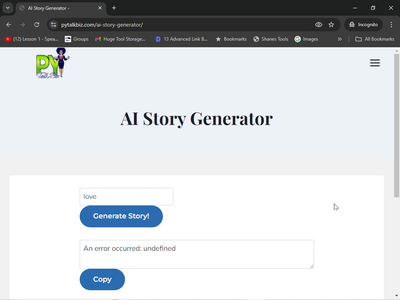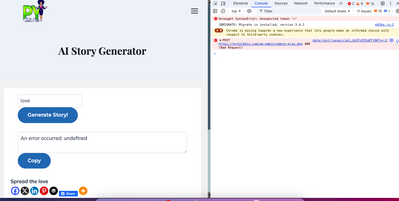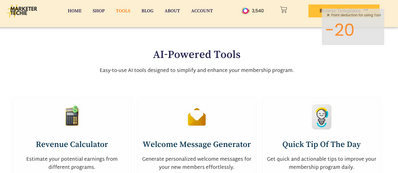Forum in maintenance, we will back soon 🙂
Create Free AI Tools With WordPress and Gemini in 3 Minutes
@returndays sorry, what is the problem with the script? what is the error? what did you try?
@google-deborahpretty, I just tried both of your codes, and they're working fine. What errors are you encountering?
Here, I'll give you the UI code again; just try to copy and paste it and see if it works, because the backend code surely works 100%.
I'll try this and let you know if it works. Thanks !!!
I team, this is Deborah again, I'm still trying to create my first generator.
Someone was thoughtful enough to send me the file scripts 2 days ago. I uploaded them replaced the API key, and edited the wp-content (local- wp) info, (you know what I'm saying. Everything that had wasn't associated with my site's URL).
Now after, 3 weeks of trying to fix this, I'm beyond frustrated and ready to throw the computer in the trash!... OK, just kidding. (sort of)
I've been on chatGPT website (paid version) for hours every day. This is similar to finding an electrical short in a vehicle, it would be anything.
But, based on more than one person's view, the issue isn't the backend, and chat agrees.
It's the UI, I've adjusted, edited, readjusted, tested, added script, and removed script (based on Chat's recommendations).
I think something is going on with my computer settings, maybe? Even when I followed Hasan's video (using Make), the first step was to download the file and then upload it to "Make".
OK... simple enough... just doing that I get an error. When using code editors, I also get errors... just trying to set up the environment.
So something is fishy and it's not ME! 🤔
Who's the best troubleshooter in this community?
I really need to get this done in the next 2 days, I have a project dateline, and this hiccup is hindering me, tremendously.
Regards,
Deborah
@google-deborahpretty Hello Deborah, sorry for the very late reply, but we had a small problem with our support team over the past couple of days.
Did you figure out the problem you're encountering, or are you still?
Hello,
I checked your AI headline generator on your website. It is showing some syntax errors.
Alternatively, you can use ChatGPT to point out errors and correct your code. Try to understand and debug it line by line, you will get it soon.
The code by @admin is working but you need to modify it a bit to suit your requirements.
Hope this helps.
Hi, team. This is Deborah again. I'm still stuck, but I decided to move on. I'm planning a huge promotion to get exposure for my website, and I wanted the AI software to be used as a lead magnet.
So I'm still working on that. And I'm still looking for someone to help me because now I'm going backward. The functions that used to work are no longer working.
For instance, the user registration, which is a very easy process and was working fine, is broken.
I think I will have to delete all of my software attempts and start from the beginning.
That said, I'm still looking for someone who can help.
But in the meantime, I'm putting together my video promotional content.
I'm hoping I can get 10 community members to drop by my blog, peruse, scan, read an article, or digest the concept and give me some feedback.
I think the only thing I'm missing is my lead magnet. Let me know what you think and any comments will be greatly appreciated.
Thanks in advance Deborah
https://pytalkbiz.com
Hi team, it's me again. Can you tell me how to correct this error? I've been on Chat for a week. They suggest nine things to try, and each one fails. Even when I ask them to rewrite the script, I get more errors. Once I can identify the problem, I'll be good to go!
Can you help?
This is what your console shows. As I mentioned earlier, you need to solve the javascript error in your frontend code. DM me if you want me to have a look at your website.
@admin How can I remove this alert box. I don't to show this message. "20 points deduction for using this tool"
How to remove it. I have already implemented the logic where the deducted points are automatically shown on the toolbar.
However, on refresh this alert box is shown. How to get rid of it? Can you please advice.
Thank you
@admin, Can you please help me with the below query? Suddenly all my AI tools stopped working. I am getting this error 400 error for admin-ajax.php. I checked and cross checked everything. Contacted my hosting company and tried all possible solution mentioned on the internet but to no avail.
Can you please advice how to solve it.
Thank you
@asifa-b When you run the tool, what do you get? Or you can even run it?
@asifa-b Hi, Asifa, thanks for taking the time to respond. I've tried everything to get the generators to work.
I followed every suggestion Chat gave. Long story short, I would love your help. But right now, I'm in the process of promoting my website. I had planned to use one of the generators as a lead magnet, but I'm already 2 months behind on my launch date.
That said. I will reach out once my brain clears. No, seriously, once I finish this promotion. I plan to use software to grow my site, so trust me, I will need help, I'm sure.
But thanks again, I'll reach out soon.
Sincerely,
Deborah
@husein After trying everything under the sun, I found the culprit to be one of the generators, disabled it and made a new one. So all's good now.
Thank you for your response.