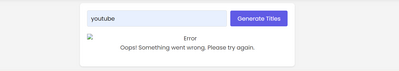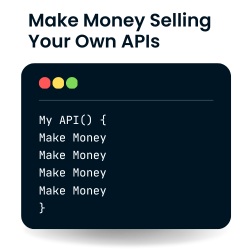Forum in maintenance, we will back soon 🙂
The UI and The PHP Code
I watched your recent Video About Building A Blog Title Generator As Example But I have My Own Gemini API Key and I did as You did In The Video Both Code Which UI and PHP Code Is Not Working I installed The Wp-code Plugin Which You recomended in The Video But The UI image and PHP functions Are.......Dead See the Below image I know my English I hope You Understand it
or You Can See it in this link https://muhtadun.com/blog-title-generator/
@google-businessgmail and @badrsabra, see lines 92, 113, 119, 141 and 146 of the file posted at https://learnwithhasan.com/custom-code/ai-tool-on-wordpress-ui/ where you need to change the URL
Regards,
Earnie Boyd, CEO
Seasoned Solutions Advisor LLC
Schedule 1-on-1 help
Join me on Slack
@ssadvisor thank you very much for your kindness you here every time i ask about anything
@ssadvisor fetch('http://wordpress-test.local/wp-admin/admin-ajax.php', {
with this code what should i do i write it like that
fetch('http://ai.superseotools.net/wp-admin/admin-ajax.php', {
but i get erorr
<style>
body {
font-family: 'Segoe UI', Tahoma, Geneva, Verdana, sans-serif;
background-color: #f4f4f4;
color: #333;
line-height: 1.6;
padding: 20px;
}
.container {
max-width: 600px;
margin: auto;
background: #fff;
padding: 20px;
border-radius: 8px;
box-shadow: 0 2px 4px rgba(0, 0, 0, 0.1);
text-align: center;
}
.input-group {
display: flex;
align-items: center;
justify-content: space-between;
margin-bottom: 20px;
}
input[type="text"] {
flex-grow: 1;
padding: 10px;
border: 1px solid #ddd;
border-radius: 4px;
margin-right: 10px;
}
button {
background: #007bff;
color: #fff;
border: 0;
padding: 10px 20px;
border-radius: 4px;
cursor: pointer;
}
button:hover {
background: #0056b3;
}
.result-item {
background-color: #f2f2f2;
margin-bottom: 10px;
padding: 10px;
border-radius: 5px;
display: flex;
align-items: center;
justify-content: space-between;
}
.copy-button {
background: #007bff;
color: #fff;
border: none;
padding: 5px 10px;
border-radius: 4px;
cursor: pointer;
}
.copy-button:hover {
background: #0056b3;
}
.image-container {
margin-bottom: 20px;
}
@media screen and (max-width: 768px) {
body, .container, .input-group {
padding: 10px;
}
}
.hidden {
display: none;
}
</style>
</head>
<body>
<div class="container">
<div class="input-group">
<input type="text" id="inputInput" placeholder="Enter a input (e.g., Facebook Ads)">
<button id="generateButton">Generate Titles</button>
</div>
<div id="imageContainer" class="image-container">
<img src="https://ai.superseotools.net/" alt="Getting Started" style="max-width: 100%;">
</div>
<ul id="titleList"></ul>
</div>
<script>
document.addEventListener('DOMContentLoaded', function() {
const generateButton = document.getElementById('generateButton');
const titleList = document.getElementById('titleList');
const inputInput = document.getElementById('inputInput');
const imageContainer = document.getElementById('imageContainer');
generateButton.addEventListener('click', function() {
const input = inputInput.value;
if (!input) {
alert('Please enter a input.');
return;
}
imageContainer.innerHTML = '<img src="https://ai.superseotools.net" alt="Loading" style="max-width: 20%;">'; // Replace 'https://ai.superseotools.net' with your loading GIF
// Clear existing titles and show the loading GIF
titleList.innerHTML = '';
imageContainer.classList.remove('hidden');
fetch('https://ai.superseotools.net/wp-admin/admin-ajax.php', {
method: 'POST',
headers: {
'Content-Type': 'application/x-www-form-urlencoded'
},
body: 'action=custom_tool_run&input=' + encodeURIComponent(input)
})
.then(response => response.json())
.then(jsonResponse => {
titleList.innerHTML = '';
if (jsonResponse.success) {
const titles = jsonResponse.data[0].titles;
titles.forEach(title => {
let listItem = document.createElement('li');
listItem.className = 'result-item';
listItem.innerHTML = `<span>${title}</span> <button class="copy-button" onclick="copyToClipboard('${title}')">Copy</button>`;
titleList.appendChild(listItem);
});
imageContainer.classList.add('hidden'); // Hide the image container
} else {
console.error('Failed to fetch titles');
imageContainer.innerHTML = '<img src="https://ai.superseotools.net" alt="Error" style="max-width: 100%;">' +
'<p>Oops! Something went wrong. Please try again.</p>'; }
})
.catch(error => {
console.error('Error:', error);
imageContainer.innerHTML = '<img src="https://ai.superseotools.net" alt="Error" style="max-width: 100%;">' +
'<p>Oops! Something went wrong. Please try again.</p>';
});
});
window.copyToClipboard = function(text) {
var textArea = document.createElement("textarea");
textArea.value = text;
textArea.style.top = "0";
textArea.style.left = "0";
textArea.style.position = "fixed";
document.body.appendChild(textArea);
textArea.focus();
textArea.select();
try {
var successful = document.execCommand('copy');
var msg = successful ? 'successful' : 'unsuccessful';
alert('Copying text was ' + msg);
} catch (err) {
alert('Unable to copy text');
console.error('Unable to copy', err);
}
document.body.removeChild(textArea);
};
});
</script>
@badrsabra what do you see when you use the inspect function of the browser?
Regards,
Earnie Boyd, CEO
Seasoned Solutions Advisor LLC
Schedule 1-on-1 help
Join me on Slack
Same problem but No solution. Please help me with detailed solution
@ssadvisor I have updated the link to: http://quicktools.rf.gd.local/wp-admin/admin-ajax.php
@google-technicalsir @badrsabra I just did it again from scratch, and for it to work I only had to do 2 things:
- Generate my own Gemini Key and replace it
- Replace the URL with my own URL (I used a local host so I just changed it to the name of my local wp)
@google-technicalsir @badrsabra I tested both your URLs on reqbin and it gave me and error: "Could not resolve the host name. Error code: 1006"
So its probably something from your side, the function is working normally.
@badrsabra what do you think it should be? I'm asking you because I think it should be obvious. You also need to modify the http to https if that is what is expected.
Regards,
Earnie Boyd, CEO
Seasoned Solutions Advisor LLC
Schedule 1-on-1 help
Join me on Slack
I think it should be
fetch('https://superseotools.net/wp-admin/admin-ajax.php', {
method: 'POST',
headers: {
Or
fetch('https://www.superseotools.net/wp-admin/admin-ajax.php', {
method: 'POST',
headers: {
Or
fetch('https://superseotools.net/Public_html/wp-admin/admin-ajax.php', {
method: 'POST',
headers: {
I don't know what is the right way i try all of that but get errors 404 when use the inspect function of the browser?
@badrsabra your server seems to be having issues at the moment but the answer will be related to how you access the 'wp-admin' login. This is simple enough for you to just try using the URL entry of your web browser.
Regards,
Earnie Boyd, CEO
Seasoned Solutions Advisor LLC
Schedule 1-on-1 help
Join me on Slack
@ssadvisor Error: TypeError: Cannot read properties of undefined (reading '0')
So your javascript is trying to read data that isn't available.
Regards,
Earnie Boyd, CEO
Seasoned Solutions Advisor LLC
Schedule 1-on-1 help
Join me on Slack