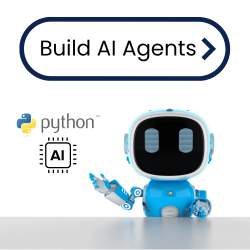Forum in maintenance, we will back soon 🙂
@webideasnetwork You can edit the UI for only mobiles to make it mobile friendly too.
And, why did you use elementor to build the UI of the tools? Building a UI using HTML would result in a nicer UI.
@husein ok. thanks
Also,
How can i can use this model to build similar tools to blog title generator
i think the same php code different interface,
because if i duplicate the snippet code and change the UI, it will still be the same prompt that will work for another tool
Hope you understand what i'm trying to say
@webideasnetwork As you said when you copy paste the snippet code it doesn't work. The main engine of the tool is the code snippet the UI is just to make user friendly. So to make multiple tools you'll need to make multiple functions each for a tool (you don't need to make multiple code snippets, in the same code snippet you can create multiple functions and link each one with its corresponding tool.
If you like @admin explains everything in details and shares his templatein the courses.
@habibart what you've done is how I would do it. What @husein is mentioning, please correct me if I'm wrong, is that you can add another function to the same code snippet; but, this method I don't advise as you might end up harming your already working code. As you know already, if the code has a problem the snippet will disable itself; which is good because you don't want the site to give the user errors.
Regards,
Earnie Boyd, CEO
Seasoned Solutions Advisor LLC
Schedule 1-on-1 help
Join me on Slack
@ssadvisor Yes that's what i meant.
So, in your case @habibart you would need to create multiple code snippets each for a tool and with no duplicate function names, keeping all the codes clear and neat. Where each code snippet contains the function needed for the tool to work.
Mine is still saying "Oops! Something went wrong. Please try again. error"
I changed the API, changed the URL. still same
Or does it have something to do with the AJAX.PHP
please help
@google-abubakarsadiqabdulmalik what is your URL?
Regards,
Earnie Boyd, CEO
Seasoned Solutions Advisor LLC
Schedule 1-on-1 help
Join me on Slack
Hello,
I have created a tool using your method. But Gemini replies with only single sentence responses. I expect at least two three paragraph response. If I run the prompt in the gemini chat it gives me detailed response but the api request just gives single sentence response.
Can you please suggest how to get multiple paragraph response from gemini.
Thank you
@husein I did mention in the prompt how long I want it (500 words) and also increased the token limit, but still it gives the response in a single sentence.
If the same prompt if I run in the gemini chat console, I get proper 500 words response.
Can you please let me know where I am going wrong.
Thank you
@asifa-b Can you please share the prompt and the PHP code of your tool? Maybe you are calling the wrong function?
@admin Thank you so much for your helpfulness. I changed a bit of the code to accept array and then display array on the frontend.
$titlesModel = createWelcomeMessageModel(['title1']);
This is the line which I changed, then on the frontend read the nested array.
I followed all the steps explained in the video and created my tool. But when I test it, nothing happens; in fact, my button doesn't trigger any operation. I looked for the problem in vain. Can you help me?
@admin I would like to ask you how to distinguish between paid tools and free tools. For example you have mini-tools on your website which are completely free whereas others require points. How to distinguish between free and paid tools?
Is it advisable to create point based paid tools if your website don't have much traffic?
Also your two cents on SAAS developed in Nextjs vs point based SAAS on WordPress? Which is better?
Thank you