AI Image Generator 🖌️
Generate Images with AI
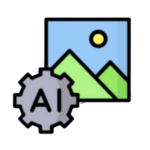
Ai Image Generator is a powerful tool that utilizes AI technology to generate high-quality images for free. With Stable Diffusion, it is a reliable choice for all your image-generation needs. Whether you’re a designer, marketer, or content creator, Ai Image Generator offers a user-friendly interface to help you create stunning visuals effortlessly.
Frequently Asked Questions
What inputs are required to generate an image?
You need to provide a prompt and select the maximum number of images you want, between 1 and 4.
Are there any advanced options available for generating images?
What does the "optimize prompt" feature do?
The optimize prompt feature improves the prompt to generate better-quality images.
How many images can I generate at once?
You can generate between 1 and 4 images at a time.
Is this tool free?
Yes, this tool is free! Once you sign up, you’ll automatically receive 300 Power Points in your balance, which you can use! You can use these points to generate 10 images completely for free (30 points per image).
Want more? Go Premium!
Become a Power Member and benefit from continuous perks and monthly Power Points. You’ll be able to check a lot more emails and access to exclusive tools designed to 10x your marketing!
Still have Questions?
If you didn’t find the answer you were looking for in our FAQs, please don’t hesitate to reach out to us directly. You can contact us through our Contact Page. We’re here to help!

