SaaS on WordPress: Setup Credit System!

Today, you will learn how to set up a SaaS on WordPress with the credits system.
Just like mine here! Users can buy points and use my tools.
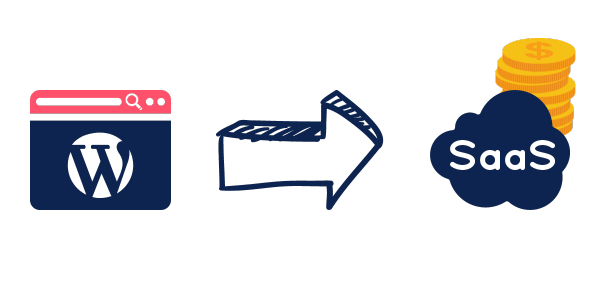
What is SaaS?
Since you are here, I think you already know what SaaS is.
But just in case you don’t know, SaaS stands for Software as a Service. It’s a method of providing services online without the inconvenience of installing and maintaining software on your hardware.
Users can access the service online without having to deal with software and hardware implications. So, with SaaS, you’re simply renting a tool online for as long as you’re subscribed. This ‘tool’ is typically software that provides specific services.
In simple terms, building a SaaS on WordPress means creating a tool or service that people can use online through our WordPress website. As we will explain in this post, users can either pay for a subscription or use a credit system.
Plugins For SaaS
Plugins make our life a lot easier!
Let’s explore some plugins that will be the backbone of our SaaS on WordPress.
WooCommerce:
WooCommerce transforms your WordPress website into a fully functional Online store.
We will primarily use WooCommerce for selling points, but you can also sell products or services.
WP Code Snippet:
WP Code Snippets allows you to add and manage custom code snippets easily to your WordPress site.
It’s essential to add custom functionalities specific to your SaaS requirements.
MyCred:
myCred is an adaptable points management system that allows you to build and manage a credit-based system easily on your WordPress site.
Plugin Installation (for beginners):
To download the plugins, open your WordPress dashboard and navigate to the plugins section as shown in the picture below:
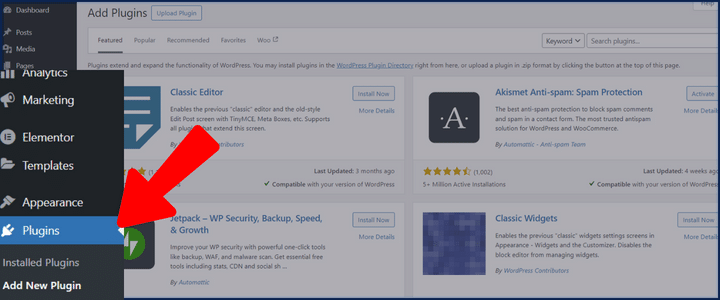
Search for the plugins, install and activate them, and we are set!
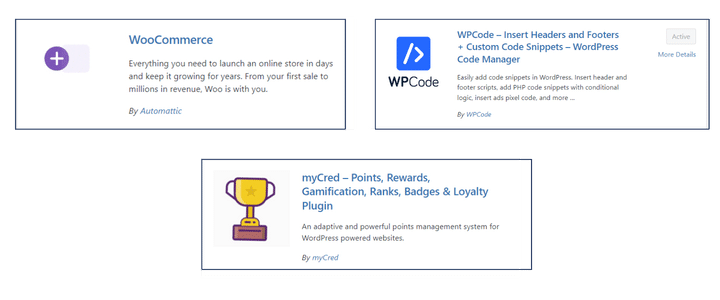
If you go to myCred, navigate to the user’s section in the dashboard, and click edit on the user, you can adjust each user’s points by adding or subtracting.
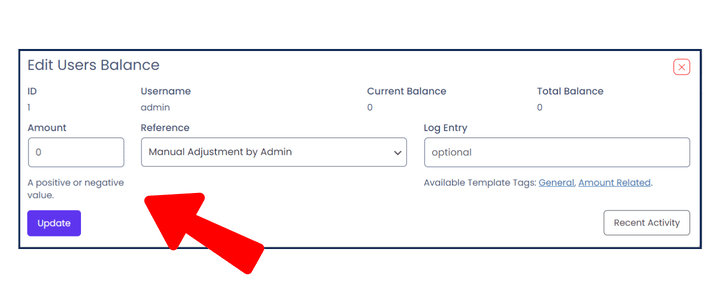
What we are mainly trying to do here is automate the process of adding (when buying) or subtracting (when using our service or tool) so that the points or credits are consumed each time the tool is used.
Building The Tool
Building Tools on WordPress is out of the scope of this post, as I have already created a blog post that explains step-by-step how to create an AI tool on WordPress. You can check it out.
If you have already created a tool, you can skip this section; if not, hop into that article, build your tool, and then you can continue the implementation. You can also follow up to see how the SaaS system works in WordPress, and then you can take action!
In short, Creating tools on WordPress involves three main steps.
Create a WordPress Page
Start by creating a new page on your WordPress site hosting the AI tool. This page will be the user interface for interacting with the tool.
Add HTML Code
Add Some HTML code to create the tool page.
Implement a WordPress Function:
You’ll add a custom WordPress function that receives the user input from the HTML form and processes it.
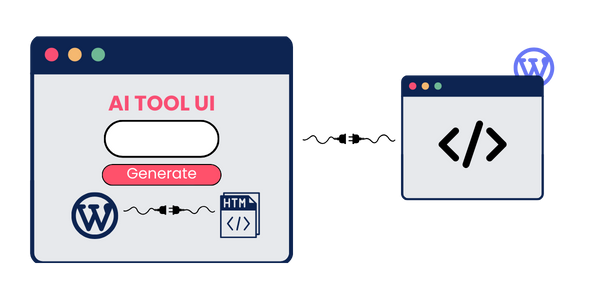
When the user interacts with the tool, a JavaScript script runs in the background and connects with a Snippet in our WordPress backend.
WordPress Credit System
Now, we will see how to implement a Credit system on WordPress or what I call a Points system.
Users can buy points, consume them when using tools, and then buy again! It is like any credit system out there but on WordPress!
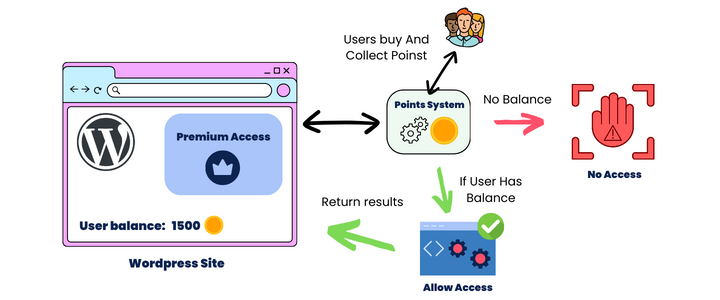
Step 1: Create the Product
First, head to WooCommerce and start by creating a new product. Think of this as setting up a points package. Fill in details like the product name and description, and add a nice picture, maybe like this:

Next, make sure to check the box that allows users to earn points when they buy this package. Depending on your pricing, you’ll also set the number of points they get, such as 50, 100, or 1000.
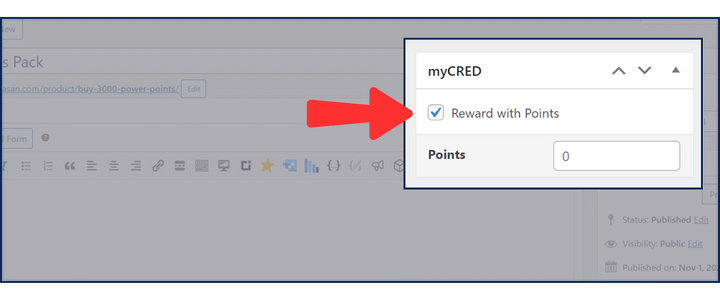
With this setup, users can buy points and see their balance go up!
Step 2: Check User Balance When Using Tools
Once your points system is set up, the next step is to ensure that users have enough points to use specific tools.
For instance, let’s say a tool requires 7 points for usage. Here’s where WP Code Snippets come into play.
Open the tool’s code or function and integrate the following code to check the user’s point balance. If the balance is sufficient, proceed with tool access. Otherwise, return a message indicating insufficient points.
// check for balance
$user_id = get_current_user_id();
$balance = mycred_get_users_balance($user_id);
if ($balance < 5) {
wp_send_json("NO_BALANCE");
}
The Function will look like this:
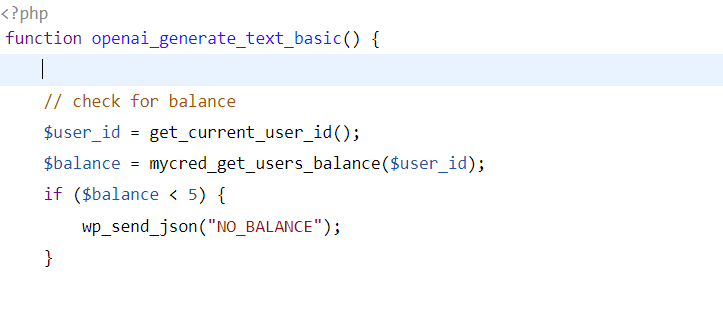
Remember, here, we assumed that you already created a tool following this guide.
Step 3: Deducting Points When Using Tools
After the user has used a tool, it’s essential to deduct the appropriate number of points. Add a simple line of code to deduct points before returning the response to the user.
mycred_subtract("Tool name", $user_id, 5, 'Point deduction for using tool name', time());
Make sure to change “5” to the number of points you want to deduct. You will need to add this line directly before returning the results here:
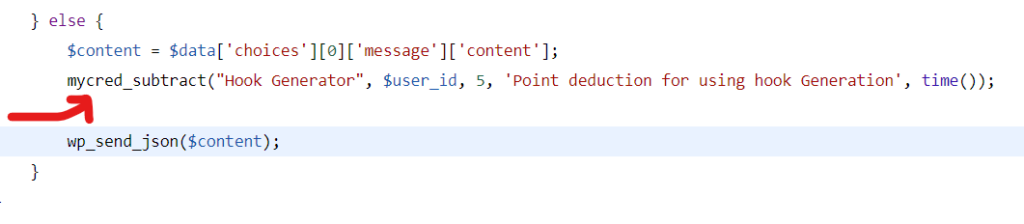
In this image, I am showing you the code when users use my Hook Generator Tool.
In summary, this system allows users to purchase points, utilize tools, and have their points deducted accordingly. This functionality mirrors typical SaaS credit systems but is seamlessly integrated within WordPress.
If you liked this idea and want to learn more about the secrets behind my Points system, access our private Discord server and forums step by step, and more, you can check out my full course here.


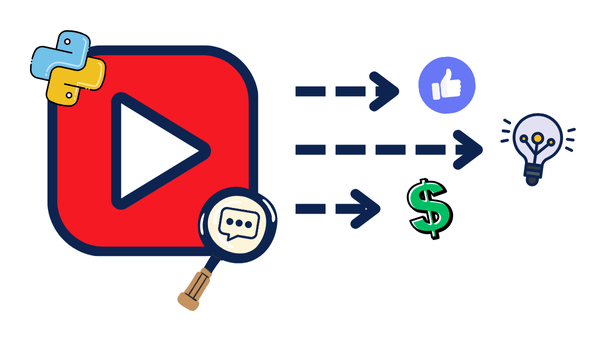




Is there any way to use the credit system with other tools?
I have chatbots functioning as custom gpts, embedded into different pages
so same idea but not using functions to get info from chatgpt
Love the credit idea for allowing access to the gpts if it’s possible..
Thanks!
Yes, mycred has an api, so theoritically you can connect GPT with the API and check for balance, and then users can buy credits to use the GPT
Thank You so Much.