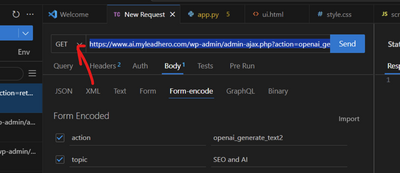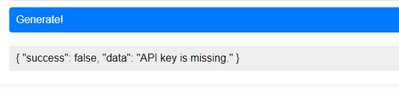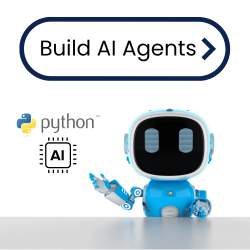Forum in maintenance, we will back soon 🙂
Create Custom Tools on WordPress training module > Test Your Ajax Function Error
@ssadvisor when I deactivate the function as you suggested I still get the bad request error in VS code. here is the code (with xxx in place of the openai key) it's the exact same as provided here: https://learnwithhasan.com/custom-code/generate-titles-with-openai/ per the instructions with the exception of adding CORs header and updating the function name.
any further insights would be appreciated.
function openai_generate_text2 () {
//Add CORS headers
header('Access-Control-Allow-Origin: *'); // Allows all origins
header('Access-Control-Allow-Methods: GET, POST, OPTIONS'); // Specifies the allowed methods
header('Access-Control-Allow-Headers: Content-Type, Authorization'); // Specifies the allowed headers
// Get the topic from the AJAX request
$topic = $_POST['topic'];
$prompt = "Generate 5 youtube titles for a video about " . $topic;
// OpenAI API URL and key
$api_url = 'https://api.openai.com/v1/chat/completions';
$api_key = 'sk-xxxx'; // Replace with your actual OpenAI API key
// Headers for the OpenAI API
$headers = [
'Content-Type' => 'application/json',
'Authorization' => 'Bearer ' . $api_key
];
// Body for the OpenAI API
$body = [
'model' => 'gpt-3.5-turbo',
'messages' => [['role' => 'user', 'content' => $prompt]],
'temperature' => 0.7
];
// Args for the WordPress HTTP API
$args = [
'method' => 'POST',
'headers' => $headers,
'body' => json_encode($body),
'timeout' => 120
];
// Send the request
$response = wp_remote_request($api_url, $args);
// Handle the response
if (is_wp_error($response)) {
$error_message = $response->get_error_message();
wp_send_json_error("Something went wrong: $error_message");
} else {
$body = wp_remote_retrieve_body($response);
$data = json_decode($body, true);
if (json_last_error() !== JSON_ERROR_NONE) {
wp_send_json_error('Invalid JSON in API response');
} elseif (!isset($data['choices'])) {
wp_send_json_error('API request failed. Response: ' . $body);
} else {
wp_send_json_success($data);
}
}
// Always die in functions echoing AJAX content
wp_die();
}
add_action('wp_ajax_openai_generate_text', 'openai_generate_text2');
add_action('wp_ajax_nopriv_openai_generate_text', 'openai_generate_text2');
@wiscochris I'm guessing that you need to change
add_action('wp_ajax_openai_generate_text', 'openai_generate_text2');
add_action('wp_ajax_nopriv_openai_generate_text', 'openai_generate_text2');
to
add_action('wp_ajax_openai_generate_text2', 'openai_generate_text2');
add_action('wp_ajax_nopriv_openai_generate_text2', 'openai_generate_text2');
try it and see if you get better results.
For reference see:
- https://developer.wordpress.org/reference/hooks/wp_ajax_action/
- https://developer.wordpress.org/reference/hooks/wp_ajax_nopriv_action/
Regards,
Earnie Boyd, CEO
Seasoned Solutions Advisor LLC
Schedule 1-on-1 help
Join me on Slack
@ssadvisor That was the issue. I should have thought to try that. thank you!!!! I will now continue on with the course 🙂
@wiscochris I see you are using "GET"
you should use "POST"
I tested and it worked, check here:
https://reqbin.com/02bi1a9c
@admin where? I see POST in the $args.
Regards,
Earnie Boyd, CEO
Seasoned Solutions Advisor LLC
Schedule 1-on-1 help
Join me on Slack
Code:
@knightyknight2 Try putting the API key without using the environmental variable addition maybe you did something wrong with the setup. And did you add credits to your API account?
@knightyknight2 probably the problem in the getenv method, can you share
@knightyknight2 Thanks 🙂
why did you use the getenv method in your code, just enter the API key directly as string.
here:
$api_key = getenv('sk-proj-xxxxxxxxxxxxxxxxxxxxxx'); // Retrieve API key from environment variable
@admin Welp! That was it! I used the string directly and it works.
I used ChatGPT when I got an original error and used what it produced.
Thanks so much! Now back to the course!
Ok. I was trying not to ask, but have no idea what could be wrong.
I get the error: An error occurred: Cannot read properties of undefined (reading '0') when using the frontend UI. When I test the function, it works (using Hasan's tool at https://labs.learnwithhasan.com/wp-saas/open-ai-generate-test.html).
I copied the front end UI code and replaced the url with mine and also the ensured the name of the function was correct. I still get this error. Any ideas what's going on?
Currently viewing this topic 1 guest.