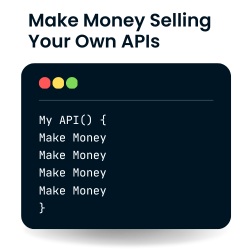Forum in maintenance, we will back soon 🙂
Talking avatar
Hello, is there a way to create a talking avatar with Python and OpenAI or something similar?
Thanks
This is a complex project involving multiple technologies and APIs. Here are some of the main points needed for such a project:
- Set up the Avatar's Visual: Choose or create a 2D/3D model.
- Implement TTS: Choose a TTS service and integrate it into your Python application.
- Synchronize Lip Movements: Implement or integrate a lip-syncing solution.
- Add Interaction Capability: Implement NLU for interactive response generation.
- Integrate and Test: Combine all components and test the interactive talking avatar.
@fernando-chebair I found this an interesting topic so I gave it to ChatGPT and here is what it gave me. The text below is in markdown syntax.
Creating a talking avatar with Python involves several steps, including designing the avatar, animating it, and integrating text-to-speech functionality. Here's a general approach:
### 1. Designing the Avatar
- **Graphics Library:** Use a graphics library like `Pillow` for creating or manipulating images.
- **3D Modeling Software:** If you prefer a 3D avatar, tools like Blender can be used, and then you can integrate the design into Python.
### 2. Animating the Avatar
- **Facial Animation:** For lip syncing and facial expressions, libraries like `OpenCV` or `dlib` can be used for facial feature recognition.
- **Animation Frameworks:** If you're using a 3D model, you might need to use specific Python bindings for the 3D software (e.g., `bpy` for Blender) to animate the model.
### 3. Text-to-Speech (TTS) Integration
- **TTS Libraries:** Use a TTS library like `gTTS` (Google Text-to-Speech) or `pyttsx3` for converting text into speech.
- **Synchronization:** Synchronize the speech output with the avatar's lip movements. This can be challenging and might require analyzing the phonemes in the speech to match lip movements.
### 4. Real-time Interaction (Optional)
- **Speech Recognition:** For interactive avatars, integrate speech recognition using libraries like `SpeechRecognition`.
- **Real-time Processing:** Use threading or asynchronous programming to handle real-time speech processing and avatar animation.
### 5. GUI Integration
- **GUI Framework:** Integrate the avatar into a graphical user interface using libraries like `Tkinter`, `PyQt`, or `Kivy`.
### 6. Example Code Structure
Here's a very basic structure in Python:
```python
import pyttsx3
from PIL import Image
# Initialize text-to-speech engine
engine = pyttsx3.init()
# Function to update avatar image
def update_avatar(expression):
# Load and modify the avatar image based on expression
pass
# Function to make avatar speak
def speak(text):
update_avatar('speaking')
engine.say(text)
engine.runAndWait()
update_avatar('normal')
# Example usage
speak("Hello, I am your avatar.")
```
### Additional Considerations
- **Performance:** Real-time animation and speech processing can be resource-intensive.
- **Complexity:** Advanced features like natural facial expressions, voice modulation, and interactive dialogues require more sophisticated approaches and possibly machine learning techniques.
- **Ethical Considerations:** When creating avatars, especially those that interact with people, consider the ethical implications, including privacy and user experience.
### Resources and Learning
- **Tutorials and Documentation:** Look for tutorials specific to the libraries and tools you choose.
- **Community Forums:** Places like Stack Overflow, Reddit, and Python forums can be invaluable for getting help with specific issues.
Remember, this is a complex project that may require a significant amount of time and learning, especially if you're new to some of these concepts.
Regards,
Earnie Boyd, CEO
Seasoned Solutions Advisor LLC
Schedule 1-on-1 help
Join me on Slack
I found this https://github.com/saba99/Talking_Face_Avatar but not sure how to use it.
@fernando-chebair You'll need to follow the instructions in the README.md file. It tells you how to use it; if you feel overwhelmed it's because you need to learn some basics first.
Regards,
Earnie Boyd, CEO
Seasoned Solutions Advisor LLC
Schedule 1-on-1 help
Join me on Slack
Can you please share your goal behind this? Is it just for testing? The link you shared is for an open-source project. You can use it to implement something similar. The steps are mentioned in the project readme file. They even have a UI. But what's the point? What do you wanna build based on that?
I am asking maybe I can help you in some way. As it is not a simple project if you wanna build something similar.
Just a talking avatar to be used in social media for example.
Similar to this https://www.d-id.com/
@fernando-chebair This site has an API that you could integrate with your code.
Regards,
Earnie Boyd, CEO
Seasoned Solutions Advisor LLC
Schedule 1-on-1 help
Join me on Slack
@fernando-chebair Yeah, but I mean, why you wanna code yourself when there are available services? There is also a new service called heygen: HeyGen - AI Video Generator
I mean, Are you willing to sell this service for example?