Hasan
@hasan
•
Joined Sep 2024 •
Active 20 hours ago
Forum Replies Created
-
is there a $5 subscription in claude?
-
I dont remeber I created a video on how to create youtube thumbnails.
-
You mean, I have a video showing how to create YouTube Thumbnails?
-
Hasan
AdministratorFebruary 8, 2026 at 2:07 pm in reply to: Cannot access Self Managed Hosting course as premium memberReplies viewable by members only
-
Sorry, I really dont understand what you are talking about
-
what is your discord ID?
-
can you send a screenshot or URL where you saw the $5 plan
and you can use Google Antigravity if you cant afford claude
-
Hi Harsha, soon this will be opened again, am reworking and restructuring the site
-
if you enrolled in the Solo Builder course, sure, did you?
-
we stopped the power membership, what are you looking for exactly?
-
you should have access now

