- Full Course Content
- Access to Private Support Forum
- Access to Code Snippets
- All Future Updates
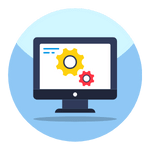
Module 1 – Understanding the Tool Structure
Begin your journey by diving into the essentials. Learn what is the architecture behind such tools, back-end, front-end, and connection between them.
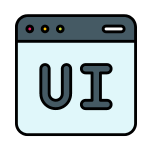
Module 2 – Building The User Interface
Dive into the essentials of user interface design tailored for AI Tools. Learn about creating layouts that enhance user interaction and overall experience.

Module 3 – Connecting To WordPress
Explore the critical steps to integrate your tool with WordPress seamlessly. Gain insights into using the code snippets plugin to build the back-end of the tool.

Module 4 – Optimizing The User Interface
Enhance the efficiency and appeal of your tool’s user interface. I’ll be giving you my ready-made template which you can tweak to your liking.

Module 5 – Selling With Credits
Innovate your sales approach by implementing a credit-based system. Learn how to integrate the myCreds plugins into the tools and build and well-structured points system.
Requirements
This course is designed for beginners, covering concepts from the ground base. Yes, a little bit of technical knowledge may help you, but it is not a must.
Don’t worry if you’re a complete beginner! We are dedicated to helping you at every step. You can always reach out to us on the course forum for any help you might need.
What You’ll Need:
- Most Important: Your excitement and willingness to learn.
- Equipment: A Computer With an Internet connection.
- WordPress Site: For those who want to follow along closely, access to a WordPress Site is recommended (it can be local; you can use Kinsta Dev)
In short, your passion for learning is the key ingredient. We’re here to guide you through the rest!
Course Description
Welcome to our easy-to-follow course, which is perfect for anyone interested in creating and selling AI tools using WordPress! Whether you’re new to this or have some experience, our course is designed to be simple, straightforward, and clear.
In this course, you’ll learn:
- Introduction to AI Tools on WordPress: We start with the basics. What are AI tools, and how do they work on WordPress? We make it simple to understand.
- Building an AI Hook Generator – Step by Step: You’ll see a practical example of how to create an AI tool that generates attention-grabbing hooks or starting lines for articles. We’ll guide you through each step.
- Designing the User Interface (UI): Learn how to make a user-friendly interface. This means creating the part of the tool that people will see and interact with.
- Integrating AI with Your Tool: We’ll show you how to connect your tool with AI technology, making it smart and capable.
- Connecting with WordPress: Find out how to make your AI tool work smoothly with WordPress.
- Publishing Your Tool on WordPress: Once your tool is ready, we’ll help you put it on WordPress for others to use.
- Optimizing the UI: Learn how to make your tool not just functional but also professional-looking.
- Access Control for Logged-In Users: We’ll teach you how to set up your tool so only users who are logged in can use it.
- Setting Up a Points System: Discover how to create a points system. This means users can buy points to use your tool, which is a great way to sell it.
- Prompt Engineering: We’ll pass by some prompt engineering concepts to help you build effective prompts for generating hooks with AI.
- By the end of this course, you’ll have the skills and knowledge to build and sell your own AI tools on WordPress. Join us to start your journey in the exciting world of AI and WordPress!
Frequently Asked Questions
Have more questions?
If you need further clarification, email us at [email protected].
Please note that generally reply within the first 24-48 hours.


