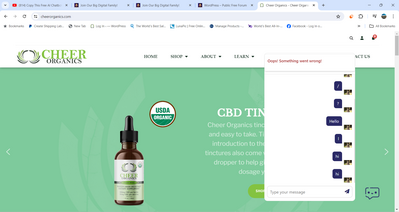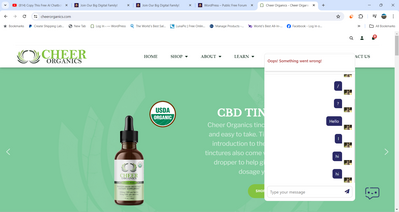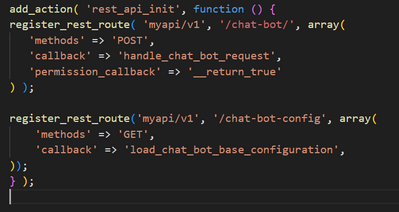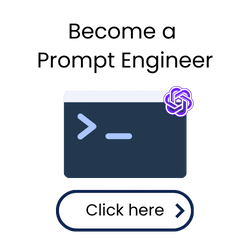Forum in maintenance, we will back soon 🙂
The AI chat Bot Installed keeps having error message "Oops! Something went wrong! "
Did you follow the full detailed guide? did you change the URLs? set your API key?
Also make sure the plugins and the code snippets are active.
Regards,
Earnie Boyd, CEO
Seasoned Solutions Advisor LLC
Schedule 1-on-1 help
Join me on Slack
Thank you for all this work. Im also experiencing an issue. Since I'm new to WordPress, as I started today after seeing this video, I hope someone will help.
Im stuck in an endless "Wait a moment" state.
When it says change URLs, does it mean to this:
http://this-is-my-domain.com/wp-json/myapi/v1/chat-bot/
or this
http://this-is-my-domain.com/ ??
@sinisi is this your actual URL? If not, please give it.
Regards,
Earnie Boyd, CEO
Seasoned Solutions Advisor LLC
Schedule 1-on-1 help
Join me on Slack
@ssadvisor I wish! The URL on published page: https://free-ai-therapist.com/?page_id=14
@sinisi did you activate the wp code snippets? BEcause the bot is giving an offline status, where by default @admin put it to be online. Did you edit the code that was provided in the video?
Your error states that it is not connected to the backend yet, so try to follow this step-by-step guide and tell us if what errors you encounter.
@husein I am wondering about this URL directory structure, though.
http://free-ai-therapist.com/wp-json/myapi/v1/chat-bot-config
I am now day 2 into my WrodPress experience. How is this route gerated: "/wp-json/myapi/v1/chat-bot-config"?
Surely I need to define these folders somehow?
@sinisi I was now going over the code and i saw this in the PHP backend code:
I believe this is where the route is created and accessed by the javascript code.
So, logically when you copy paste the PHP code and fix the javascript code and paste it into the page as HTML blocks, the UI should connect to the backend and return the output.
@sinisi did you get this resolved? Currently the chatbot is "Offline".
Regards,
Earnie Boyd, CEO
Seasoned Solutions Advisor LLC
Schedule 1-on-1 help
Join me on Slack