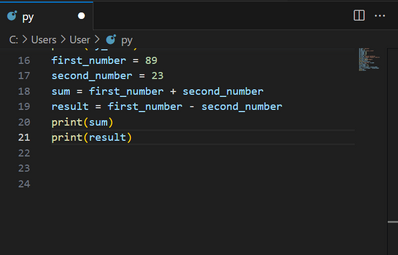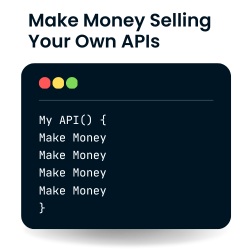Forum in maintenance, we will back soon 🙂
Printing on screen
Hi Friend, did you install python for visual studio as shown in the lecture?
Hi Hasan, yes I did install Python as per the instructions as shown in the lecture and it worked perfectly the first time I used it.
I notice User is py should it be cd.py or doesn't it make any difference?
The file must be ending with .py extention.
(@winston-thompson) So here is an example of a python file.
Filename: hello.py
print ("Hello from Python")
To execute you can type:
python hello.py
So from the conversation I see that you are trying to use Visual Studio Code and are trying to execute your file from it but the command icon is missing. Did you install the extension for Python as suggested in the training? You can access the extension panel on Code by using CTRL-SHIFT-x and from there you can install the python extension. The one you want is titled "Python Extension Pack" and is currently at version 1.7.0.
Regards,
Earnie Boyd, CEO
Seasoned Solutions Advisor LLC
Schedule 1-on-1 help
Join me on Slack