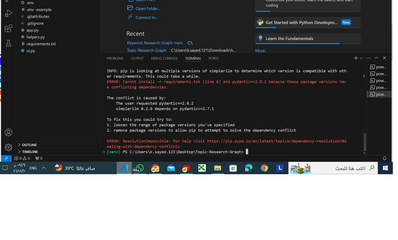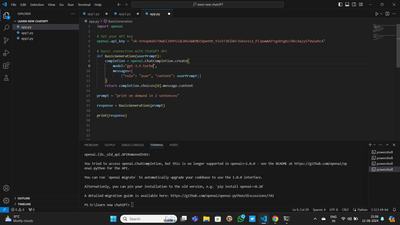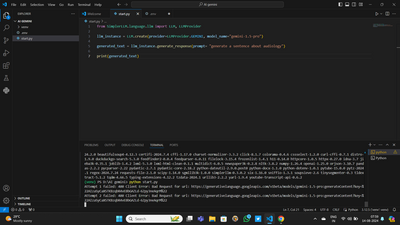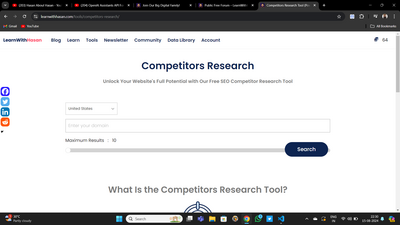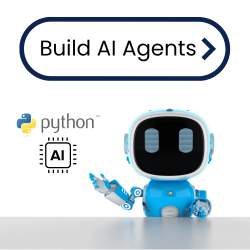Forum in maintenance, we will back soon 🙂
Error
how can i solve this error plz
ERROR: Cannot install -r requirements.txt (line 6) and pydantic==2.8.2 because these package versions have conflicting dependencies.
ERROR: ResolutionImpossible: for help visit https://pip.pypa.io/en/latest/topics/dependency-resolution/#dealing-with-dependency-conflicts
You have a conflict between packages. Try creating a virtual environment and then install -r requirements.txt
Create a virtual environment like this:
Open a new terminal and run the following step-by-step:
1- Create the Virtual Environment:
python - m venv venv
2- Create and Activate the Virtual Environment:
venv/scripts/activate
3- Install Packages:
pip install -r requirements.txt
@huseinein than you mr hassan I do the same steps now again put the same problem in step 3 (pip install -r requirements.txt)
I think Error come from this values
----------------------------requirments.txt-----------------------------
@kamal128 if you try removing the == and following numbers will it work for you?
Regards,
Earnie Boyd, CEO
Seasoned Solutions Advisor LLC
Schedule 1-on-1 help
Join me on Slack
@kamal128 try to do a ```pip cache purge``` then do the install of the requirements.
Regards,
Earnie Boyd, CEO
Seasoned Solutions Advisor LLC
Schedule 1-on-1 help
Join me on Slack
i have this error it says i have version 1.4 and it gives me link(migration guide) and i followed everything it says me to install WSL i installed that also then it says to install workflow runner i searched in everything in youtube, google and followed but it is not completed. what shall i do? how can i migrate or i use the old verison 0.28?
@google-habibitopg The error is stating that the code you have is not compatible with the new version of OpenAI so you should downgrade to the 0.28 version by doing this: pip install openai==0.28
But, this only fixes this code, so its better to use the new code which is compatible with your newer version of openai where on line 9 in your code it becomes like this:
completion = openai.chat.completions.create(
@google-habibitopg Once you update the code as I told you above and run it what is the error that shows in the terminal?
@google-habibitopg what is the result of doing the following?
pip install --update openai
Regards,
Earnie Boyd, CEO
Seasoned Solutions Advisor LLC
Schedule 1-on-1 help
Join me on Slack
now i got problem 😪
it is the free version of GEMINI API KEY the problem is it is keep on saying this. i changed in credentials to restrict key and then to none then to dont restrict key. it is saying error 403 before now it is saying error 400.i dont know what to do help guys
@google-habibitopg I just tried it using my free Gemini API key, and it worked; it's the same code as yours. So, make sure your Gemini API key in the .env file is inputted in this format:
GEMINI_API_KEY = "YOUR_API_KEY"
@google-habibitopg a 400 error means the URL being accessed doesn't exist. Do as @Husein suggests and report back the results.
Regards,
Earnie Boyd, CEO
Seasoned Solutions Advisor LLC
Schedule 1-on-1 help
Join me on Slack
@ssadvisor yeah it worked actually now only i watched that if i change settings we should wait 5 minutes. i didnt wait 🤐 🤐 🤐 then it came thankyou guys you both helped more and more
@google-habibitopg possibly due to site caching.
Regards,
Earnie Boyd, CEO
Seasoned Solutions Advisor LLC
Schedule 1-on-1 help
Join me on Slack
@google-habibitopg @Hasan covers his website in the lessons on SaaS. He even gives you the code.
Regards,
Earnie Boyd, CEO
Seasoned Solutions Advisor LLC
Schedule 1-on-1 help
Join me on Slack