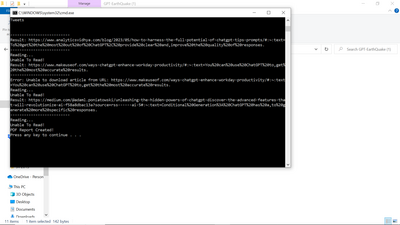Forum in maintenance, we will back soon 🙂
Earthquake and Python
ai.py will not open. I installed python and downloaded the script zip. I unzipped. I tried right clicking and opening with python, I've tried double tapping, and the python screen comes up then disappears before anything occurs. I uninstalled python and redownloaded the script file and unzipped it again, trying again with the same result.
you have to run the batch file, did you?
@admin I did run it and I kept getting messages telling me that things could not be read. I ended up entering the api going through pycharm and everything appears to be working properly. I'm real new to this python stuff. Hopefully your lessons will help. Thank you for getting back to me so soon.
@fractal_hacks are you sure your openAI account is working? if you are getting can't read, it means it cant generate text with the API
Okay. I'm a little confused and I think I may have messed things up. I had a previous version of Python installed but I went ahead and installed the one you recommended. Previously I had used pycharm when interacting with python. When trying to load the api using the method you recommend all I would get is a black screen for a second that would disappear before I could load the api. I also tried opening a command prompt and loading it. When hitting enter after typing python, inserting a space and pasting the address to the location I have ai.py stored at it would just go back to a prompt. I got the bright idea of going through pycharm to load the api, which I did. Then I opened the batch file by double clicking on it (I don't think it is possible to open it through Pycharm). I entered the topic chatgpt tricks. Tweets and content ideas were generated in a couple instances and then it gets to a point which I have taken a screenshot of and attached. I am told to click on any button to continue and when I do, the screen disappears, without providing the pdf or anything further.
One more quick question, should I uninstall previous versions of Python?
Thanks,
Steve
I just figured out how to run the batch in python but I ended up with the same results. Maybe that is all I'm suppose to be seeing. I had to install some plug-ins on pycharm to get it to work but it was finally able to achieve the same results I received on the command prompt by double clicking.
Maybe the articles it was unable to read have been published since 2021 and are not visible to the AI?
@fractal_hacks I get those errors when my Linux container isn't properly connecting to the internet. I'm on a ChromeOS and I am using it's Linux container.
Regards,
Earnie Boyd, CEO
Seasoned Solutions Advisor LLC
Schedule 1-on-1 help
Join me on Slack