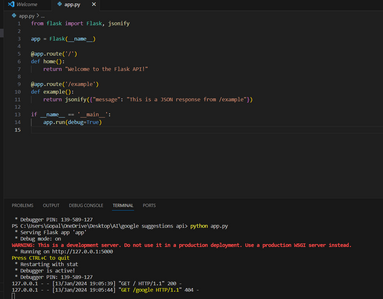Forum in maintenance, we will back soon 🙂
Connect Python with Open AI API
When I am running my first API by trying the code Hassan showed in the course, I get the below message. This is my first trial and it already says I exceeded the quota. Do I need to upgrade?
"You exceeded your current quota, please check your plan and billing details"
you need an active subscription to work with the API
Which subscription Hasan? Is it given in the course? If yes, can you please point me to the course page?
I mean an active OpenAI subscription.
@sivaram-bandaru go to https://platform.openai.com/account/billing/payment-methods and add your payment method.
Regards,
Earnie Boyd, CEO
Seasoned Solutions Advisor LLC
Schedule 1-on-1 help
Join me on Slack
The idea seems exciting. Connecting python with OpeAi. Need to take a quick peak 😮
@mahim21 It really is! Hasan even shows many interesting examples and beneficial automation scripts in the course.
I advise you to enroll it is very beneficial.
@google-solarnebula I don't see an error just the warning that you're using a development server. Did you try going to http://localhost:5000/ and http://localhost:5000/example?
Regards,
Earnie Boyd, CEO
Seasoned Solutions Advisor LLC
Schedule 1-on-1 help
Join me on Slack
@google-solarnebula Hello friend I see you're a premium member, make sure to add your questions on the premium forum, usually the response is much faster over there. And join the discord channel if you still havent.
I got the same error. did you find the solution?
You tried to access openai.ChatCompletion, but this is no longer supported in openai>=1.0.0 - see the README at https://github.com/openai/openai-python for the API.
You can run `openai migrate` to automatically upgrade your codebase to use the 1.0.0 interface.
Alternatively, you can pin your installation to the old version, e.g. `pip install openai==0.28`
A detailed migration guide is available here: https://github.com/openai/openai-python/discussions/742
yes, the openai module has been upgraded. You can use the previous version with
pip install --upgrade openai==0.28
which will work with the course code or you can update the course libraries by downloading the zip file at
https://github.com/hassancs91/PE-Course-codes
which contains the updated code for the new version of the openai module.
Regards,
Earnie Boyd, CEO
Seasoned Solutions Advisor LLC
Schedule 1-on-1 help
Join me on Slack
@google-solarnebula, please update your codes and get my new codes from the course; this is outdated as openAI updated their packages.