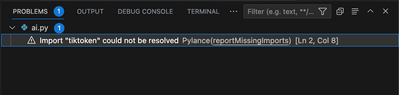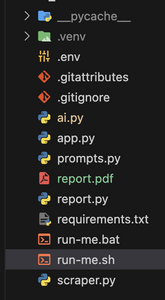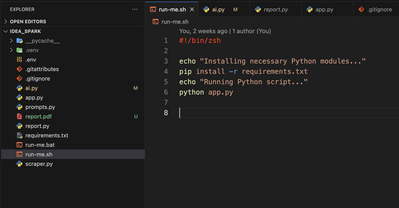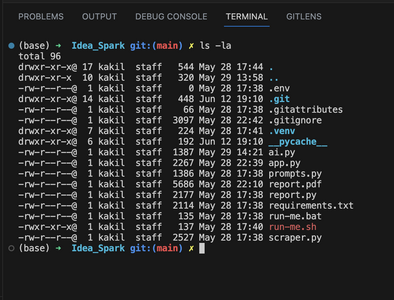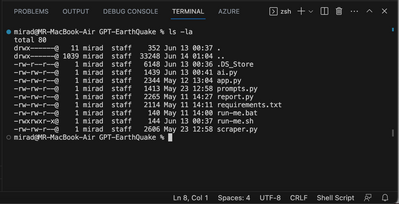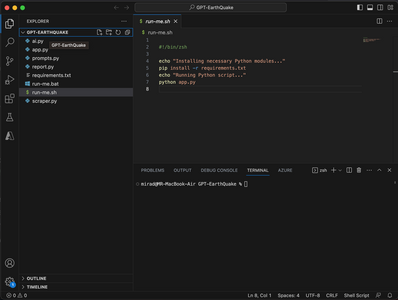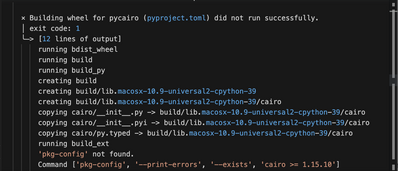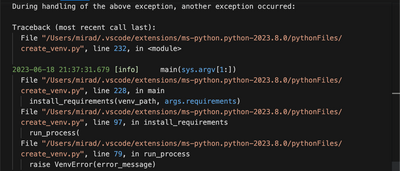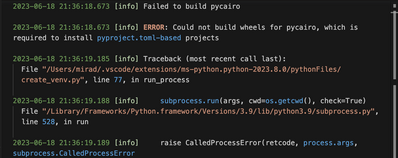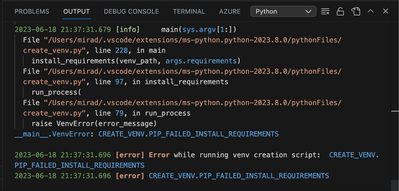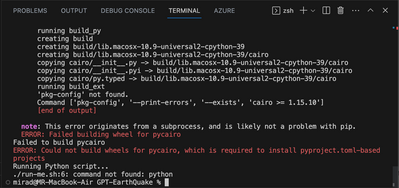Forum in maintenance, we will back soon 🙂
ChatGPT Earthquake on Mac
Hi Hasan,
Do you have the script files also for Mac?
Thanks!
The python scripts should work fine. The run-me.bat file would need some work but see my contribution at https://learnwithhasan.com/forum/postid/66/ and let me know what occurs.
Regards,
Earnie Boyd, CEO
Seasoned Solutions Advisor LLC
Schedule 1-on-1 help
Join me on Slack
If you are on a Mac:
1) Create a new file in the ChatGPT Earthquake directory and insert the following script:
2) Save the file and Name the file anything you like, but just be sure that the file ends in ".sh" ( without the quotes ). For example: run-me.sh
3) To make the script executable, open a terminal, navigate to the directory containing the script, and run the following command:
chmod +x run-me.sh
4) Run the script using the command ./run-me.sh
This will do the exact same thing that the batch file executes on Windows.
@Mirad did you get a chance to try out my changes to run-me.bat?
Regards,
Earnie Boyd, CEO
Seasoned Solutions Advisor LLC
Schedule 1-on-1 help
Join me on Slack
Hi,
Sorry for answering so late. Unfortunately, it doesn't work. Command executed, it runs, but at certain point it closes the terminal.
Kind regards
Mihai
@mirad It appears from the error that the run-me.sh file is not in the directory that contains the requirements.txt file. Make sure that the run-me.sh is in the same directory. Here's an example of how that looks in Visual Studio Code:
Here's what the file looks like in VS Code:
In regards to the tiktoken error that is because the install of the modules from the requirements.txt did not occur.
If you list the contents of the directory that stores the files here's what that should look like in your terminal:
has anyone gotten this to work on a Mac? I get a message regarding:
Building wheel for lxml (setup.py) ... error
error: subprocess-exited-with-error
× python setup.py bdist_wheel did not run successfully.
│ exit code: 1
and more about wheels
@mirad , no worries. There is only one file you need to add to make it work on your Mac. Just add the shell script file to the directory with the other files for ChatGPT Earthquake.
Ignore the .git files and other invisible files you see in my directory.
1) Dowload the ChatGPT Earthquake files and unzip to a folder in your finder
2) create a new file: run-me.sh
3) add the following code to the file:
chmod +x run-me.sh
6) in the terminal Run the script using the command:
@gee-whiz and @Mirad I got those errors on my Linux client. I had to install development libraries and applications on the system to build python-cairo. I forget which ones, but gcc and python-dev come to mind.
Regards,
Earnie Boyd, CEO
Seasoned Solutions Advisor LLC
Schedule 1-on-1 help
Join me on Slack
-
How to add payment using "Streamlit UI"
3 months ago
-
Localhost Information Script
9 months ago
-
How can i remember python scripting
9 months ago
-
A cautionary tale about using Flask in debug mode with Python Threads
11 months ago
-
I don't understand the reason of error.
1 year ago