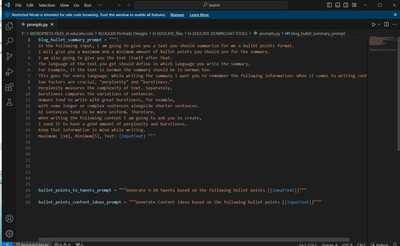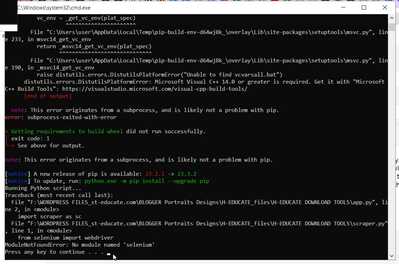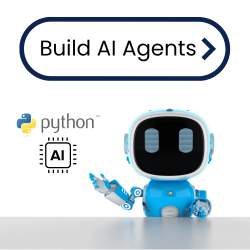Forum in maintenance, we will back soon 🙂
Problem with erathquake edition script is not running
Hi, I followed the step-by-step installation process described in the YouTube video. I also added the API key. However, when I run the batch file, it appears and then disappears from my screen. “Is there a place where I can send screenshots to get help with my problem?” I have uninstalled and reinstalled the program, but I am still unable to run the batch file successfully. I need your assistance with this issue.
Additionally, since studying the ‘Prompt Engineering Course’, I have been opening scripts from the visual editor. Is there a way to run the script from there without running the batch file? Please note that I am not an expert and I am currently learning. Thank you.”
This screen displays the message "Press any key to continue". When a key is pressed, the screen disappears. disappears.
I open the script from the visual editor. Is there any possibility to run it from there?? ( I don't know how I'm asking)
For some unexplained reason, the cmd is not working when I run "Batch file" as you describe both in the video and blog.
i already add successfully my API key in the field.
What is the recommended way to run the script from the visual editor? Why is the cmd not working when the batch file is run?
I hop to help someone and fix this problem.
Thanks
Stavros
@stavros the error message from the second image gives you an idea on what to do first.
pip install --upgrade pip
Then you'll need to install openai and tiktoken, because the script is older I'll suggest the following
pip install openai==0.28 pip install tiktoken
Regards,
Earnie Boyd, CEO
Seasoned Solutions Advisor LLC
Schedule 1-on-1 help
Join me on Slack
Thanks for your reply. Is there a step-by-step guide or someone to assist me?
@stavros I do 1-on-1 conferences. See the link in my signature.
Regards,
Earnie Boyd, CEO
Seasoned Solutions Advisor LLC
Schedule 1-on-1 help
Join me on Slack
@stavros I will update the script soon, as @ssadvisor mentioned, openai has updated their libraries, and all projects requires an update