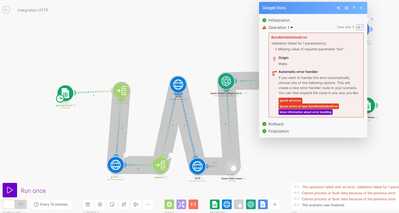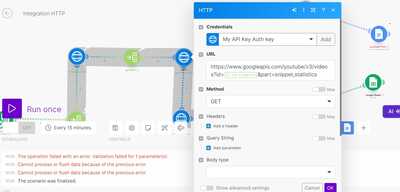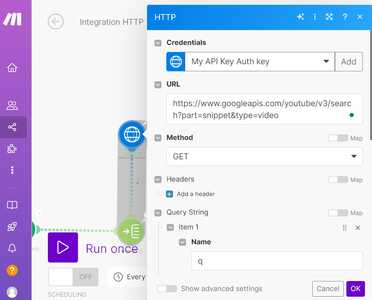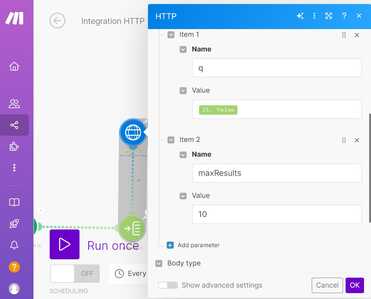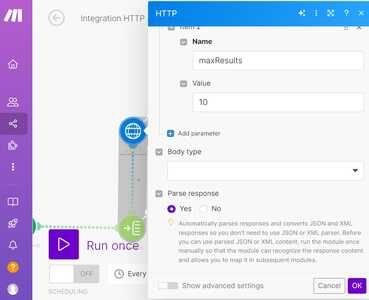Forum in maintenance, we will back soon 🙂
The System Will Create Viral Posts For You!
@google-srir take a look at the first HTTP element; does it state a status 403? If so, this is caused by a connection issue.
Regards,
Earnie Boyd, CEO
Seasoned Solutions Advisor LLC
Schedule 1-on-1 help
Join me on Slack
@ssadvisor The issue that I was facing on Google Docs end and and no issue on the HTTP elements
@google-srir But if you have a 403 status on the HTML step you'll receive no data in the Google Doc which is presenting you with the error. You get the error on the Google Doc when the ```text``` element is empty. When you run the scenario there will be a number indicating the number of items postscripted above the element; click on that number to open a modal which presents the data received.
Regards,
Earnie Boyd, CEO
Seasoned Solutions Advisor LLC
Schedule 1-on-1 help
Join me on Slack
check if the YouTube API call working. did you get a Key from Google developer console?
@ssadvisor, thank you for your reply. might be I am unable to find the issue.
Can you help me which module I have to check, because I have checked all modules but no luck.
@google-srir click on the 1 in the circle.
Regards,
Earnie Boyd, CEO
Seasoned Solutions Advisor LLC
Schedule 1-on-1 help
Join me on Slack
@ssadvisor I have attached HTTP screenshots for your reference.
@google-srir and what about a screenshot after you click the 1 in the circle above the HTTP request?
Regards,
Earnie Boyd, CEO
Seasoned Solutions Advisor LLC
Schedule 1-on-1 help
Join me on Slack
@google-srir you should check the output of all modules, and see which is not working