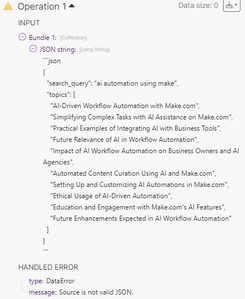Forum in maintenance, we will back soon 🙂
persistent JSON error code with the 'Build an AI-Powered Automated System For Topic Research With No Code' tutorial
Hi Hasan, thanks for a great video. I have looked through all the forum results for an answer to this error, but it has not been answered. I am getting the 'UDT (User defined type) not found: UDT not found 'json:122410'' error whenever I try to save i. Can you please help? Much appreciated!
@paddy Open each JSON element and define the type. Use the search feature above and look for other answers to the problem.
Regards,
Earnie Boyd, CEO
Seasoned Solutions Advisor LLC
Schedule 1-on-1 help
Join me on Slack
Hi Earnie. Did you mean the JSON parse modules? what did you mean by define the type? as those modules have just been pre-configured by Hasan with the JSON string mapped to the previous module data.
thanks for your time.
@paddy Hi!
Just go through each module and make sure the types are defined. You can send a screenshot of where the workflow is broken. maybe we can help more.
Thanks Hasan I worked it out, I needed to select a data structure in the JSON Parse modules and that fixed the error.
Now I seem to be getting the below error in the last JSON Parse module in the top branch, which is saying the source input is not correct JSON format, but it very much is. Do you know whats happening here? thank you!
@paddy I'm thinking if you change the [] set to {} in the topics element your problem will disappear.
Regards,
Earnie Boyd, CEO
Seasoned Solutions Advisor LLC
Schedule 1-on-1 help
Join me on Slack
Hi Earnie. The curly brackets are what Hasan included in the blueprint. And need curly brackets as the data inside them is a collection. So I dont know why the JSON Parse cannot read it.
{
"search_query": {{2.value}},
"topics": ["topic 1", "topic 2"]
}
now for whatever reason, it only updates the google sheet with the bundle of topics from the previous search keyword. it refuses to convert the current bundle topics into the google sheet, very odd. it says not valid JSON, even though it just converted the previous bundle of topics from JSON.