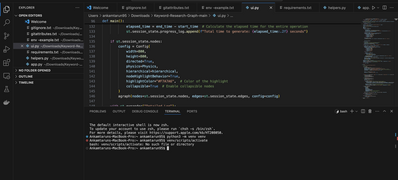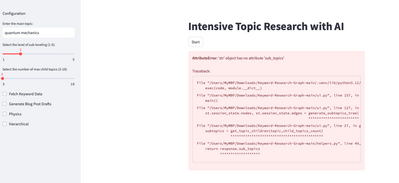Forum in maintenance, we will back soon 🙂
No One Will Share This AI Marketing Tool For Free!
Hey, I’m trying to set up the tool you recently started, but as a beginner in programming, I'm having some trouble. Could you help me out? Are there any prerequisites I need to complete before I can properly run the script you showed in the video?
Here's the ref: @husein
@google-tarunankam Even if you're a beginner just follow the steps that @admin provides in the video and you should be able to run it seamlessly.
You are running on mac, this is how you activate the venv:
source env/bin/activate
I'm trying to use this tool but having issues with installation process.
When I try to run: pip install -r requirements.txt
I'm getting this error msg:
ERROR: Cannot install -r requirements.txt (line 6) and pydantic==2.8.2 because these package versions have conflicting dependencies.
The conflict is caused by:
The user requested pydantic==2.8.2
simplerllm 0.2.6 depends on pydantic==2.7.1
To fix this you could try to:
1. loosen the range of package versions you've specified
2. remove package versions to allow pip to attempt to solve the dependency conflict
@google-tonyp did you try creating a virtual environment and then install the requirements.txt file?
And if it doesn't work go to the requirements file and remove the line the contains pydantic==2.8.2
@google-tonyp It looks like "response" is a string attribute, so the method sub_topic isn't working on it. Can you please share the github repo so that i can test it from my end.
Sorry, I placed my question in the wrong queue. I'm not spamming the system, just an honest error.
This is one of Hansen's most recent videos. I've gone through the 3 steps to set up the software. In the last step, I'm getting an error message. Therefore, I'm unable to create the UI.
However, throughout the entire process, I kept getting error messages. I chatted with GPT about the errors, and they all seemed to be compatibility issues. I followed some of the recommendations and changed the constraints, etc. Finally, I got to the last instruction to create the UI and got the same error.
I'm not sure if the previous explanation is the last one. I tried for hours to correct it and altered the numbers based on ChatGPT's advice, but nothing worked.
I'm having the exact issue that Tony P. is experiencing. Quick question, was I supposed to download both files or just one? Github link or Download
Also, I had to work inside a command prompt because Visual Studio Editor stated that I needed to remove a restriction because Powershell won't run the scripts with restricted etc.
Of course, all this is new to me, but chat helped me to understand, with all of the errors and redirects, etc... I still got to the last step, and received the same error message Tony posted.
Thanks in advance for your help.
Deborah
sorry, there must be a misunderstanding, I was asking for advice from Hansen or one of the team members. Thanks for responding.
@google-tonyp I wanted you to send me the codes in the form of links instead of just attaching all of them here. It wouldn't be as efficient. You can d this by creating an account on github and uploading your codes there, and after that, you can then share your codes with anyone (by making them public).
Ask Chatgpt for a step-by-step guide on how you can do this, or watch a YouTube video so that you learn more about it.
After you share your code, I can then check for any missing or incorrect things in it from my end and help you better with it.
@google-deborahpretty Can you please share what is the problem exactly that you're facing whats the error you're getting.
@google-tonyp @Husein was asking for you to share the code via a public GitHub repository link. Then he can give your code a try to determine what the problem might be.
Regards,
Earnie Boyd, CEO
Seasoned Solutions Advisor LLC
Schedule 1-on-1 help
Join me on Slack
@google-deborahpretty you joined @google-tonyp party so he was just commenting on a response @Husein made. As for your issue, you've not given enough for us to help you. Please share a screenshot of your issues.
Regards,
Earnie Boyd, CEO
Seasoned Solutions Advisor LLC
Schedule 1-on-1 help
Join me on Slack
@ssadvisorisor Here are the issues as I understand.1. restriction issues.2. I was instructed to change Powershell policy to undefine. 3. Third run script.
*note: I run the script via command prompt and was able to get to the last prompt which was
UI and received the sam errors about incompartible issues.
I'm not able to show them now because I can't get beyond the first prompt.
Here is some of the responses from Chat: to resolve the dependency conflict between pydantic==2.8.2 and SimplerLLM==0.2.6, which depends on pydantic==2.7.1, you have two main options:
Option 1: Adjust the Version of Pydantic
Since SimplerLLM==0.2.6 requires pydantic==2.7.1, and you're specifying pydantic==2.8.2 in your requirements.txt, you can adjust the version of pydantic to match what SimplerLLM requires.
-
Edit
requirements.txt:- Change the line that specifies
pydantic==2.8.2topydantic==2.7.1. - This will align the
pydanticversion with the requirements ofSimplerLLM.
Example:
plaintextnetworkx==3.3
pydantic==2.7.1
python-dotenv==1.0.1
pyvis==0.3.2
Requests==2.32.3
SimplerLLM==0.2.6
streamlit==1.36.0
streamlit_agraph==0.0.45
I work a day following their instructions and did get to the last screen, but it failed.
*note 2:
I changed all restrictions and check to see if there were changed. I restarted the computer. I did change the file via chat's recommendation to add a file. But even before then I was having the same issues. They were also saying that I needed LLM.add etc... somelike that so I added the file to the requirement.txt file.
it still did work. I removed it and no changes.
I tried using PYCharm editor and received the same errors.
do you need any other info?Thanks for your help!
- Change the line that specifies
@google-tonyp Did you try debugging the code to see what exactly is happening?
@google-deborahpretty Did you try removing the pydantic line completely, use this requirements file: