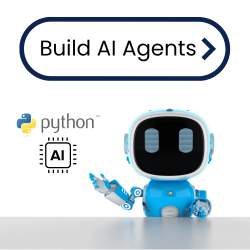Forum in maintenance, we will back soon 🙂
Message For Mr.Hassan and His Team
Here All Of Your Follower Struggling for 6 Days To Create One Tool but There Is no Any Solution Why Mr.Hassan and his team We Changed the Url In The Javascript With Our Url We generated Our Api Key But the tool Still Not Working Most Of Us begginer in Coding World We read your Blog how they work but there is no any clue how to fix Please Understand Us!
I'm sorry to hear that you are struggling to make the tool work.
Many others also who doesn't know how to code, just followed the steps and worked perfectly with them.
it is normal to have problems and bugs in a code, and I didn't say my code is perfect, if you want to build a tool and ensure it works perfectly and adjust based on your needs, you should work on your technical skills.
Then, when you have specific questions, we can help you fix it.
But we can't build the tool for you, sorry 🙂
and what is your goal in building the tool? if you want to use it to monetize or grow your site. you can't just do that by copying and pasting; you should LEARN and IMPROVE YOUR SKILLS. so you can understand what you are doing.
also, you can try a simpler script with OpenAI here: simpler script.
@google-businessgmail what problem are you having? What is your URL and are you sure you changed the URL appropriately? There have been many posts on this subject and a few that give you enough detail to resolve your problem. You blame "@Hasan and his team" but YOU are the controller of the code. I suggest you create a GitHub account, create a public repository and then share your code so we can let you know what is wrong. We can't help you blindly other than telling you what works for us.
Regards,
Earnie Boyd, CEO
Seasoned Solutions Advisor LLC
Schedule 1-on-1 help
Join me on Slack
@google-businessgmail Over the past week I've implemented the code 2 times and it worked both times for me, I even helped 3-4 others fix their code by just changing the links and generating their own custom Gemini API Key. So, we can't do more than that.
Advice: Improve your coding skills so that it will be easier for you to detect problems and if you need help fixing them you'll be more capable of explaining the problem for us, and we'll be able to help you more efficiently.
@admin I apologize to blame you and your team because the big problem was my skill.
I see a lot of posts that try to fix the problem, but it does not work for me 😣 . If I have some basic knowledge about coding, may I not ask you?
Here is my Github link. https://github.com/Moh-muhtadun/Muhtadun/tree/main
@google-businessgmail did you activate the snippet code?
Regards,
Earnie Boyd, CEO
Seasoned Solutions Advisor LLC
Schedule 1-on-1 help
Join me on Slack
Yeah All thing Is Active
@google-businessgmail Are you applying the code to your online or local website? If it's an online one, try applying all the steps on a local one, and if it works, let us know. Maybe the problem is from your domain.
@husein I have an Online Website Which Is Muhtadun.com I have got so many time wp-admin.ajax.php bad request when i saw in the console so i decide to reset my wordpress and cpanel and i am trying to rebuild the tool if it works i will tell you other wise thankyou very much
@google-businessgmail there wasn't a reason to "rebuild" your site. The issue was accessing the API. When I tried I saw a 403 error in the console meaning there wasn't any permissions.
Regards,
Earnie Boyd, CEO
Seasoned Solutions Advisor LLC
Schedule 1-on-1 help
Join me on Slack
I asked my domain Provider to format my cpanel and they Accepted the question here it is my website is as new website i installed wordpress CMS i tried again the script but i got the same Error and also what is permisson i gave for my web
@google-businessgmail I think you need to change line 111 of your PHP Snippet file from:
$api_url = 'https://generativelanguage.googleapis.com/v1beta/models/gemini-pro:generateContent?key=' . $api_key ;
to:
$api_url = 'https://generativelanguage.googleapis.com/v1beta/models/gemini-pro?key=' . $api_key ;
Regards,
Earnie Boyd, CEO
Seasoned Solutions Advisor LLC
Schedule 1-on-1 help
Join me on Slack
@ssadvisor Please Visit My website and Find The Problem The Above Technique Is not Working https://Muhtadun.com/k
Based on the inspection you have a null value being referenced.
Regards,
Earnie Boyd, CEO
Seasoned Solutions Advisor LLC
Schedule 1-on-1 help
Join me on Slack
@ssadvisor So tell How I fix This Or can i give You a Permission To Access my WordPress Dashboard If you can fix this problem or what please tell me
@google-businessgmail in order to debug you should add a console.log(jsonResponse) statement after the if (jsonResponse.success):
.then(jsonResponse => {
titleList.innerHTML = '';
if (jsonResponse.success) {
console.log(jsonResponse);
const titles = jsonResponse.data[0].titles; // This line seems to be the problem
...
}}
Regards,
Earnie Boyd, CEO
Seasoned Solutions Advisor LLC
Schedule 1-on-1 help
Join me on Slack
@google-businessgmail test your function first without UI, and make sure it is working. then build the UI
@admin Check the result Mr.hasan in this link i have some website says there is no any but this one say have 6 error chech it right here https://phptools.online/php-checker/result/ba775800-b8e4-4d0a-a389-7e918d1eed1c
@google-businessgmail the undefined functions are WordPress functions. Of course they are going to be undefined in this tool.
Regards,
Earnie Boyd, CEO
Seasoned Solutions Advisor LLC
Schedule 1-on-1 help
Join me on Slack