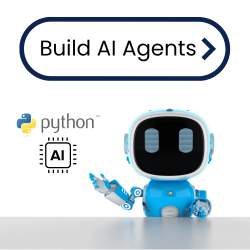Forum in maintenance, we will back soon 🙂
creating AI Tools
Hello guy, i was getting this error when tried create and online tools with Mr Hasan tutoria
An error occurred: API request failed. Response: {
"error": {
"message": "You exceeded your current quota, please check your plan and billing details.",
"type": "insufficient_quota",
"param": null,
"code": "insufficient_quota"
}
}
what did i need to do to solve this?
Please change your name. set a name instead of the email.
you need to subscribe to openAI to use their API, you exceeded your free limit
@admin are you able to set disallowed characters in the name? In my opinion, the only allowed special characters for the name would be the dash and the underscore.
Regards,
Earnie Boyd, CEO
Seasoned Solutions Advisor LLC
Schedule 1-on-1 help
Join me on Slack
I am also getting this same error. I don't know why. I used OpenAI first time and it is showing me Exceed limit and second thing is I am using my Name in my OpenAI profile, not my email ID. Hassan, Please tell me how to fix this issue.
@hemant You need to add your billing info if you still havent. OpenAI's API is paid so make sure you enter your billing info. For more info about the pricing check this.
Could you please guide me if I want to use another API instead of OpenAI? I have Creaitor account and I can use its API for free.
@hemant you would need to develop your code by applying the API as documented by Creaitor. If you need help we can discuss that if you schedule time with me (see my signature).
Regards,
Earnie Boyd, CEO
Seasoned Solutions Advisor LLC
Schedule 1-on-1 help
Join me on Slack
-
Implementing Youtube-Title-Generator-WP-UI in my AI tools.
8 months ago
-
Prompts To Generate Images Using AI Models Like Mid Journey And Bing AI
10 months ago
-
matrix2.0
11 months ago
-
AI Tool development
1 year ago
-
Monetization and google adsence revenue
1 year ago