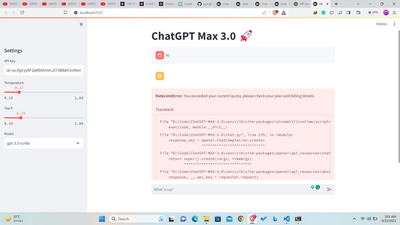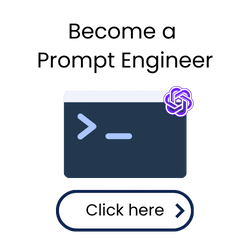Forum in maintenance, we will back soon 🙂
ChatGPT Max 3.0
Hi brother! I faced some issues while running this project, which I resolved. Now I am facing this issue (I am using openai free account, and I also used here the free API key). Please explain why this error occurred. Is it due to a free account or something else?
Error:
- Errors I Faced & Solved
- List of all the issues that I faced and solved them. I am posting these issues for those. If anyone facing them can solve these, I have written the solution with each.
- Issue: ModuleNotFoundError: No module named 'openai'
- Solution: Installed the openai module in your virtual environment using pip install openai.
- Issue: ModuleNotFoundError: No module named 'selenium'
- Solution: Installed the selenium module in your virtual environment using pip install selenium.
- Issue: ModuleNotFoundError: No module named 'selenium_stealth'
- Solution: Installed the selenium-stealth module in your virtual environment using pip install selenium-stealth.
- Issue: ModuleNotFoundError: No module named 'bs4'
- Solution: Installed the beautifulsoup4 package in your virtual environment using pip install beautifulsoup4.
- Issue: ModuleNotFoundError: No module named 'newspaper'
- Solution: Installed the newspaper3k package in your virtual environment using pip install newspaper3k.
- Issue: ModuleNotFoundError: No module named 'tiktoken'
- Solution: Installed the tiktoken package in your virtual environment using pip install tiktoken.
@asmatniazi as the screenshot states, you exceeded your current quota; yes you've used all of your free tokens for the month. Go to the billing page, add a card and set a spending limit.
The other errors you say you managed on your own should have been taken care of if you used the requirements.txt file, did you do that?
pip install -r requirements.txt
I am aware of an issue of Streamlit package being missing from requirements.txt and have opened a Github issue about it.
Regards,
Earnie Boyd, CEO
Seasoned Solutions Advisor LLC
Schedule 1-on-1 help
Join me on Slack
@ssadvisor I will push an update and add it to the requirements
Thank you for your response. I appreciate your assistance.
Regarding the quota issue, I have indeed exceeded my free token quota for the month, and I plan to go to the billing page to add a card and set a spending limit as you suggested.
In response to your question about the requirements.txt file, yes, I did use the 'pip install -r requirements.txt' command. However, I encountered an error during this process. To resolve it, I manually installed the missing packages.
Additionally, I'm glad to hear that you're aware of the Streamlit package missing from the requirements.txt file and have opened a Github issue about it. This should help ensure that others don't encounter the same issue in the future.
Once again, thank you for your assistance.