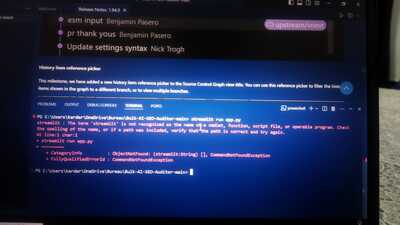Forum in maintenance, we will back soon 🙂
Can someone help me with ai seo auditor
@moh6 Are you sure you installed the streamlit library? IF you did please share the structure of your folder and where the app.py file is located.
i fix the problem thank you but I want to connect that API that hasen give us SEO audit and connect with this tools ai SEO audit tools to my website can you give some guide to this I don't now how to do it
@moh6 I didnt quite understand your inquiry. Do you want to add the tool on your website?
@husein yes I want to add this tool to my website
And I about the API how I can connect it with th tool
I am having the exact same problem running Steamlit. I have followed the following commands as listed on the detailed blog instructions.
1. Create the environment: python -m venv venv
2. Activate environment: venv/scripts/activate
3. Install requirements: pip install simplerllm streamlit
4. Run Tool: Streamlit run app.py
(venv) PS C:\Users\Advisorlink-2015\OneDrive\SMB AI SEO Analysis\Bulk-AI-SEO-Auditor-main> Streamlit
run app.py
Usage: streamlit run [OPTIONS] TARGET [ARGS]...
Try 'streamlit run --help' for help.
Error: Invalid value: File does not exist: app.py
(venv) PS C:\Users\Advisorlink-2015\OneDrive\SMB AI SEO Analysis\Bulk-AI-SEO-Auditor-main>
I would appreciated if you can tell me if "Streamlit run app.py" as listed on the instructions
is the correct statement to run the tool?
@google-j-clvr the file app.py don't exist try streamlit run main.py the file is main.py
@google-j-clvr The main command is "streamlit run" and then you add next to it the name of the file so if you saved the file as main.py it will become "streamlit run main.py" if you saved the file as streamlit.py the command will be "streamlit run streamlit.py"
@moh6 You're vey kind sir! Hasan's Run instruction were listed: I will definitely try it as you suggested. Thank you!
Run the Tool:
- Use the command:
streamlit run app.py - This will open the tool in your default web browser.