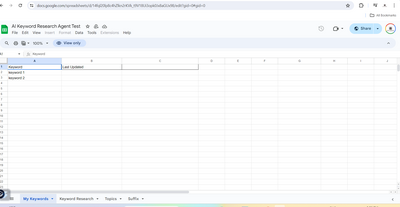Forum in maintenance, we will back soon 🙂
Setting Up AI Automation WorkFlow Using Make.com
@google-garylloyd it appears your connection for Google Sheets needs to be reset.
Regards,
Earnie Boyd, CEO
Seasoned Solutions Advisor LLC
Schedule 1-on-1 help
Join me on Slack
How do I do that?
@google-garylloyd there is a menu for Connections or you can create a new connection in the step.
Regards,
Earnie Boyd, CEO
Seasoned Solutions Advisor LLC
Schedule 1-on-1 help
Join me on Slack
I am including a video to demonstrate my problem, here is the link
https://go.screenpal.com/watch/cZ113dVN057
@google-garylloyd when you connected did you give Make the option to modify the data?
Regards,
Earnie Boyd, CEO
Seasoned Solutions Advisor LLC
Schedule 1-on-1 help
Join me on Slack
Yes I gave the necessary permission for Make to be able to edit the document, but I did notice that the Google Sheet that I cloned from Hasan's video only gives view access I can't edit the Google Sheet and correct me if I'm wrong but isn't that the Google sheet that has to be connected to make, here is an image of the cloned Google sheet that I downloaded
This is the email I got from Make.com
@google-garylloyd you need to connect to your own copy of the data sheet. You can use the File menu of the original sheet and use the Create a Copy item to save it to you own account.
Regards,
Earnie Boyd, CEO
Seasoned Solutions Advisor LLC
Schedule 1-on-1 help
Join me on Slack
Thanks
I have a quick question about getting the keyword info from the workflow to the Google Worksheet, the info doesn't seem to be populating properly, specifically the keywords field, should I place my cursor in A1 or A2 to start and then run the workflow? Or do I have to put it on the keyword that I want every time I run the workflow? The reason is right now the info is being duplicated in the Keyword Research tab, how do I avoid that.
Thanks
Gary
A quick question, I know you gave me access to your pro plan for 1 month, but after that month is done, I will sign up for the Core plan (Make.com), how will that affect my ability to use the workflows you provided, will it slow the process or impede my ability (with your workflow) in any way due to me degrading from Pro to Core?
@google-garylloyd look at the list on this page for the differences. The thing that might be a problem is custom variables and/or scenario inputs.
Regards,
Earnie Boyd, CEO
Seasoned Solutions Advisor LLC
Schedule 1-on-1 help
Join me on Slack