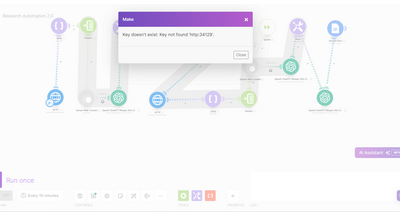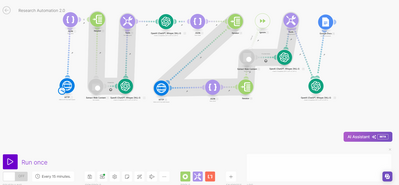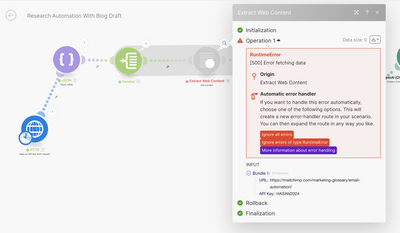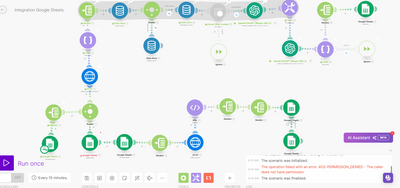Forum in maintenance, we will back soon 🙂
Setting Up AI Automation WorkFlow Using Make.com
Sorry I wanted to include a screenshot of error msg received. Also this workflow is different from the one shown in this video "This Free AI System Will Create Unique Content in Seconds!" Is there a way to fix this error?
Thanks
I am still trying to setup the AI Auto WorkFlow For Make.com and I am now getting this error msg (Key doesn't exist: Key not found 'http:34129'.) how do I resolve and just out of curiosity, when setting up the workflow do you have to connect each of the modules included in the workflow, I simply followed what you did in the video, I didn't hear you say to connect each and everyone, just asking. Thanks
@google-garylloyd please take a screenshot of the flow.
Regards,
Earnie Boyd, CEO
Seasoned Solutions Advisor LLC
Schedule 1-on-1 help
Join me on Slack
Sorry, when does this happen?
And on which module?
I was trying to follow what you did in the video
This Free AI System Will Create Unique Content in Seconds! the trouble is the when I import the blueprint (MakeAutomation) the workflow looks different from the one in the video, I am concerned I may have missed a step, but how do I use the workflow below to mirror what you did in the video or why am I getting error Key doesn't exist: Key not found 'http:34129'.. I have included the workflow below. I am not sure which module is producing the error. Attached is a copy of workflow I downloaded. I just need to know whether I stick to the modules you displayed in the video or do I have to link each module shown in the attached workflow, I feel I'm close I just need that extra push to reach my goal. Again I greatly appreciate you taking the time out to help.
@google-garylloyd on which step does this error occur? What is the content of that step?
Regards,
Earnie Boyd, CEO
Seasoned Solutions Advisor LLC
Schedule 1-on-1 help
Join me on Slack
One last thing is it possible for me to get a copy of the simplified workflow Hasan showed in this video.
This Free AI System Will Create Unique Content in Seconds!, he showed a simple short workflow at 1st then he showed a more complex version which is the one that I uploaded in image above, but is it possible for me to get the short simplified version with a step by step layout as to how to set it up.
Thanks Again
@google-garylloyd Both the simplified and the complex are available with the video. check the description.
Thanks Hasan, I finally got it to work. Thanks to you again for always giving back and giving so much of yourself with no expectation of reward, that is a rare quality in people these days. You are an inspiration, believe me, keep up the wonderful work. Best regards.
I setup perfectly but this is not working why ?
UDT (User defined type) not found: UDT not found 'xml:131724'.
@admin Assalam o alaikum Hasan Bhai. Hope you are doing great. First of all, thank you so much for the content you bring to us. It's so simple and easy to understand for the novice like us, the non-techies. My question is that once we are done with all the workflow-building processes, and also have attached our app to it. How are we gonna sell it to the client? I mean do the clients have to have a subscription to Make.com for using it? Or maybe we could export the product in the form of an app or something? How's it gonna be implemented? Please guide.
I am trying to connect the google sheet keyword and topic workflow (with Make) but I keep getting this error when trying to connect google sheet. This is the error message,
Not all pages can be scraped this way. Just add ignore to skip the pages
@google-garylloyd reconnect your google account, and make sure the google sheet is created with the same account
@jade-primrose I tried the extract web app now, and it is working perfectly from my side, did you try with another URLs?
Hi Hasan, I am trying to connect the Keyword and Topic research tool but everytime I try to connect google sheets I keep getting error message "The operation failed with an error. 403: PERMISSION_DENIED - The caller does not have permission" the error seems to be originating from module Update a Row #18 and the Add a Row #41, I know the google connection is fine, there seems to be a step I am missing, not sure what, here is a copy of workflow