Home Page › Forums › Public Free Forum › AI Blog Title Generator
-
AI Blog Title Generator
Posted by Moiz Saifuddin on April 15, 2025 at 6:09 pmHi Hasan,
I have watched this video of yours to build a AI Blog Title Generator through wordpress and have followed all your instructions but I am getting the oops error message when I click on the generate title button. I have changed all the urls to match my local wordpress site but still am facing an error message..
Hasan replied 8 months ago 3 Members · 14 Replies -
14 Replies
-
-
Yes I set the API key and I checked the response in the developer tools in the browser and there is no data retrieved. I get this error message “Oops! Something went wrong. Please try again.”
-
Test it without the UI, like an API call, and check if it works
-
-
-
could you please recommend a site for this and the arguments and method involved
-
This reply was modified 10 months ago by
 Moiz Saifuddin.
Moiz Saifuddin.
-
This reply was modified 10 months ago by
-
-
In the code snippet there is a variable, jsonData . I dont see any assignment to this variable and it is being passed on to functions, even though its empty
-
sorry, you are testing google gemini here, I mean test your wordpress endpoint
-
Hi, This error was resolved, I used shortcut code to call the plugin from the page directly and had all html code saved in php plugin code and received a response.
-
I followed all the instructions in theWordpress with Gemini Youtube video, I got this error. i don’t know why the error is happening. Pls help
-
which tutorial exactly you are following?
can you share your code and what you are trying to do
-
Thank you, Hasan.
I watched your video on creating AI tools with Gemini and WordPress.
The AI tool is free blog title generator, I used the Front end code and backend code you used as example, but I it did not work.
I can’t paste the code here its very long, but I can link to the page
Front end – https://learnwithhasan.com/custom-code/ai-tool-on-wordpress-ui/
Backend – https://learnwithhasan.com/custom-code/ai-tool-on-wordpress-with-gemini/
I used the HTML widget on the front-end side to insert the exact UI code you provided.
I used the insert code snippet plugin for the PHP backend code.
I replaced the Gemini API key with mine
I also replace the Ajax code “fetch(‘http://wordpress-test.local/wp-admin/admin-ajax.php'” with mine URL
I followed exactly what you did in the video, but I got the error “Oops! Something went wrong. Please try again.“
pls help!!
-
-
-
can you please test the endpoint you created without the UI, just using postman or any API tester, to check first if the problem is in the backend or frontend
Log in to reply.