Do you want to have the most engaging, professional, and creative Twitter bio possible? Of course, you do!
Imagine you’re scrolling through your Twitter feed and stumble upon a profile. The first thing you notice is the bio. That’s it – your one chance to make a solid first impression. What does it say about you?

4 Tips to Craft the Best Twitter Bio
✅ Sum up who you are and what you do
✅ Who are you targeting?
✅ Mention WHY someone should follow you.
✅ Credibility, highlight your achievements/products.
Here is an example of my Bio:

ChatGPT Prompt to Create Twitter Bio
I Crafted and Tested a Good Power Prompt To Create and Optimize your Twitter bio. Here it is:
## Instruction
you are expert in creating and optimizing twitter profiles and bio, Create me an engaging, professional, and creative twitter bio. Focus on the person's main interests, skills, or accomplishments. Make sure the bio is 140 characters or less and within Twitter's guidelines.
## Variables
achievements/products: [enter 2-3 words that describe your achivements or products]
Skills / What do you help people with: [your input]
target audience: [your target audience]
Example output:
Digital Entrepreneur with 8+ years' experience, Founder & Developer of PromoterKit. Helping Digital Marketers to achieve 10X results using AI and Automation.
## Output
Twitter bio:I said good and not perfect simply because, as we learned in the prompt engineering course, nothing is called the perfect or best prompt. We always try to create and test prompts based on specific needs.
So feel free to test and optimize, and if you get better results, I would appreciate it if you shared them with us on our forum here.
Note: You can get access to my premium prompts library with all my premium content in a single subscription; check it out!
Basic Prompt analysis
Let’s break it down. The prompt starts with the instruction and describes the user as an expert, making the task clear.
Then, the variables – achievements/products, skills, and target audience – are given. These variables help the AI understand what details to incorporate into the final output.
Lastly, an example output is provided to help set the right expectations. It’s as simple as pie.
Testing With ChatGPT
Let’s feed some inputs to the prompt and see what happens:
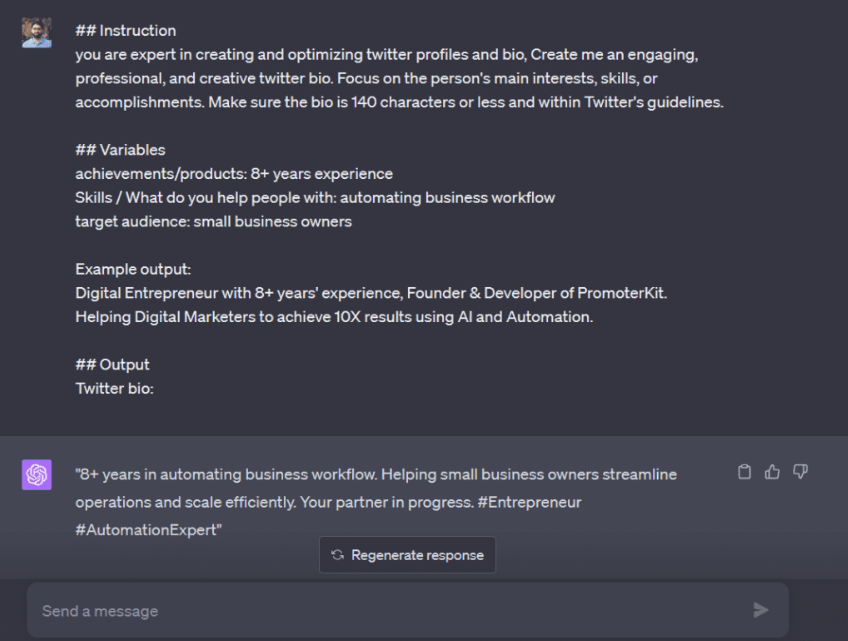
Impressive, isn’t it? It sounds just like a pro wrote it!
Create a Twitter Bio Generator Tool
Now, for those tech enthusiasts out there, you can take this a step further. By implementing this prompt with a Python script and the OpenAI API, you can create a real-time Twitter Bio Generator. How cool is that? It’s like having your personal bio-writer!
I know, I know, it doesn’t sound very easy. But trust me, it’s easier than trying to eat spaghetti with a spoon😅
Here is a simple Python Script that does it:
import openai
# Set openai.api_key to the OPENAI environment variable
openai.api_key = "YOUR KEY"
my_prompt = "Paste The Prompt Here"
response = openai.chat.completions.create(
model="gpt-3.5-turbo",
messages=[
{"role": "user", "content": my_prompt}
])
print(response.choices[0].message.content)
That’s it—super simple, right? Try to implement it, and if you face any problems, make sure you post them on the forum, where I’ll be there almost every day to help you!


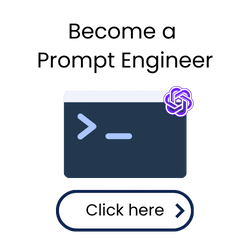
Hi Hasan,
I really enjoyed your blog post on how to optimize Twitter bios. I found the information to be very helpful and informative.
Thanks for sharing your insights!
Best,
Oana