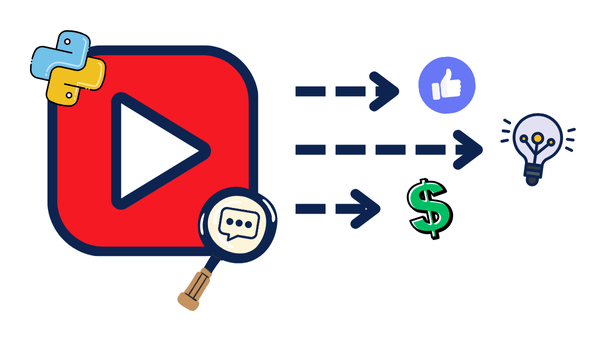How I Replaced Heavy WordPress Plugins with Free AI Snippets

Last month, while working on some AI research, I discovered something that completely changed how I build websites.
I replaced most of my expensive, heavy WordPress plugins with simple code snippets created by AI.
The result? My site loads faster, costs less to run, and actually works better than before!
Today, I’m sharing three real examples from my own projects.
You’ll see exactly how I did it, and I’ll give you the actual code snippets so you can try this yourself.
Why Most WordPress Plugins Are Actually Hurting Your Business
Before we dive into the examples, let’s talk about the real problem with WordPress plugins.
Most plugins are built to serve thousands of different users. This means they’re packed with features you’ll never use.
They slow down your site, cost money every month, and often don’t do exactly what you need.
But here’s what changed everything for me: AI can write custom snippets that does exactly what you want, nothing more, nothing less.
The benefits hit me immediately:
💰 I save $150-200 every month – No more plugin subscriptions, no more per-visitor charges, no more “premium features” upgrades.
⚡ My site is faster and lighter – Custom snippets use 90% less code than bloated plugins. Pages load in seconds instead of crawling.
🔧 Zero conflicts – No more plugins breaking each other. No more mysterious errors after updates. Everything just works.
Let me show you some examples:
Example 1: Social Proof Popups That Actually Work
I wanted to show social proof popups – you know, those “Sarah just joined!” messages that pop up like this:
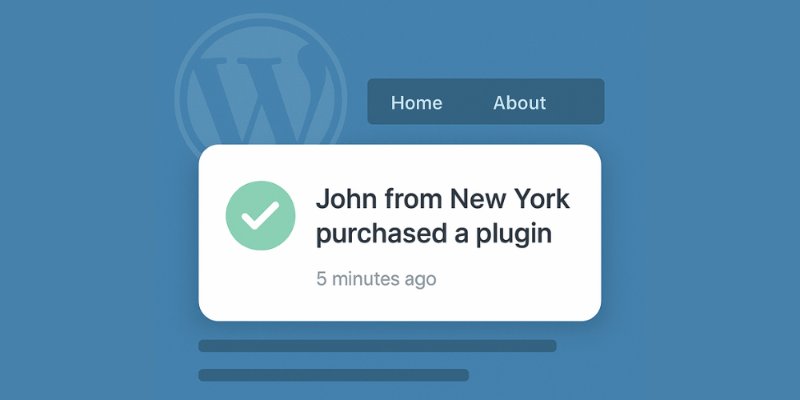
But I ran into problems immediately:
- Most popup plugins didn’t work well with my membership system
- The ones that worked charged based on how many visitors I had
- The only “unlimited” option was so slow it made my site lag
So I opened Claude AI and gave it a clear prompt (I’ll share the exact prompting method later in this post).
Two minutes later, I had a working solution that:
✅ Integrates perfectly with my membership system
✅ Has no visitor limits
✅ Uses less than 50 lines of code
✅ Loads instantly

The best part? It does exactly what I need and nothing I don’t.
You can see it live on my course page here 👈
Example 2: Custom Landing Pages Without Page Builders
I use BuddyBoss theme for my courses, which is great.
But the default course pages weren’t converting well. The layout was boring and I couldn’t customize it easily.
My first thought was to install page builder plugin. But page builders are:
- Heavy and slow
- Often break custom themes
- Usually require paid plans for good features
Instead, I told Claude exactly what I wanted my landing page to look like.
In minutes, I had custom code that created beautiful course pages without any page builder needed.

I’m now redesigning all my course pages this way – including my new Self-Managed Hosting course page.
Why AI + WordPress = Perfect Match
Before I share the third example, let me explain why this approach works so well.
Simple Architecture: These are single-page code snippets. No complex systems. AI understands exactly what you want on the first try.
WordPress Knowledge: AI has been trained on thousands of WordPress sites. It knows the platform inside and out.
Easy Updates: Need changes? Just tell the AI “make the popup appear after 5 seconds instead of 3” and it updates the code instantly.
Pro tip: Always tell the AI to ask you questions before writing code. This way, you get exactly what you need instead of guessing.
Example 3: Building a Custom Points System (That powers my WordPress SaaS 2.0 System)
For my WordPress SaaS based website: Promoterkit.com, I needed a token/points system.
The popular plugin myCRED would work, but it had two big problems:
- It was bloated with features I didn’t need
- It was missing the exact features I DID need (assigning free tokens automatically based on my custom rules)
So I built a custom token system from scratch using AI.
This lightweight system:
- Does exactly what my business needs
- Runs super fast
- Costs nothing in ongoing fees
- Powers my entire micro-SaaS business
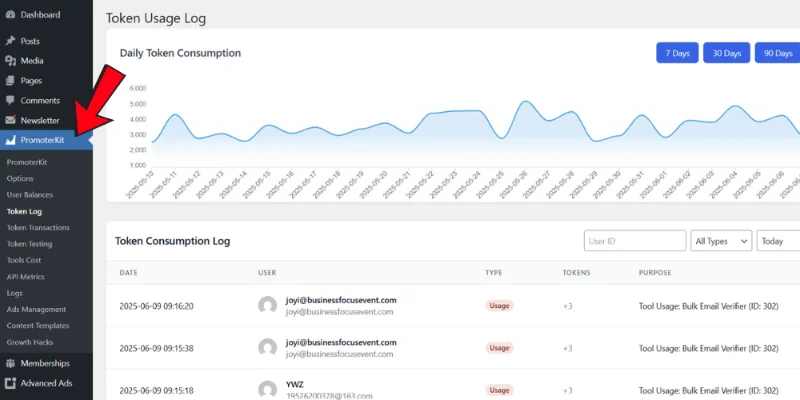
This custom points system is actually one of the core features that makes Promoterkit.com work. Instead of paying monthly for a plugin that almost fits, I built exactly what I needed.
My 4-Step Prompting Method (That Gets Results Every Time)
Now let me share the exact prompting approach I promised earlier.
This is how I get AI to build working WordPress solutions on the first try:
Step 1: Be crystal clear about what you want
Don’t say “I need a popup.” Say “I need a popup that shows membership signup notifications, appears every 30 seconds, and integrates with PaidMembershipsPro, I want it as a single code snippet to integrate easily with code snippets plugin….”
Step 2: Always ask the AI to ask questions first
Start every prompt with “Before you write any code, ask me clarifying questions about exactly what I need.”
Step 3: Start with core function only
No fancy animations, no extra features. Just make the basic function work perfectly first.
Step 4: Optimize and add features later
Once the core works, then ask for better styling, animations, or additional features.
Generic Prompt Template
Here’s the exact template I use:
Your task is to create a complete and working "1-page" WordPress code snippet that I can paste directly into the Code Snippets plugin on my WordPress site.
What I Want This Snippet To Do:
{{features}}
Requirements:
- The code should be self-contained
- Focus on making it functional first. I will ask for polishing/optimization later.
{{more_requirements}}
Shortcode & CSS Naming Rules:
- Prefix all shortcodes with `{{prefix}}` to avoid naming conflicts.
- If the snippet includes CSS, prefix all class names with `{{css_prefix}}` to avoid conflict with the site’s theme.
Before generating any code, ask me several clarifying questions to ensure you fully understand what I want. Then generate the full, working snippet only — no explanation or extra text.The Real Secret: Building Your Own Tools
Here’s what most people don’t realize:
The tools you build for your own business can become products themselves.
That points system I created? It’s now part of my WordPress SaaS system that I teach in my course.
The custom landing page code? planning to use in all my digital products now.
When you stop buying plugins and start building solutions, you’re not just saving money. You’re building assets that can power your entire digital business.
The Bottom Line
Here’s what I learned from replacing plugins with AI-generated code:
It’s faster. No more searching through plugin directories and reading reviews.
It’s cheaper. No monthly fees, no per-visitor charges.
It’s better. The code does exactly what you need, nothing more.
It’s educational. You learn how WordPress really works.
Most importantly, this approach builds real tech skills that help you create digital businesses, not just websites.
Frequently Asked Questions
Q: What if I don’t know how to code at all?
A: You don’t need to! The AI writes all the code for you. You just need to copy and paste it into WordPress.
Q: Is this safe for my website?
A: Always test on a staging site first (I show you how in my course). Start with simple snippets like contact forms before trying complex features. The code AI generates is usually cleaner than most plugins.
Q: What if the AI code breaks my site?
A: This is why we test first! But honestly, I’ve had fewer problems with AI code than with plugin conflicts. If something goes wrong, just remove the snippet and you’re back to normal.
Q: How long does this actually take?
A: Writing the prompt: 2-3 minutes. Getting the code: 1-2 minutes. Testing and tweaking: 5-10 minutes. Compare that to researching, buying, and configuring a plugin!
Q: Will this work with my specific theme and plugins?
A: Usually yes, but tell the AI exactly what theme and plugins you’re using. It knows most popular themes and can write code that works with them specifically.
Q: What if I need changes later?
A: Just tell the AI what you want to change! “Make the popup blue instead of red” or “Show it every 60 seconds instead of 30.” It updates the code instantly.
What’s Next?
Try this with one plugin this week. Pick something simple and see how it goes.
Once you get comfortable with custom snippets, you’ll start seeing opportunities everywhere.
That’s when the real magic happens – you stop being limited by what plugins exist and start building exactly what your business needs.
And who knows? Your next custom solution might become your next product.
What plugin are you going to replace first?
Need help getting started? I’m active on our community forum every day, ready to help you troubleshoot any issues or brainstorm solutions for your specific needs.
You’re never building alone!
See ya!