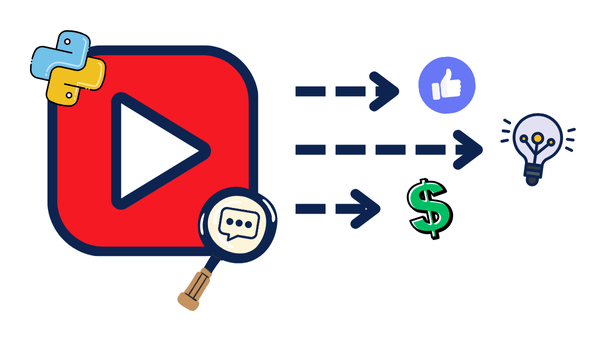24 Profitable Digital Products to Sell in 2025 (That Actually Solve Problems)

Last Updated: October 2025
In the fourth quarter of 2025, the global digital content market is expected to exceed $36 billion, and everyone is trying to claim their share of this massive opportunity.
But here’s what most people get wrong: they chase trending product types instead of solving real problems.
Before you choose any digital product from this list, start with this question: What problem have you personally faced and solved?
By doing that, your best digital product will come from your own experience. You’ll have authentic expertise, genuine passion, and natural credibility in that space. This approach beats chasing market trends every single time.
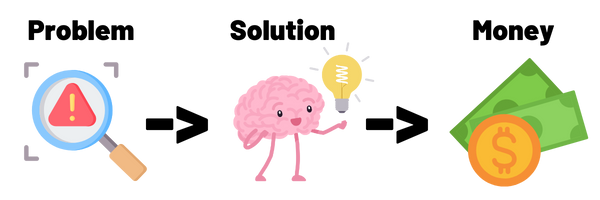
I’ve built multiple digital products using this exact philosophy, from ToolerBox (a suite of 57+ tools for marketers, developers, and designers) to TubeDigest (Digesting hours of YouTube Videos in minutes) to SimplerLLM (solving complex LLM integration). Each started with a problem I personally encountered and solved.
In this article, I’ll list and explain profitable digital product types you can start selling in 2025. I’ll update this list regularly as I come across new ideas, eventually building it into a library of 100+ digital product ideas. So, be sure to save this page and check back regularly so you don’t miss any new ideas.
Note: The ideas below aren’t ranked; the best one depends on your skills and goals.
1. Micro SaaS
While traditional SaaS platforms try to solve multiple problems for large audiences, Micro SaaS takes the opposite approach: solve one specific problem extremely well for a focused niche. These are lightweight software services that typically serve hundreds rather than thousands of customers, making it easy to start as a solopreneur or a small team.
Look at ConvertKit (now Kit). Nathan Barry started it in 2013 as a simple email marketing tool for creators. Today, it generates over $44 million annually and serves over 50K customers. The secret? He solved a specific problem he personally faced as a content creator.
The beauty of Micro SaaS is in its simplicity. You’re building a tool that does one thing so well that people can’t imagine working without it. With modern WordPress capabilities, you can launch a fully functional Micro SaaS in weeks, not months.
Difficulty Level
🟢 Beginner – WordPress makes it incredibly easy to build Micro SaaS without coding. It handles everything for you using existing plugins and themes. I personally did this on this website.
🔴 Advanced – You would have more control over the technicalities of the website, but it would require development skills and ongoing maintenance. I also did this on ToolerBox.
Getting Started
- Identify a micro-problem: Look for specific pain points in your daily workflow
- Validate quickly: Build a landing page and collect emails before coding
- Start with WordPress: Use plugins like Memberships or LearnDash for user management
- Focus on one feature: Resist the urge to add “just one more thing”
- Price for value: Micro SaaS can command premium prices for solving specific problems
Here’s a complete, detailed guide 🙂
Real Examples
- Invoice management: Simple tracking tools for freelancers and small agencies
- Content scheduling: Niche social media tools for specific industries
- Project calculators: Cost estimation tools for contractors or consultants
- Team productivity: Simple task management for remote teams
Marketing Strategies
- Niche community targeting: Find where your audience gathers online and interact with them
- Problem-first content: Create content around the pain point, not the solution
- Personal outreach: Direct outreach to strangers (cold) and even people you know (warm).
- Freemium with limits: Offer core functionality free, and charge for advanced features
Tools Needed
- WordPress: Core platform with membership and payment plugins
- Payment processing: Stripe or PayPal for subscriptions
- User management: Memberships Pro or Learndash
- Analytics: Google Analytics, Mixpanel for user behavior tracking
2. AI-Powered Generative Tools
• From Burnout to Balance: Smarter Workflows with AI
• Productivity Secrets Top Programmers Use in 2025
AI is both the biggest trend and one of the most powerful ways to solve real problems. Just look at the giants like Google, Samsung, and OpenAI; every major company is racing to integrate AI and stay ahead. Right now, being “at the top” in tech often comes down to how well you can leverage artificial intelligence.
But you don’t need to be a tech giant to build something valuable. Take Lovable.dev, for example. It started with just two developers passionate about solving coding problems and making app-building accessible for anyone, even those with no technical skills. Today, it’s valued at over $1.8 billion.
You don’t even have to be that technical to build AI tools; many solopreneurs are building simple generative tools and wrapping them with an offer, that’s what I’m doing myself on ToolerBox. You don’t need to create and train your own AI; you can use well-known LLMs like ChatGPT or Gemini and integrate them into your tool to solve a specific problem for a group of people.
Difficulty Level
🟢 Beginner – Use no-code software like Make.com, N8N, etc, to build AI automations, and then wrap them with a simple interface. But, to lower your chances of failure, avoid the simple ‘Input → Generate → Results’ method that everyone is using. I found a different approach that would take your AI tool to the next level.
Here’s a free, complete tutorial 🙂
Real Examples
- Content & Creativity: AI research assistants, podcast show-note generators, or social media image creators.
- Business & Productivity: Report generation for Google Analytics to increase revenue, competitor tracking tools, or proposal generators.
- Customer Experience: Chatbots for e-commerce, sentiment analysis dashboards, or AI email responders.
- Niche Tools: fitness plan builders, education quiz creators, or resume screeners for recruiters.
Marketing Strategies
- Free trial approach: Let users try the tool for free before committing
- AI demonstration: Include video tutorials of how the tool works, showing its benefits
- Technical content: Write blog posts that demonstrate how to build demos of your main tool without revealing sensitive details
Tools Needed
- AI APIs: OpenAI, Anthropic, Google AI, Hugging Face
- No-Code Platforms: Make.com, N8N, Zapier, etc…
- Development: Python, TensorFlow, PyTorch for custom models
- Deployment: Cloud functions, VPS, or you can self-host it yourself.
3. Tiny AI Agents
Unlike generative AI tools that create content, Tiny AI Agents are specialized systems designed to perform specific tasks autonomously. The power of Tiny AI Agents lies in their focus. While ChatGPT tries to do everything, your agent does one thing exceptionally well.
Take Rewind.ai, for example. It started as a small team building a simple memory tool that records and organizes your digital life. Now it’s raised millions and is used by people who just want a smarter way to search and tidy up their digital history.
These agents fall under the broader category of agentic AI; systems that don’t just generate output but act on your behalf. The key difference is that generative AI produces new content (text, images, code), while agentic AI takes actions, makes decisions, and automates workflows in the background.
You don’t need advanced AI research to build one; just existing models like ChatGPT or Gemini, connected to a clear problem. That’s why they’re so fast to build, easy to package, and valuable to the right audience.
Difficulty Level
🟡 Intermediate – Requires understanding of AI APIs and basic automation workflows, but modern no-code tools make implementation much easier than traditional programming. Here’s a free step-by-step guide for beginners.
Getting Started
- Choose one specific task: Focus on a single, repetitive process you personally handle
- Map the decision tree: Document exactly how you currently make decisions for this task
- Use existing AI APIs: Use OpenAI, Claude, or Google AI rather than building from scratch
- Start with simple triggers: Time-based or webhook-triggered actions work best initially
- Test very well: AI agents need thorough testing before automating important processes
Here’s a free step-by-step guide for beginners 🙂
Real Examples
- Social media engagement: Agents that respond to comments and mentions contextually
- Lead qualification: Agents that score and categorize incoming leads automatically
- Inventory monitoring: Agents that track stock levels and reorder when necessary
- Email triage: Agents that categorize and route customer emails to appropriate teams
Marketing Strategies
- Demonstration videos: Show the agent working autonomously over time
- Time-saving calculators: Quantify hours saved per week or month
- Freemium / Trial periods: Let users test the agent with their actual data for free
Tools Needed
- AI APIs: OpenAI, Anthropic, Gemini for decision-making capabilities
- Automation platforms: Make.com, Zapier, n8n for workflow orchestration
- Hosting: Cloud functions, VPS, or you can self-host it yourself.
- Monitoring: Logging and alerting systems to track agent performance
4. Custom Make.com Apps
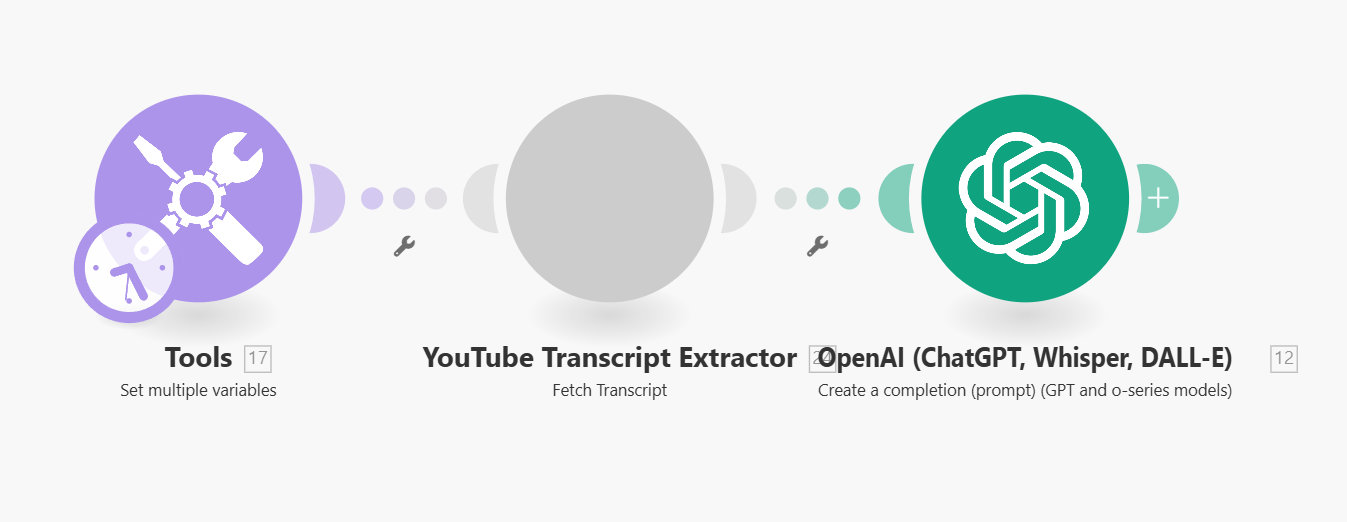
Make.com is a no-code tool that helps you build automations without any coding experience. It has over 1,800 app integrations, but there are still services that don’t have specific modules. This creates opportunities to build custom modules that Make doesn’t offer in its set of modules.
It offers a powerful feature that helps you lock your workflows with a password and sell them as API-like services, building your own mini-SaaS easily. The best part? Make gives you 1,000 operations per month for free, so you can start building and testing without any upfront costs.
Users pay for access to your module, which then connects their automations to your backend service. Since Make handles the user interface and workflow building, you focus on the core functionality and data processing.
Difficulty Level
🟢 Beginner – Creating basic modules is easier than ever with this free tutorial that explains everything for you.
Getting Started
- Identify integration gaps: Look for popular services missing from Make’s app directory
- Build your backend: Create the API or service that your module will connect to
- Submit for approval: Go through Make’s review process for public modules or keep it private.
Here’s a full free walk-through 🙂
Real Examples
- Google Analytics AI Reporter: Pulls key reports weekly and sends important insights and optimization recommendations that would help business owners increase their revenue.
- Brand Mention Monitor: Monitors Twitter, Reddit, YouTube, and LinkedIn for any mentions of a specific brand with sentiment analysis and AI-generated action plans.
- Content Idea Brainstorming: Analyzes social media posts of top creators in a niche, and generates a report of their best-performing posts with data that would’ve played a role in their success.
Marketing Strategies
- Make community engagement: Participate in forums and help users discover your modules
- Workflow templates: Create and share automation scenarios that include your custom module inside. Post videos and articles explaining how these workflows solve specific problems.
- Demos: Create demos showing your modules solving real problems and share case studies with actual time and money savings that customers have achieved.
Tools Needed
- API development: FastAPI (Python), Express.js (Node), Rails (Ruby)
- Documentation: Docusaurus, Swagger, GitBook
- Hosting: AWS, Google Cloud, Heroku, or you can self-host it yourself.
5. Online Courses
Structured learning experiences delivered through video, text, assignments, and community interaction. Modern courses often include live sessions, peer interaction, and practical projects.
Take Ali Abdaal, who built a multi-million dollar course business teaching productivity and content creation. Or look at CodeWithMosh, which has been selling programming courses for the past 10 years. What they have in common is solving specific learning problems they personally experienced.
The secret isn’t having a formal teaching background; it’s having walked the path your students want to walk. When you teach from experience rather than theory, your authenticity becomes your biggest competitive advantage.
Difficulty Level
🟢 Beginner – Start with simple screen recordings and video editing and use platforms like Teachable to handle the technical aspects.
Getting Started
- Validate your topic: Survey your audience about their learning challenges, and check Reddit and Quora for people talking about their problems to build the curriculum
- Create a mini-course first: Test with 1-2 hours worth of lessons before building the detailed program
- Choose your platform: Teachable, Udemy, Skool, or custom WordPress solutions
- Record your first module: Start with simple screen recording tools like Loom
Note: You can start by publishing your courses on Udemy, as they take care of all the support, payment processing, and some basic marketing.
Real Examples
- Prompt Engineering for Beginners course – teaches how to craft the perfect prompt and interact with LLMs the right way to build custom AI solutions.
- Building APIs for beginners – shows how to build APIs and sell them as custom solutions.
- Courses in any niche on Udemy are making a ton of money annually for top creators.
Marketing Strategies
- Content marketing: Share free mini-lessons on YouTube and social media
- Live workshops: Host free webinars that naturally lead to your paid course
- Student success stories: Showcase success stories and results
Tools Needed
- Course platforms: Udemy, Teachable, Skool, LearnDash (WordPress)
- Video recording: Camtasia, Loom, OBS Studio
- Design tools: Canva, Figma for course materials
- Email marketing: ConvertKit, Mailchimp, Beehive, etc..
6. Affiliate Chatbot
• Camera: 1080p USB Webcam · ~$45
• Mic: USB Condenser Mic · ~$55
• Light: 10" Ring Light · ~$20
• Lavalier: Clip-on Lapel Mic · ~$25
Links include affiliate tracking at no extra cost.
Affiliate marketing has undergone a significant upgrade with AI chatbots that offer personalized product recommendations through natural conversations. Instead of static affiliate links scattered across blog posts, these chatbots engage visitors in dialogue, understand their specific needs, and recommend relevant products with your affiliate links.
The chatbot can handle multiple conversations simultaneously, qualify prospects, address objections, and guide users toward products that genuinely match their requirements. This approach significantly increases conversion rates compared to traditional affiliate content.
What makes these chatbots powerful is that they can also help capture email addresses, qualify leads, and even schedule follow-up conversations throughout the conversation naturally.
Difficulty Level
🟡 Intermediate – You would need some technical and AI API knowledge, but don’t worry, I’ve got you with a free step-by-step guide. OR, you can use ready-made software that helps you deploy chatbots without any coding required.
Getting Started
- Choose your niche: Focus on affiliate programs you know well to authentically recommend
- Map conversation flows: Plan how the chatbot will qualify leads and make recommendations
- Affiliate tracking: Ensure all product links are affiliate
- Train the AI: Feed it detailed product information and common customer questions
- Test thoroughly: Verify that affiliate links work correctly and conversions are tracked
Real Examples
- Tech product finder: Chatbot that recommends software, gadgets, or online tools
- Fitness equipment advisor: Recommendations for workout gear and supplements
- Course recommender: Matches learners with relevant online courses and programs
- Travel planning assistant: Recommends hotels, flights, and experiences with affiliate links
Marketing Strategies
- Embed on relevant content: Place chatbots on blog posts and landing pages where potential customers are researching
- Lead magnet approach: Offer free resources to capture contact information
Tools Needed
- AI integration: OpenAI, Claude, or Google AI for natural language processing
- Affiliate networks: Amazon Associates, ShareASale, Commission Junction for product links
- Analytics tools: UTM tracking and conversion monitoring to optimize performance
7A. Data Library
Data libraries are structured collections of valuable information that save businesses, researchers, and professionals countless hours. They aren’t just about storing data; they’re about making it organized, accurate, and always up to date.
The value lies in the consistency and ongoing maintenance. Anyone can scrape a website, but few will clean, verify, and refresh data regularly. That’s where a well-built data library becomes a digital product people are willing to pay for.
Successful data libraries usually focus on specific niches where accurate, comparable information is hard to find: AI tools, course directories, or even a library of influencers in different niches. By combining structured data with analysis, you create something far more useful than raw information.
Difficulty Level
Getting Started
- Design your structure: Define what information matters in your niche. For example, a VPS provider library could include pricing tiers, specs, features, data center locations, and affiliate links.
- Automate collection: Use Make with scraping APIs (like Serper) and AI (ChatGPT) to extract website content, clean it, and fill your JSON structure automatically.
- Display your data: Build a simple front-end where users can filter, compare, and explore the data.
- Monetize: Start with free comparisons, then offer premium tiers with deeper datasets, advanced filtering, or API access. Affiliate links inside your library add another revenue stream.
Real Examples
- Pricing databases: For example, hosting plans with specs and features
- Prompts Library: List of working professional prompts in multiple categories
- Resource directories: Icons, Sound Effects, B-rools, etc…
Marketing Strategies
- Free samples: Make part of the library free and available publicly to showcase value, as I’m doing on Exploding Startup
- Content marketing: Turn your data into blog posts and visualizations
- Affiliate links: Add monetization to each entry when users click through
- Subscription tiers: Free tier for basic use, premium tier for advanced features or API access
Tools Needed
- Data collection: Make workflows with ChatGPT for structured extraction
- Database management: Airtable, Google Sheets, or custom backends
- Interface: WordPress or custom HTML/CSS
- Monetization: MemberPress, Gumroad, or custom depending on your interface
- Automation: Scheduled Make workflows to refresh data weekly
7B. Data Library Simplified
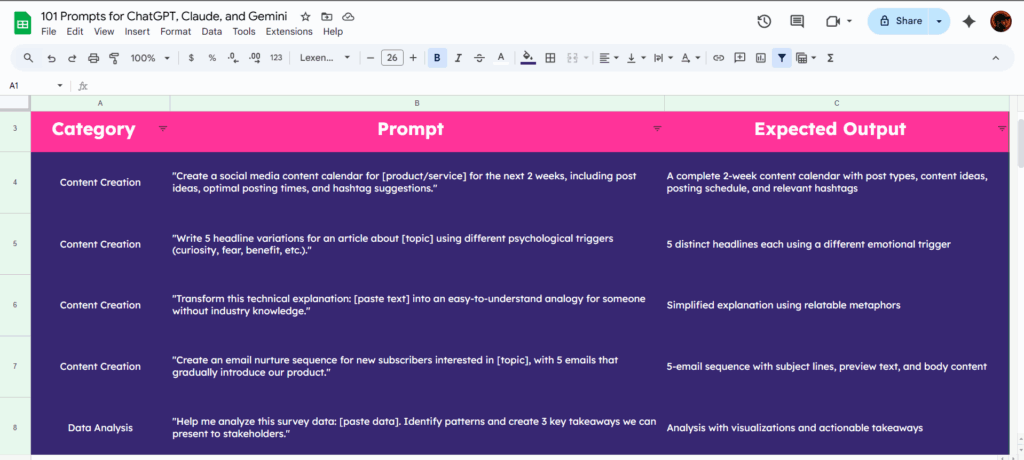
Start Without a Website. Organize your data library in Notion or Google Sheets and sell access directly. Many successful data sellers begin this way, validating their offer before investing in custom infrastructure.
Create well-organized sheets or Notion databases with clean formatting, proper categorization, and regular updates. Then sell view-only access or downloadable copies through simple platforms like Gumroad.
This approach lets you test the market quickly, gather feedback, and build an audience before committing. Once you’ve proven demand, you can always upgrade to a custom website or API.
Difficulty Level
🟢 SUPER Beginners – The only things you need to know are to research and organize information in spreadsheets or Notion, and AI can help you with 80% of the work.
Getting Started:
- Organize Data: Use Notion or Google Sheets to neatly organize your data
- Sell on Gumroad: Handle payments and access management automatically
- Update regularly: Notify buyers of updates to maintain subscription value
Real Examples:
- Notion database of AI tools with ratings, pricing, and use cases
- Google Sheets list of viral hook and script templates for content creation
- Notion directory of remote job boards with success metrics
- Spreadsheet of influencer contacts in specific niches with engagement data
Marketing Strategies:
- Free sample data: Make part of the library free and available publicly to showcase value, as I’m doing on Exploding Startup
- Notion/Sheets communities: Share in template galleries and productivity forums
- Content marketing: Create blog posts analyzing insights from your data
- Social proof: Share testimonials from buyers who saved time using your data
Tools Needed:
- Organization: Notion or Google Sheets for data structure
- Payment platform: Gumroad
- Email automation: Kit or Mailchimp for update notifications
8. Automation Scripts
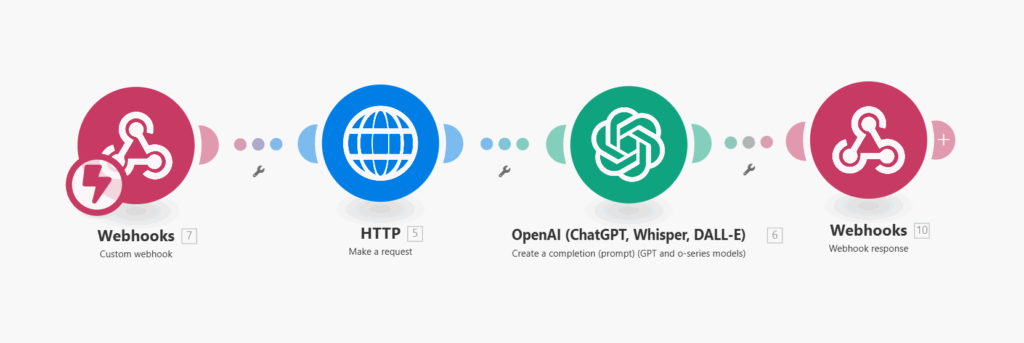
Automation solutions can take over repetitive tasks, connect different software tools, and build efficient workflows for common business processes.
Consider Make.com, which started as a small European company and is now at over $13 billion. They succeeded by making complex automation accessible to non-technical users.
I’m not telling you to build a whole automation platform; the idea here is to benefit from these no-code platforms to solve specific problems with automation. The key is finding those repetitive tasks that businesses do manually and turning them into automated solutions.
Difficulty Level
🟢 Beginner – Use no-code platforms like Make.com, Zapier, or N8N to create automations without coding knowledge.
🟡 Intermediate to Advanced – Requires programming knowledge and understanding of the systems being automated.
Real Examples
- Custom Make.com modules – Specialized automation modules for specific industries
- Social media automation: Scrape and store content ideas, generate scripts from selected ideas, and track engagement with AI insights
- E-commerce workflows: Inventory management, order processing, customer follow-up
- Data processing scripts: Report generation and analytics automation
Marketing Strategies
- Case study approach: Document time and money saved for clients
- Problem-first content: Show the pain point before revealing the solution
- Video demonstrations: Screen recordings of automation in action
- Industry-specific targeting: Focus on specific niches with common automation needs
Tools Needed
- No-code automation: Make.com, Zapier, Microsoft Power Automate
- Custom development: Python, Node.js, API integration tools
- Workflow design: Draw.io, Lucidchart for planning processes
- Deployment: Cloud functions, VPS hosting for custom scripts
9. Notion Templates
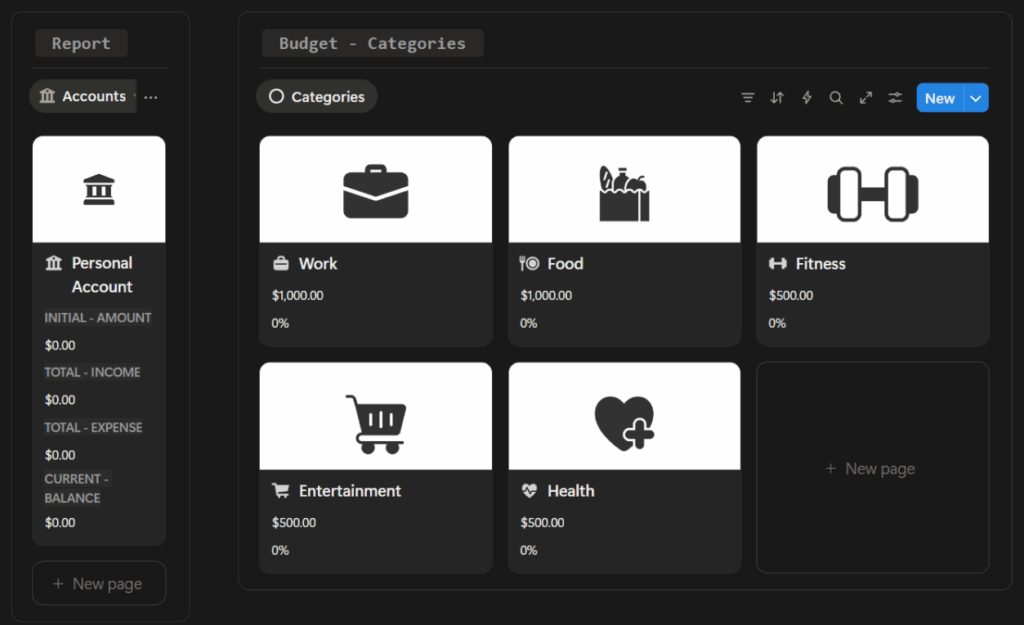
Notion has revolutionized how people think about productivity, and the template economy around it is exploding. It now represents one of the most accessible entry points for creators.
Take Thomas Frank, who built a six-figure business selling Notion templates and productivity systems. His “Ultimate Brain” template has sold thousands of copies because it solves a real problem: organizing your entire life in one place.
Difficulty Level
🟢 Beginner to Intermediate – Start with simple templates using basic Notion features, then expand as you learn more advanced functions and productivity principles.
Real Examples
- Personal productivity: Goal tracking, habit formation, life management systems (ex, Organized Dashboard)
- Project management: Team workflows, client management, task tracking systems
- Content creation: Editorial calendars, social media planning, video production workflows
- Business operations: CRM systems, financial tracking, and inventory management
Marketing Strategies
- Video demonstrations: Show your templates in action, solving real problems as short-form and long-form content.
- Free Simplified samples: Offer simplified versions of your paid templates to showcase your quality
- Notion community engagement: Participate in Notion forums, Discord servers, and social groups
- Productivity content: Share productivity tips and Notion tutorials to build authority
Tools Needed
- Notion workspace: Pro account for advanced features and sharing capabilities
- Template distribution: Gumroad, Notion template marketplaces, your own website
- Video creation: Screen recording tools for setup tutorials and demonstrations
- Community platforms: Discord, Slack for customer support and engagement
10. Custom AI Systems
| Month | Sessions | Orders | AOV |
|---|---|---|---|
| May | 41,220 | 1,286 | $57 |
| Jun | 43,905 | 1,341 | $59 |
| Jul | 45,118 | 1,392 | $61 |
| Aug | 46,031 | 1,420 | $62 |
| Sep | — live — | — | — |
Custom AI systems go beyond using existing APIs like ChatGPT or Claude. These are purpose-built machine learning models trained on specific datasets to solve particular business problems with precision that general-purpose AI cannot match.
Unlike basic AI tools, custom systems are trained on your specific data, understand your unique requirements, and can be fine-tuned for optimal performance in your domain. They’re built for organizations that need AI solutions tailored to their exact specifications and data.
This is the premium tier of AI services. Companies pay significant amounts for custom AI systems because they provide competitive advantages that generic AI tools cannot offer.
Difficulty Level
🔴 Advanced – Requires deep expertise in machine learning, data science, model training, and deployment infrastructure. This is not a beginner-friendly product category, but worth it to learn because it has so much potential.
Getting Started
- Master the fundamentals: Deep learning frameworks, statistical analysis, and data preprocessing
- Build a portfolio: Create open-source projects demonstrating your AI development capabilities
- Identify high-value use cases: Focus on problems where custom AI provides clear advantages over general solutions
- Plan for ongoing maintenance: Custom models need updates, retraining, and performance monitoring
Real Examples
- Industry-specific vision systems: Custom image recognition for manufacturing, healthcare, or agriculture
- Predictive analytics models: Forecasting systems trained on specific business or market data
- Automated decision systems: Custom models for credit scoring, risk assessment, or quality control
Marketing Strategies
- Case study focus: Detailed documentation of successful implementations and ROI
- Technical content: Publish research, whitepapers, and technical blog posts demonstrating expertise
- Conference speaking: Present at AI and industry conferences to build credibility
Tools Needed
- ML frameworks: TensorFlow, PyTorch, scikit-learn for model development
- Cloud platforms: AWS SageMaker, Google AI Platform, Azure ML for training and deployment
- Data infrastructure: Tools for data collection, cleaning, and management at scale
- Monitoring systems: MLOps tools for model performance tracking and maintenance
11. E-Books
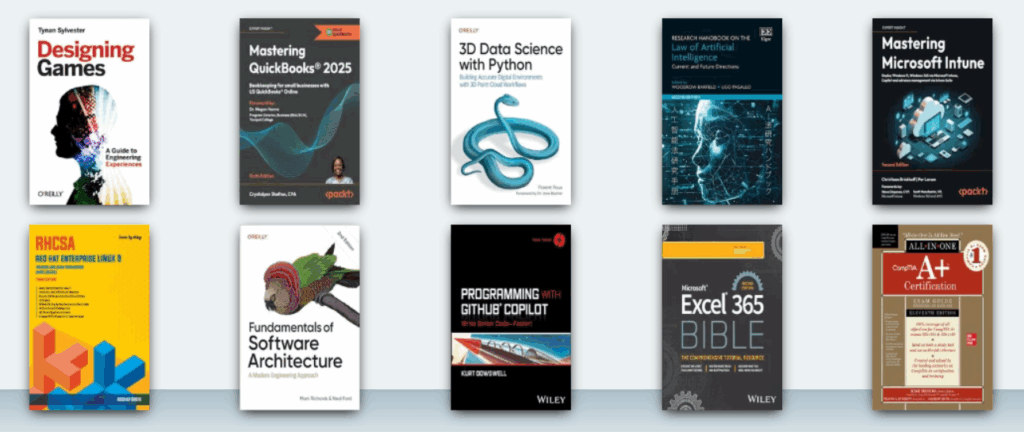
Don’t let anyone tell you that ebooks are dead. The global ebook market is worth $26 billion, with a projection to reach $48 billion by 2034. What’s changed is what readers want: they want specific, actionable solutions to specific problems, not generic advice.
Look at Nathan Barry’s early success with “The App Design Handbook.” He made $200,000 in the first year by solving a very specific problem: how to design beautiful mobile apps. Or consider Pieter Levels, who made over $800,000 from his ebook “MAKE” by sharing his real journey of building profitable startups.
The key is writing from experience, not theory. Your readers can smell authenticity from a mile away, and they’ll pay premium prices for insights on solving their specific niche-problems directly.
Difficulty Level
🟢 Beginner – Start with simple PDF guides using tools like Canva, focusing on actionable content over perfect design.
Real Examples
- Business ebooks: Problem-specific solutions like “SaaS Onboarding Playbook”
- Industry reports: Annual trends and predictions in specific niches
- Personal experience books: Like the AI awareness book being written publicly
- Technical guides: “The Complete Guide to API Development” ($50-100 price range)
Marketing Strategies
- Content marketing: Share chapters as blog posts or LinkedIn articles
- Email list building: Offer the first chapter free in exchange for a user’s email
- Video demonstrations: Show your templates in action, solving real problems as short-form and long-form content.
- Amazon optimization: Add your e-books on Amazon and optimize them with proper keywords and categories for discoverability
Tools Needed
- Writing & Design: Google Docs, Notion, Canva
- Distribution: Gumroad, Amazon KDP, your own website
- Email marketing: ConvertKit or Mailchimp should do the job
12. Social and Content Kits
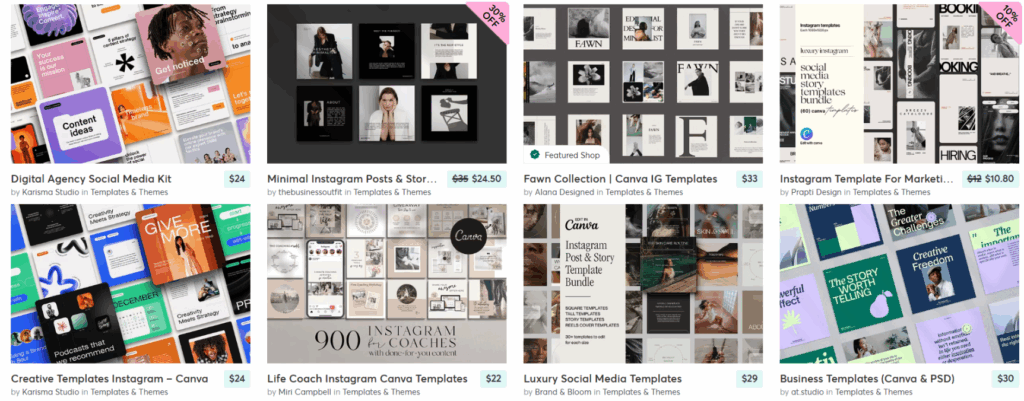
The design template market is massive and underserved. Canva alone has over 220 million monthly users, and most of them are looking for high-quality templates that save them time and make them look professional.
Creative Market has thousands of sellers making six-figure incomes selling templates and design assets. What’s exciting is that you don’t need to be a professional designer; you need to understand what busy entrepreneurs and content creators actually need.
The secret is focusing on specific use cases rather than trying to serve everyone.
Difficulty Level
🟢 Beginner to Intermediate – Start with Canva templates and gradually improve your design skills and understanding of what your target audience needs.
Real Examples
- LinkedIn & Instagram Carousels: Branded templates for professional and casual audiences
- Shorts & Thumbnail Sets: Bundles of editable thumbnails for Short-form & Long-form content
- Presentation templates: PowerPoint and Google Slides themes for specific industries
Marketing Strategies
- Demo with real channels: Show how the content looks before vs after using the kits
- Community targeting: Share in creator groups on Reddit, Twitter, and Discord
- Free starter pack: Release a free template to attract users into premium bundles
- Seasonal content: Create timely templates for holidays and events
Tools Needed
- Design software: Canva, Figma, Adobe Creative Suite
- Sales platforms: Creative Market, Etsy, Gumroad
- File delivery: Automated delivery through your sales platform
13. WordPress Plugins
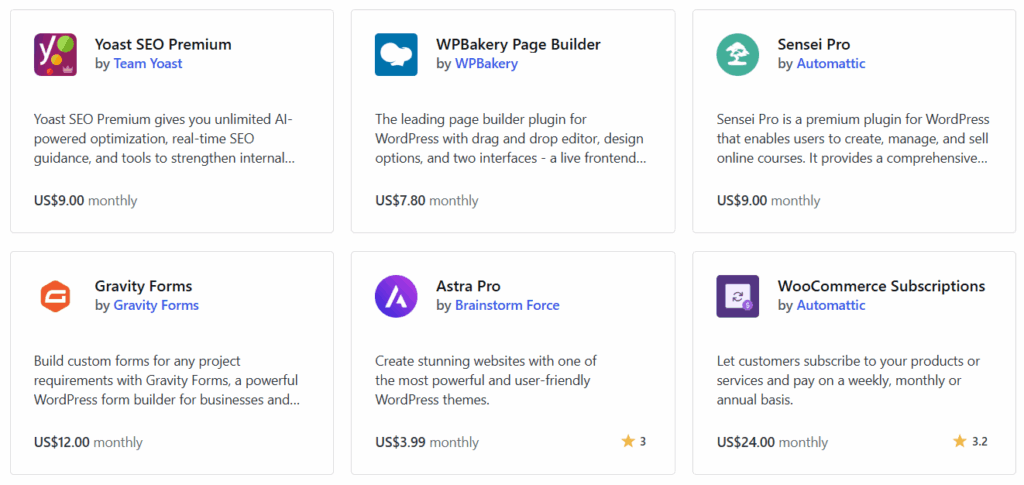
WordPress powers close to half of all websites on the internet, and that creates massive opportunities for plugin developers. The WordPress plugin economy is worth billions, and now with AI it is easier than ever to build plugins.
WooCommerce started as a WordPress plugin and was sold for $30 million. Yoast SEO generates millions in revenue annually from their freemium plugin model. These aren’t outliers; they’re examples of what’s possible when you solve real problems for the WordPress ecosystem.
Difficulty Level
🟢 Beginner to Intermediate – Learn some basic PHP and WordPress hooks, then use AI to build and refine your plugins, or team up with a developer. Here’s a guide showing you how I built my own plugins with AI.
Real Examples
- WooCommerce: Started as a plugin, sold for $30 million
- Yoast SEO: Generates millions in revenue from premium features
- Advanced Custom Fields: Essential tool for developers, profitable freemium model
- Contact Form 7: Simple contact forms with massive adoption
Marketing Strategies
- WordPress.org repository: Build a reputation with the free version
- Developer communities: Engage in WordPress forums and Slack groups
- YouTube tutorials: Show your plugin solving real problems
- WordPress agencies: Partner with agencies that serve multiple clients
Tools Needed
- Development: PHP, JavaScript, WordPress CLI
- Testing: Local WordPress development environment
- Distribution: WordPress.org repository, CodeCanyon
- Premium sales: Easy Digital Downloads, WooCommerce
14. Browser Extensions
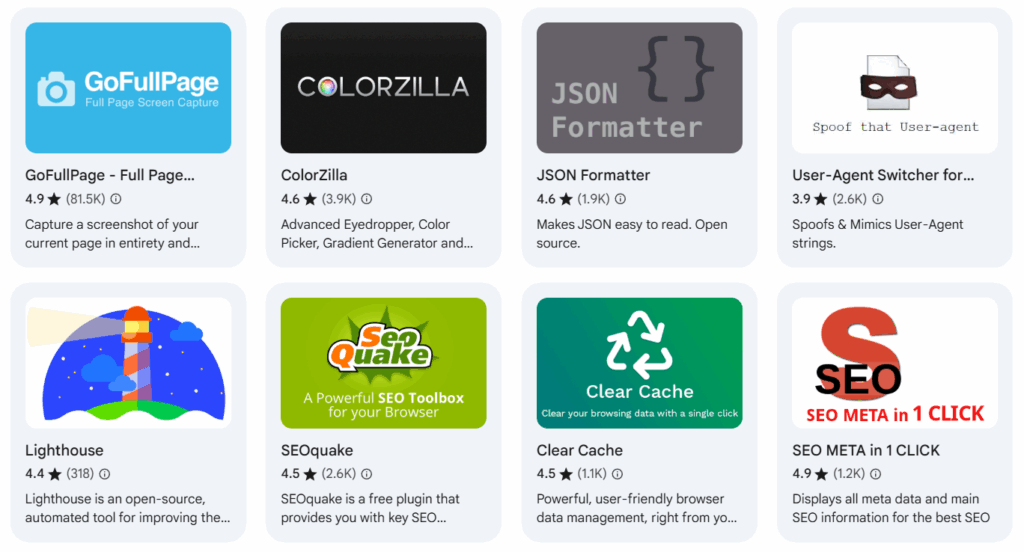
Browser extensions are used by over 1 billion people worldwide, and the market is growing rapidly as more work moves online. The beautiful thing about browser extensions is that they integrate directly into people’s existing workflows.
Honey was sold to PayPal for $4 billion by helping people find coupon codes. Grammarly is worth over $13 billion by helping people write better. LastPass was sold for $4.3 billion by solving password management.
The key is finding problems in common web workflows and eliminating them. When someone uses your extension every day as part of their routine, you’ve created something truly valuable.
Difficulty Level
🟢 Beginner – Use AI with no-code tools or starter frameworks to create simple extensions without deep coding skills. Here’s a simple guide showing you how I built a Chrome extension with AI.
🟡 Intermediate to Advanced – Knowing JavaScript and browser APIs will definitely improve your extensions, which would make it easier to increase the prices.
Real Examples
- Productivity tools: Password managers, tab organizers, time tracking, note-taking
- E-commerce helpers: Price comparison, coupon finding, shopping assistants
- Developer tools: Code formatters, API testing, page analyzers, debugging aids
- Content tools: Ad blockers, reading enhancers, social media helpers
Marketing Strategies
- Browser store optimization: Proper keywords, screenshots, and descriptions
- Product Hunt launches: Generate initial visibility and user feedback
- Developer community: Share in relevant forums and programming communities
- Feature-specific content: Create content around the problems your extension solves
Tools Needed
- Development – JavaScript, HTML, CSS, and browser APIs (AI can help generate and debug code).
- Distribution – Chrome Web Store, Firefox Add-ons, Edge Add-ons.
- Analytics – Track usage and user behavior with built-in or third-party tools.
15. APIs For Developers
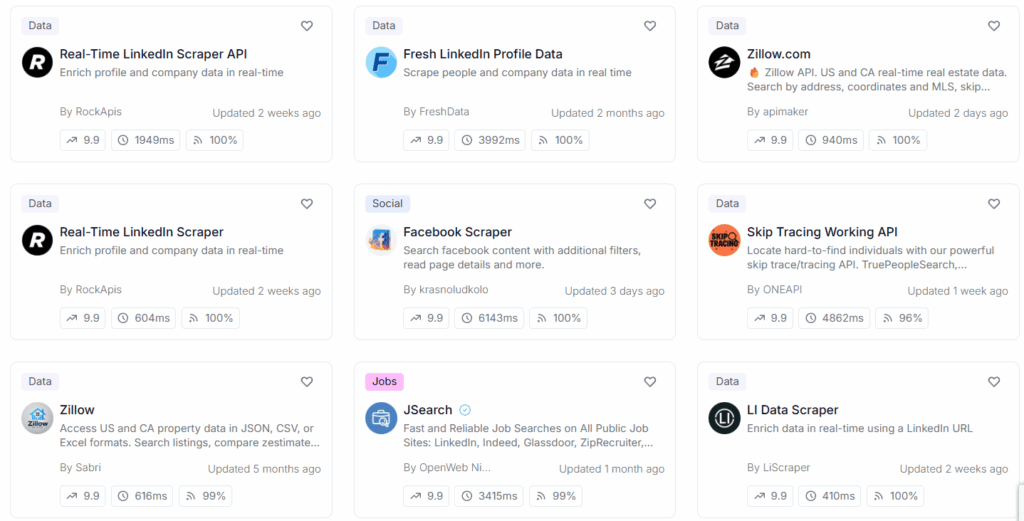
Application Programming Interfaces and development tools that help other developers build software more efficiently or access specific data and functionality. And, developers are willing to pay premium prices for tools that save them time and solve complex problems.
Twilio is worth over $17 billion for making communication APIs accessible. The key is solving problems you personally face as a developer.
Difficulty Level
🟢 Beginner – Start with simple wrapper APIs or database APIs that solve specific integration challenges you’ve faced. You can even start with no-code tools like Make.com.
🔴 Advanced – Requires strong programming skills, API design knowledge, and understanding of developer needs.
If you want step-by-step guidance, I created two courses: one that walks you through how to build and sell APIs from scratch, and the other on how to code APIs with FastAPI from scratch, even if you’ve never built one before.
Getting Started
- Identify API opportunities: Look for repetitive tasks developers do manually or services they commonly need
- Build with standard frameworks: FastAPI (Python), Express.js (Node), or Rails (Ruby) work well
- Focus on reliability: Ensure consistent uptime and response times for paying customers
- Document thoroughly: Clear documentation reduces support requests
- Set competitive pricing: Research similar APIs on marketplaces like RapidAPI to price appropriately
Real Examples
- ToolerBox – tools for developers, designers, marketers, and content creators with API integration for each tool.
- Content processing: Text analysis, image processing, document parsing
- Web scraping APIs: Structured data extraction from websites, google, and YouTube.
Marketing Strategies
- RapidAPI optimization: Add to Market Places like RapidAPI, and use clear descriptions, proper tags, and competitive pricing
- Developer community engagement: Participate in GitHub, Stack Overflow, and dev forums
- Technical content: Write detailed tutorials and integration guides
- Freemium model: Offer free tiers to encourage usage and testing
Tools Needed
- API development: FastAPI (Python), Express.js (Node), Rails (Ruby)
- Documentation: Docusaurus, Swagger, GitBook
- Hosting: AWS, Google Cloud, Heroku, or you can self-host it yourself.
16. Learning Acceleration Tools
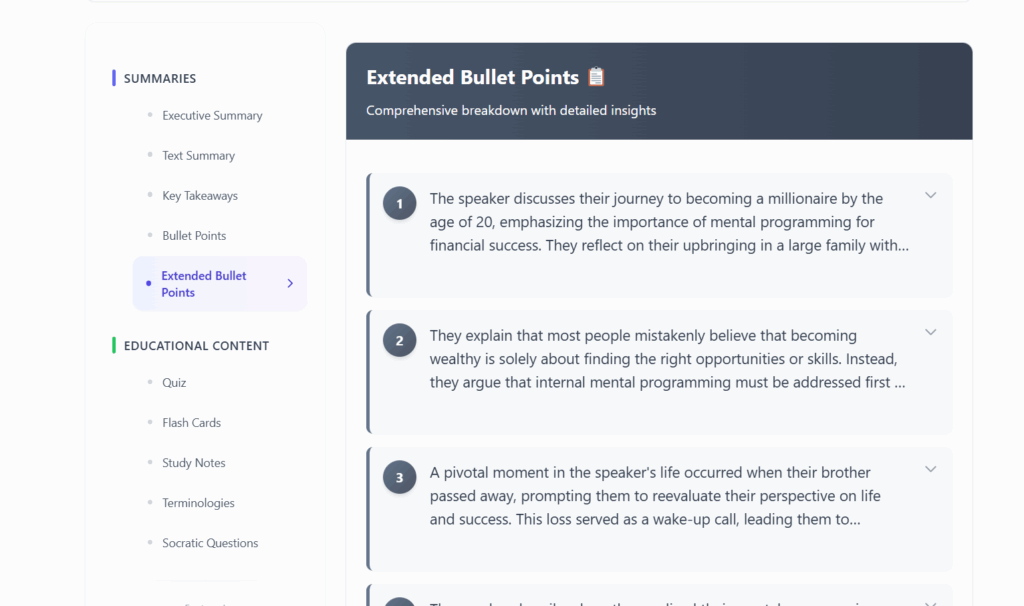
YouTube is overflowing with valuable educational content, but watching hours of videos isn’t always practical. Tools that transform YouTube videos into shorter digestible summaries, flashcards, chapters, and key insights solve a real problem for learners and busy professionals.
TubeDigest is a free tool I built that solves this exact problem; it converts YouTube videos into structured educational content that people can consume in minutes instead of hours.
These tools tap into the massive demand for efficient learning. Students, professionals, and lifelong learners all need ways to facilitate and improve their learning experience.
Difficulty Level
🟡 Intermediate – Requires working with third-part scraping and AI processing APIs to create structured output. I cover all these in my prompt engineering course.
Getting Started
- Extract transcripts: Use YouTube’s transcript API or third-party services
- Process with AI: Use ChatGPT or Claude to analyze and structure content
- Create output formats: Design templates for summaries, flashcards, and chapters
- Focus on learning outcomes: Ensure your tool helps people actually learn, not just consume
- Test with real users: Launch it for free and receive real feedback from people
Real Examples
- Video to flashcards: Anki-ready cards for spaced repetition learning
- Chapter generation: Automatic timestamps and topic breakdown
- Summary notes: Key concepts and actionable insights
- Quiz creation: Test questions based on video content
Marketing Strategies
- Student community targeting: Reddit, Discord servers, study groups
- Educational partnerships: Collaborate with online course creators
- Free tier with limits: Let users try with a few videos before upgrading
Tools Needed
- Scaping APIs: For websites, videos, and YouTube metadata and transcripts
- AI processing: OpenAI, Claude for content analysis and structuring
- Database: Store processed videos and user preferences
- Frontend: WordPress or HTML for the user interface
17. Tools on Google Sheets
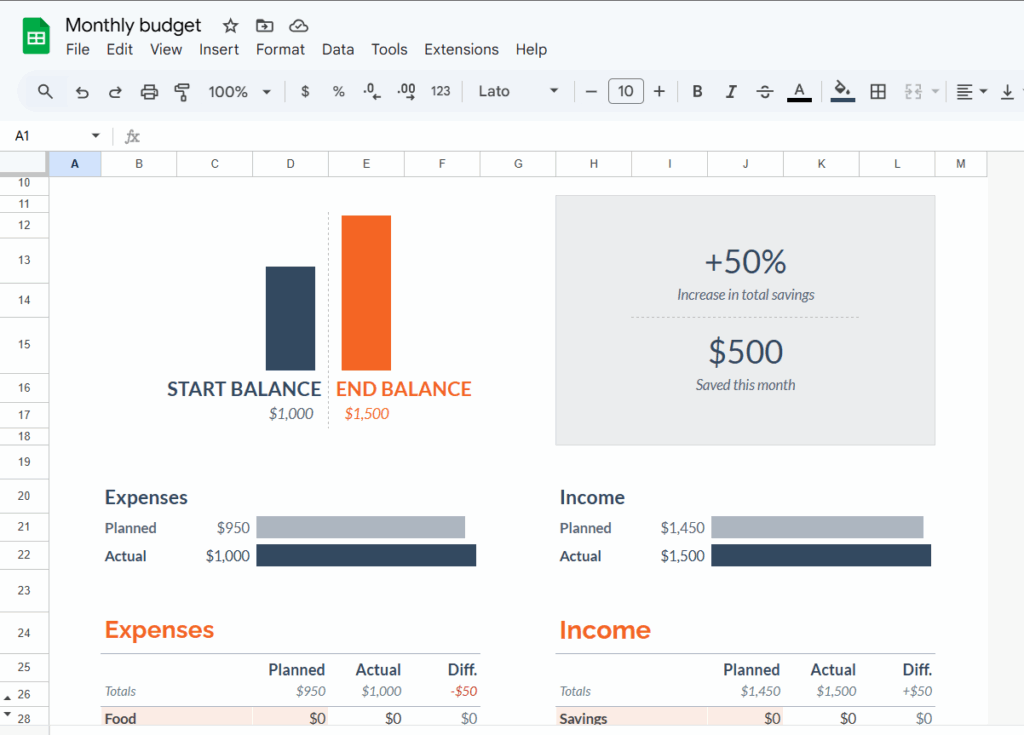
Google Sheets can be more than just data storage; it can be a fully functional tool. Using formulas, Apps Script, and conditional formatting, you can create powerful niche calculators, dashboards, and automation tools that solve specific business problems.
The genius is that users already know how to use Google Sheets. They don’t need to learn new software or trust a new platform. Your tool lives in a familiar environment where they can customize, extend, and integrate with their existing workflows.
These spreadsheet-based tools work exceptionally well for financial calculators, project estimators, ROI analyzers, or any tool that involves data input, calculation, and visual output. They’re easier to build than web apps but can be just as valuable.
Difficulty Level
🟢 Beginner to Intermediate – Basic tools need just formulas, advanced ones use Google Apps Script (JavaScript for Sheets).
Getting Started
- Identify calculation needs: Look for repetitive calculations that people do manually
- Build with formulas first: Start simple with standard spreadsheet functions
- Add Apps Script: Use JavaScript for automation and custom functions
- Design the UX: Clear input areas, protected formulas, visual feedback
- Create documentation: Simple instructions for non-technical users
Real Examples
- Business calculators: budget planners, ROI calculators, pricing estimators,
- Marketing dashboards: Campaign performance trackers with automated calculations
- Financial models: Investment calculators, loan comparisons, savings planners
Marketing Strategies
- Template marketplaces: Sell on Gumroad or Etsy
- YouTube tutorials: Show the tool in action, solving real problems
- Free basic version: Offer a simplified version, charge for advanced features
Tools Needed
- Google Sheets: Core platform with built-in functions
- Apps Script: For advanced automation and custom features
- Template protection: Lock formulas while allowing user input
- Distribution: Gumroad, Notion, or your own website
18. Frontend-Only Tools
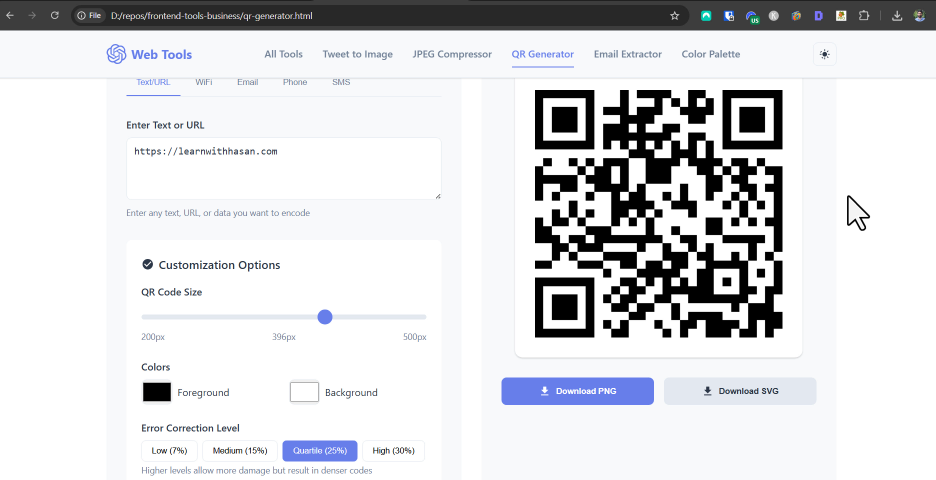
Frontend-only tools are pure JavaScript applications that run entirely in the browser without needing servers or databases. They’re the perfect starting point for beginners because you can build them with AI in minutes, host them for free, and start making money through ads or donations.
Every successful website starts with an ugly, embarrassing version first. But here’s the truth: users don’t care about the technology you use – React, PHP, AI, blockchain, whatever. They care about one thing: are you solving their problem? That’s it. Period.
I started with 8 simple tools back in 2020 that still make around $3,500 monthly. These tools require no backend, no server costs, no database management, just deploy once and let it run. They solve quick, specific problems that users encounter regularly, making them perfect for recurring traffic and monetization.
Difficulty Level
🟢 Beginner – With AI tools like ChatGPT, Claude, Bolt, or Lovable you can build these in literally one minute without knowing how to code. I’m not exaggerating. Here is a free tutorial showing you how I did it.
Getting Started
- Use AI to generate code: ChatGPT, Claude, Bolt, or Lovable can create complete tools from simple prompts
- Build with vanilla JavaScript: Keep it simple; just HTML, CSS, and pure JavaScript
- Deploy for free: Use Netlify, Vercel, or self-host it yourself.
- Start with one tool: Meeting cost calculator, QR code generator, image compressor; pick one and build it today
- Add monetization: Google AdSense for ads, Ko-fi, or Buy Me a Coffee for donations
Instead of wasting time on your phone for one hour today, build something online. Get it published, share it on Reddit or Twitter, get feedback (positive and negative), and learn from the experience. Even if this project fails, it will be a life-changing experience that leads to your next successful project.
Real Examples
- QR code generators: Create QR codes from URLs or text
- Image compressors: Reduce image file sizes client-side
- Email extractors: Pull email addresses from text or files
- Color palette tools: Extract color schemes from images
- Unit converters: Temperature, distance, weight calculators
- Text tools: Word counters, case converters, text formatters
Marketing Strategies
- SEO focus: Target high-volume, low-competition keywords
- Tool aggregation: Create multiple related tools on one domain
- Lead magnet: Collect emails by offering free tools with an optional signup
- Community sharing: Share on Reddit, Twitter, Product Hunt for initial traction
Monetization Options
- Ad spaces: Sell or display Google AdSense
- Donations: Add Buy Me a Coffee or Ko-fi widgets
- Lead generation: Use Kit or Mailchimp to build email lists
- Automation frontend: Connect to no-code systems like Make for advanced features
Tools Needed
- AI builders: ChatGPT, Claude, Bolt, or Lovable for code generation
- Hosting: Use Netlify, Vercel, or self-host it yourself.
- Monetization: Google AdSense, Ko-fi, Buy Me a Coffee
- Analytics: Google Analytics for traffic tracking
19. Playbooks and SOPs
- Kickoff: fill the brief, define KPI, pick deadline.
- Outline: draft headings, assign sections, list sources.
- Draft: write body, add examples and screenshots.
- Edit: clarity pass, fact check, grammar, style.
- Design: create hero + thumbnails, compress assets.
- Publish: add meta, internal links, schedule.
Standard Operating Procedures and playbooks solve one of the business’s biggest problems, which is inconsistent execution.
Every successful business runs on repeatable systems, but most entrepreneurs waste time recreating processes instead of documenting proven workflows once and using them repeatedly.
The market for these products is massive because businesses constantly need systematized processes. Unlike courses that require time investment, playbooks provide immediate value with actionable frameworks, checklists, and templates.
Difficulty Level
🟢 Beginner – Requires documenting processes you already know well, then formatting them professionally.
Getting Started
- Document your own systems: Start with processes you personally use and have proven to work
- Focus on specific outcomes: Each playbook should solve one clear business problem
- Include all necessary components: Workflows, checklists, and templates
- Test with real businesses: Validate that others can follow your systems successfully
- Package professionally: Use tools like Canva for a professional presentation
Real Examples
- Content Creation SOP: Repeatable workflow for consistent content production
- Sales Process Playbook: Step-by-step system for qualifying and closing leads
- SaaS Onboarding Playbook: Complete system for user activation and retention
- Cold Email SOPs: Proven sequences with templates and follow-up schedules
Marketing Strategies
- Problem Highlight: Explain the pain point before presenting your solution
- Case study validation: Show results from businesses using your playbooks
- Community Sharing: Share in entrepreneur forums and industry groups
- Template previews: Offer sample pages to demonstrate quality and completeness
Tools Needed
- Document Creation: Canva, Notion, Google Docs, Adobe InDesign for professional layouts
- Workflow Diagrams: Lucidchart or Draw.io
- Distribution: Gumroad, your own website, or business marketplaces
20. Content for E-commerce Owners
E-commerce businesses live or die by their visual content, but hiring photographers, UGC creators, and ad agencies costs thousands monthly. Most store owners struggle with creating professional ad creatives and producing authentic UGC video content that drives sales.
The game has completely changed with Google’s Nano Banana Image Model, which helps turn any simple product photo taken with their phone into professional-quality shoots with lifestyle backgrounds.
In addition, design tools like Canva help create editable ad creative templates that work across all platforms. And, the crazy part, they can produce UGC-style video content purely with AI avatars, without hiring creators.
Difficulty Level
🟢 Beginner – AI and design tools make professional content creation accessible to non-designers. Focus on learning 2-3 tools, and you will solve huge problems for e-commerce owners.
Getting Started
- Learn how to craft the perfect prompts that help create professional product shoots with AI Models like Nano Banana & VEO 3
- Create editable ad creative templates with Canva for Facebook, Instagram, and Google Ads
- You can either shoot UGC content for business owners if you’re good on camera, or benefit from AI avatars that would do that for you.
Then, reach out to small business owners and provide your services for free to validate your methods and collect feedback
Marketing Strategies
- Show before/after improvements your services provide to content quality
- Highlight the ad performance improvements and cost savings your services provide
- Help people and share your services indirectly in Shopify forums, Amazon seller groups, and Facebook ad communities
Tools Needed
- Google’s Nano Banana Image Model & VEO 3 Video Model for transforming basic content into professional
- Canva for creating editable ad creative templates
- Basic video editing tools for UGC content, in addition to tools that provide AI Avatars if needed
21. Affiliate Marketing 2.0
Affiliate Marketing 2.0 is about genuinely helping people while earning commissions through products you actually use and recommend. Instead of pushing links randomly, you create valuable content that naturally includes affiliate products as solutions.
The strategy works because it’s built on three pillars:
- Genuinely helping people
- Using free platforms with millions of existing users (YouTube, Medium, Substack, LinkedIn)
- Leveraging AI throughout the entire process.
When you shift your mindset from “making money” to “helping people,” people will trust you, value your recommendations, and happily buy through your links.
Difficulty Level
🟢 Beginner – No website, audience, or budget needed. Just 2 hours daily and a willingness to help people while sharing products you genuinely use.
Getting Started
- Pick products you actually use and love
- Join affiliate programs and create managed short links (using short.io or WordPress Pretty Links)
- Start with free platforms that already have millions of users, like YouTube, Medium, or Substack
- Focus on helping people first, and making money becomes the byproduct
- Create helpful content (tutorials, guides, or comparisons) where your affiliate products naturally fit as solutions
👉 Watch the complete step-by-step tutorial
Real Examples
- Tutorial content: “How to Start a Podcast from Scratch” (featuring microphones or editing software)
- Comparison posts: “Best Email Marketing Tools for Small Businesses” (comparing platforms you’ve tested)
- Problem-solving guides: “Creating Professional YouTube Thumbnails Without Design Skills” (recommending design tools)
- Hands-on reviews: “30 Days with [Product Name]: What Actually Works” (honest product testing with affiliate links)
- Setup guides: “Building Your First Online Store in One Weekend” (naturally including e-commerce platforms and tools)
Marketing Strategies
- Start with creating genuinely valuable content to gain an audience, not sales pitches
- Include affiliate products as solutions naturally within helpful guides
- Use ChatGPT or Claude to brainstorm tutorial ideas where products fit naturally
- Repurpose content across Medium, Substack, LinkedIn, and YouTube
IMPORTANT Factors
- Never share raw affiliate links; create trackable short links you can update
- Use AI to discover affiliate programs that accept people with no audience (Here’s a free tutorial)
- Be patient: First 2-3 posts might get zero to no views. This is 100% normal.
- Stay consistent for at least 2-3 months before expecting significant results
Tools Needed
- Affiliate networks: CJ, Impact, Awin, for discovering programs
- Link management: Short.io (free up to 50k clicks) or WordPress Pretty Links plugin
- Publishing platforms: Medium, Substack, YouTube, LinkedIn
22. Story Visual Generator
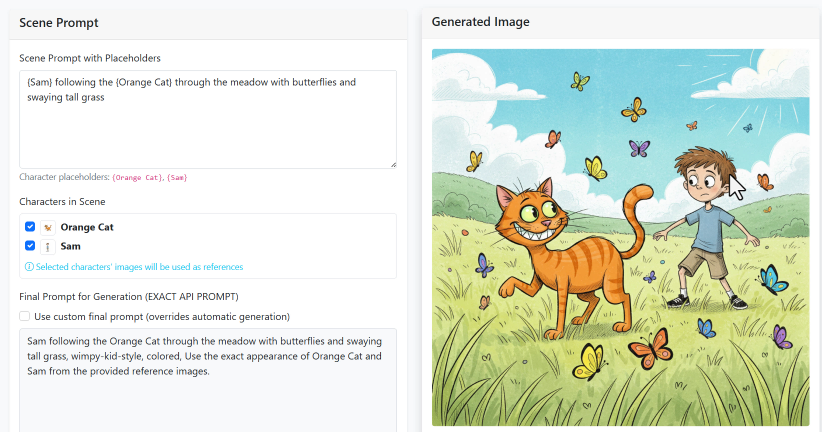
Children’s book illustration is a profitable market where freelancers charge $35-$60 per single illustration with 5-10 day delivery times. Creating consistent character visuals across multiple scenes in books used to need professional illustration skills or expensive outsourcing.
With AI image generation models like Google’s Nano Banana, you can now generate consistent character illustrations across entire stories in minutes. The key is building a tool that maintains character consistency, allows scene editing, and tracks generation costs for profitable pricing.
And, I’m providing the system for FREE for you; all you have to do is set it up and understand how the system works. And once mastered, you have a complete story visual generation system that opens multiple business opportunities for you.
Difficulty Level
🟡 Intermediate – Requires basic Python setup, understanding of AI image generation, and willingness to learn the tool’s workflow. Watch the complete step-by-step tutorial and get the free tool here.
Getting Started
- Install VS Code and Python on your computer
- Download the story visual generator, install dependencies, and set API keys
- Practice generating characters, maintaining consistency, and creating scenes
- Track your costs by monitoring API usage to correctly price your services
- Improve & add new features to the tool
Real Examples
- Freelance illustration services: Offer competitive book illustration on platforms like Fiverr or Upwork
- Micro SaaS product: Build a subscription service for authors and educators to generate story visuals
- Self-published books: Create and sell your own illustrated books on Amazon KDP or similar platforms
- Custom story projects: Work directly with authors who need professional-quality illustrations
Marketing Strategies
- Competitive pricing: Undercut traditional illustrators while maintaining good profit margins
- Tutorial content: Share YouTube videos explaining your process and showcasing different illustration styles
- Niche targeting: Begin with specific markets, such as children’s books or educational materials.
- Keyword optimization: Target search terms related to children’s book illustration and story visuals
Tools Needed
- Development environment: VS Code and Python for running the tool
- AI APIs: OpenAI API for scene extraction, Google Gemini API for Nano Banana image generation
- Story Visual Generator: The free tool I provide here.
23. Content Repurposing Systems
• 3–5 Shorts ideas
• 3 quote tweets
• 1 carousel summary
• 1 document carousel
• CTA with short links
• Link to full post
Content creators spend 80% of their time creating and only 20% distributing, when it should be the opposite. A single well-crafted blog post contains enough value to generate 10+ pieces of platform-specific content, yet most creators publish once and move on, leaving massive distribution potential untapped.
Gary Vee’s content team found the “pillar content” approach, where one keynote speech becomes 60+ micro-content pieces across platforms. This repurposing approach allowed him to maintain presence on 12+ platforms while only creating one piece of core content weekly.
And, of course, each piece of content should be adapted to respect each platform’s format, audience expectations, and engagement patterns.
Difficulty Level
🟡 Intermediate – Requires understanding of platform-specific content formats and audience behaviors.
Getting Started
- Understand how long-form content can be broken down into micro-content
- Create platform-specific templates that adapt the content to each platform
- Automate your workflows with AI using high-quality prompts while maintaining quality
Save hours of work by automating this process and turning it into a SaaS Business.
Real Examples
- Transform one 2000-word post into X threads, Instagram posts, and YouTube scripts
- Turn one episode into audiograms, quote graphics, blog posts, and newsletter content
- Break long-form YouTube into Shorts, Reels, TikToks, and platform-specific clips
Marketing Strategies
- Show how one piece becomes 30+ without quality loss
- Display successful repurposed content with engagement metrics
- Compare manual vs. systematic repurposing efficiency
Tools Needed
- Workflow documentation: Notion, Miro, or Google Sheets
- Template creation: Canva or Figma
- AI integration: ChatGPT, Claude prompts for content transformation
24. Niche-Specific Content Calendars
| Date | Platform | Topic | Type |
|---|---|---|---|
| Oct 10 | Blog | Use case: onboarding win | Article |
| Oct 12 | Founder update on roadmap | Post | |
| Oct 15 | Website | Feature launch: automation rules | Announcement |
| Oct 18 | YouTube | Demo: workflow in 5 minutes | Video |
| Oct 20 | Customer story: 30% time saved | Newsletter |
| Date | Platform | Topic | Type |
|---|---|---|---|
| Oct 10 | Morning mobility routine | Reel | |
| Oct 12 | Blog | Meal prep for busy weeks | Article |
| Oct 14 | TikTok | Form check: squats 101 | Short |
| Oct 17 | YouTube | Client spotlight: 8 week results | Video |
| Oct 20 | Weekly plan template download | Newsletter |
Content consistency separates successful creators from those who give up, yet most struggle with the endless question: “What should I post today?” Generic content calendars fail because they ignore niche-specific trends, audience pain points, and platform algorithms that vary between industries.
The real value is in calendars built for specific niches, for example, a SaaS founder’s content calendar looks nothing like a fitness coach’s. Niche-specific calendars use industry events, seasonal trends, common customer questions, and content formats proven to work in that space.
Difficulty Level
🟡 Intermediate – Requires deep understanding of specific niches, their audience behaviors, seasonal patterns, and content performance benchmarks.
Getting Started
- Choose a niche with active online communities where people regularly watch, read, or share content
- Identify seasonal trends, industry events, and recurring pain points in your niche
- Organize topics around customer journey stages and common questions
- Specify which content types work best for each topic and platform
Real Examples
- SaaS content calendar: 90 days of product marketing, feature announcements, and customer success stories
- Developer productivity calendar: Technical tutorials, tool reviews, and coding best practices scheduled strategically
- E-commerce seasonal calendar: Product launches, holiday campaigns, and promotional cycles pre-planned
- Creator economy calendar: Platform updates, monetization strategies, and audience growth tactics
Marketing Strategies
- Share in industry-specific forums, Slack groups, and Reddit communities
- Show engagement metrics from following the calendar system
- Launch calendars before major planning periods (Q4 for Q1 planning)
- Highlight how calendars provide structure while leaving space for personalization
Tools Needed
- Research tools: Platform analytics, trend tracking, industry event calendars
- Calendar creation: Google Sheets, Airtable, or Notion for interactive planning
- Content libraries: Topic databases with headlines, angles, and format suggestions
- Distribution: Direct sales, membership sites, or platform-specific marketplaces
Your Next Steps: From Problem to Profit
The digital product landscape offers unlimited opportunities, but success comes from starting with the right foundation: a problem you understand deeply.
The Problem-First Framework
Before choosing any product type from this list:
- Identify Your Problem: What challenge have you personally faced and overcome?
- Validate the Market: Do others struggle with this same problem?
- Choose Your Package: Which digital product format best delivers your solution?
- Start Small: Build an MVP to test your approach
- Scale Smart: Expand based on customer feedback and market demand
What’s Coming Next
This guide will evolve into a library of 100+ digital product ideas, each with detailed implementation guides, case studies, and step-by-step tutorials. Bookmark this page and check back regularly for updates.
The digital economy rewards those who solve real problems with optimal solutions. Combining your experience with the right digital product format can create high-income opportunities while helping others overcome the same challenges you won.