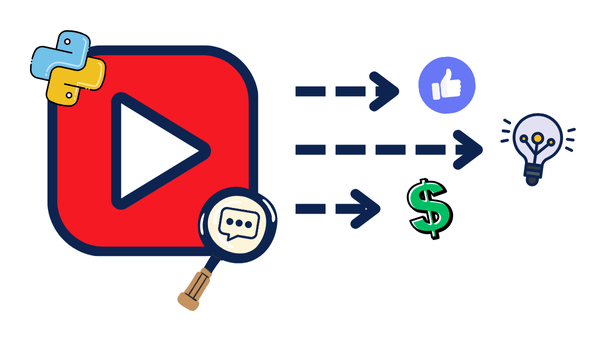🚀 My AI-Powered WordPress Development Workflow: Build, Test & Deploy Faster (and Smarter) Than Ever

Hey there!
If you’re anything like me—living at the intersection of tech, education, and a bit of chaos—you’re probably always looking for ways to speed up development without burning out.
Over the years, I’ve crafted a WordPress development workflow that now feels like my secret weapon.
It powers everything from TubeDigest.com to PromoterKit.com, and custom plugins for LearnWithHasan.com.

And get this: aside from some pay-as-you-go AI tokens, the whole stack is basically free.
In this deep dive, I’ll walk you through how I:
📅 Build and test locally
🤖 Use AI to generate 90% of my WordPress code
📂 Push updates via GitHub
🚧 Update live plugins without zipping files or touching FTP
Let’s get into the good stuff.
🛠 The Local WordPress Development Environment
Gone are the days of coding directly on live sites (gulp). Now I keep it safe, fast, and totally local.
Why LocalWP?
LocalWP is my development playground. It’s like having your own mini server for every project. Here’s what makes it a no-brainer for me:
- ⚡️ Spin up sites in minutes – Click, boom, WordPress ready
- 🧹 All-in-one – Built-in Apache/Nginx, MySQL, SSL, you name it
- 🧱 Perfect isolation – Every site is self-contained
- 🧬 Blueprints FTW – Save your favorite stack and reuse it
🔀 Version Control That Just Works: GitHub Integration
Even if you’re developing solo like me, version control is a must. My setup syncs GitHub right into the heart of my LocalWP projects.
Using GitHub Desktop for Maximum Flow
I use GitHub Desktop—because honestly, sometimes you just want a clean, visual interface.
Here’s my workflow:
- Install GitHub Desktop
- Create a repo inside the plugin/theme folder of your LocalWP site
- Edit → Test locally → Push to GitHub
Why it matters: I can test every line of code before it ever hits the live site. Fewer bugs.
🔄 Auto-Updating Plugins Directly from GitHub (No ZIPs, No FTP)
This is where things get magic.
Instead of zipping files or uploading manually, I use GitHub to push updates—and my live WordPress sites just pull them!
Say Hello to Plugin Update Checker
This brilliant little library from Yahnis Elsts connects your plugin to GitHub like it’s the official WordPress repo.
Here’s how I set it up:
- Download the library and place it in your plugin’s
/libdirectory - Add the following to your main plugin file:
require_once 'lib/plugin-update-checker-master/plugin-update-checker.php';
use YahnisElsts\PluginUpdateChecker\v5\PucFactory;
$myUpdateChecker = PucFactory::buildUpdateChecker(
'https://github.com/yourusername/your-plugin-repo',
__FILE__,
'your-plugin-name'
);
// For private repos
$myUpdateChecker->setAuthentication('your_github_token');
// Branch selection
$myUpdateChecker->setBranch('main');
Now, when I push changes to GitHub:
- WordPress recognizes the new version
- I get the familiar plugin update notification in the dashboard
- One click = update live. Done.
⚠️ Security Reminder: Never hardcode your GitHub token in public repos. Use environment variables or WordPress options to store it safely.
🤖 My AI Secret Weapon: 90% of My WordPress Code, Written by Claude/Gemini
Now for the real game-changer: AI-assisted coding.
This one shift has exploded my productivity. Like, genuinely 9x or 10x’d my output.
My Setup: VS Code + Claude/Gemini via Cline Extension
My dev stack here is super lean:
- 🧠 VS Code
- 🤝 Cline Extension, which connects to Claude or Gemini (My Best Coding LLMs – Till the time am writing this)
Why I Love the Token-Based Model
No bloated subscriptions. No monthly guilt.
I only pay when I actually need help, depending on how deep I’m building.
Cost = predictable. Usage = flexible.
How AI Does the Heavy Lifting
My process looks like this:
- Planning: I ask the AI to outline the plugin-tool architecture, define hooks, data flow, etc.
- Scaffolding: It generates boilerplate code, custom post types, AJAX handlers—whatever I need
- Iteration: I interactively debug with the AI, explain bugs, and get smarter fixes
- Optimization: Final steps often include performance improvements and security hardening
🧠 Example: When I built the API that powers YouTube data processing in TubeDigest, the AI generated everything—data fetching, sanitization, output logic, even the frontend markup.
✨ Tailwind CSS + WordPress = Speed & Style
You ever feel like WordPress styling is… a bit of a mess?
That changed for me when I started using Tailwind CSS via this WindPress plugin.
Why Tailwind just works:
- 🏃♀️ Rapid styling with utility classes
- 🧼 Consistent design language across the board
- 📱 Mobile-responsiveness, built-in
- 🤯 No more specificity hell
I used Tailwind extensively in the PromoterKit UI, especially for dashboards and form flows. It made complex interfaces much easier to prototype and ship.
🔐 Stay Safe: Security Tips I Live By
Speed is awesome—but not at the cost of security.
Here’s how I stay safe:
- Never expose GitHub tokens
- Use WordPress nonces for every AJAX request
- Always sanitize & validate inputs
- Keep dependencies like Plugin Update Checker updated
These small practices make a big difference in the long run, especially on user-facing platforms.
🧪 Real Results: Tools I’ve Built with This Workflow
This isn’t theory. This workflow is exactly how I’ve shipped real tools that are being used every day.
🔹 TubeDigest.com
AI-generated YouTube summaries turned into learning gold.
- ⏱ Rapid prototyping for video processing
- 🚀 Weekly feature rollouts
- 🤖 AI handled the messy stuff: parsing video data, summarization, and UI rendering
🔹 PromoterKit.com
Digital marketing Tools with AI.
- 🛠 Quickly deployed new tools
- 📊 Beta-tested features in production with GitHub updates
- 📈 Now used by over 100,000+ monthly visitors
🔹 LearnWithHasan.com
My personal education hub.
- Built custom plugins
- Added community-powered features
- Build custom landing pages and addons
WordPress SaaS 2.0 Course
This exact workflow is the foundation of my WordPress SaaS 2.0 course – a step-by-step program where I teach you how to build your own SaaS business using WordPress, automation, and AI.
If you’re serious about turning your WordPress skills into a productized business, check it out here and start building something amazing.
💸 Let’s Talk Cost
Want the best part?
Most of this workflow is free or close to it:
| Tool | Cost |
|---|---|
| LocalWP | Free |
| GitHub + GitHub Desktop | Free (up to private repos) |
| VS Code | Free |
| Plugin Update Checker | Free |
| Cline (AI tokens) | depending on use |
You scale your costs based on actual development—not based on another subscription sucking your wallet dry.
✅ Ready to Build Like This?
Here’s how you can get started today:
- Download LocalWP and spin up your first local WordPress site
- Install GitHub Desktop, create a plugin/theme repo
- Add Plugin Update Checker to your project
- Set up VS Code with the Cline extension
- Start letting AI do the heavy lifting
This workflow changed how I develop WordPress tools forever.
I’m building faster, safer, and with more confidence—thanks to a smart blend of AI, local-first dev, and modern tools.
👉 Want more dev tips, AI insights, and workflow hacks? Subscribe to my weekly newsletter here.