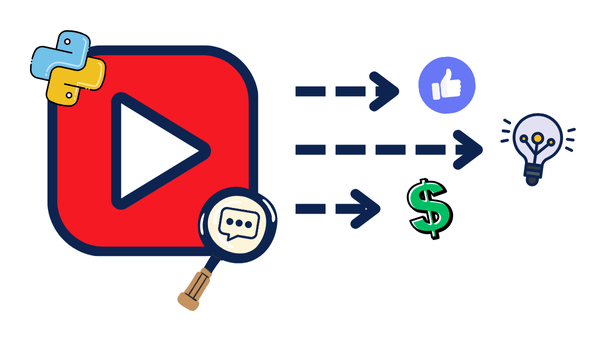How to Make Money Online With No Investment & No Skills (My $3,500/Month Strategy)
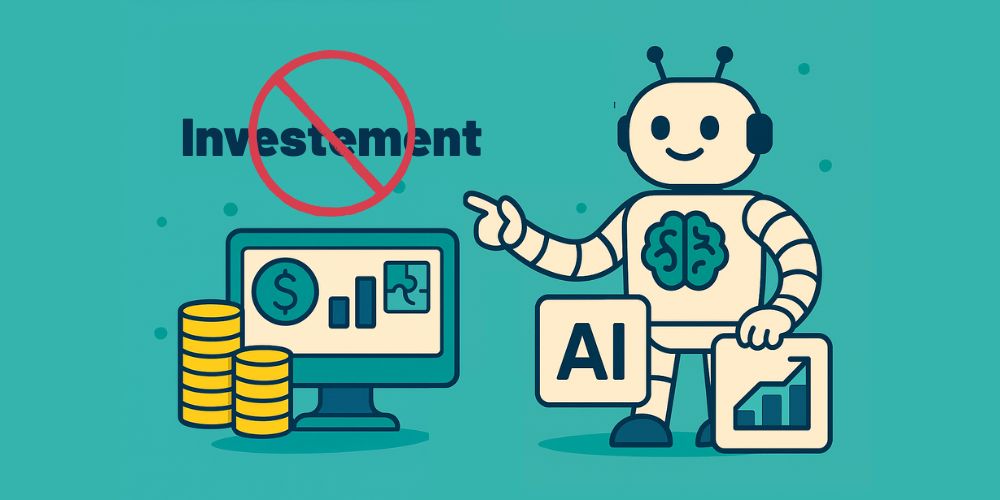
I failed six times before launching my first successful project in 2017. Two websites, two Facebook pages, and two YouTube channels; all failures. But everything changed when I stopped trying to build the perfect product and started creating simple tools that solved real problems.
H-supetools that I created back in 2020 used to generate around $3,500 per month, and it was very minimal with bad design, as you can see:
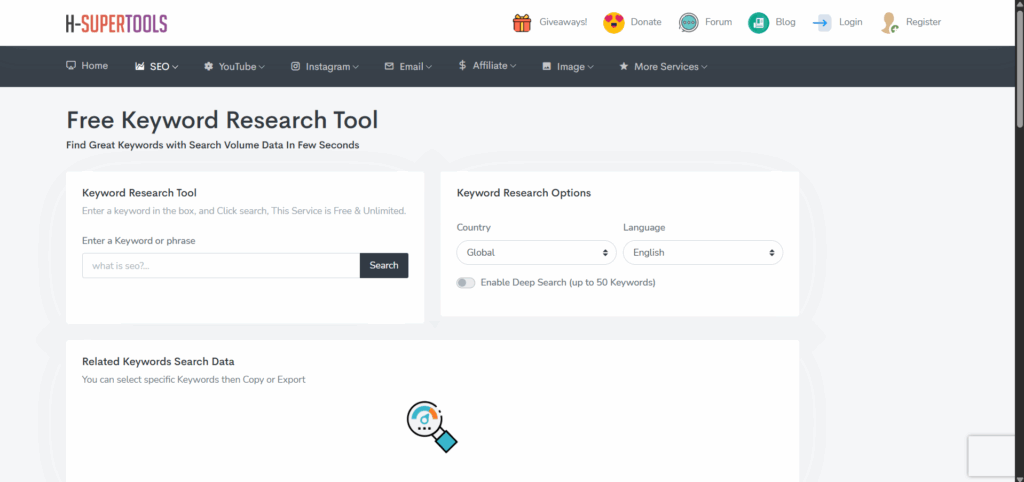
But it simply solved real problems for people. The crazy part? What took me 7 months to build back then, we can now create in literally one minute using AI. I’m not exaggerating; you’ll see this live in action.
If you’re a complete beginner asking, “Where do I start online?” or you’ve tried before and failed, this approach changes everything. You don’t need a brilliant idea, coding skills, or startup capital. You just need to get something small online right now.
For those who’ve failed before: The difference between your past attempts and this approach is simplicity. You probably tried to build something too complex. We’re going the opposite direction with embarrassingly simple tools that actually work.
What Are Frontend-Only Tools
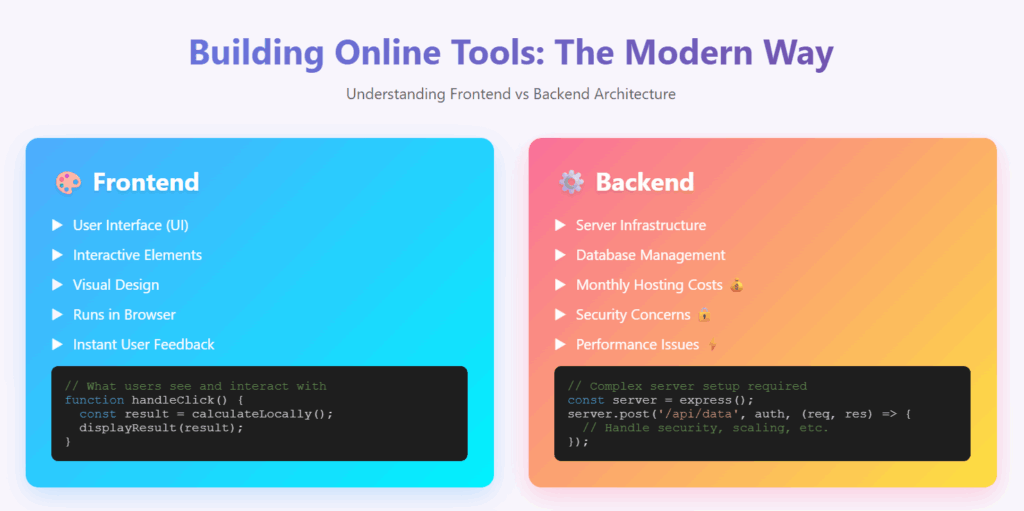
Let me break down how any web application works. Take my Keyword Research tool as an example, which requires both frontend (what users see) and backend (servers, databases, complex infrastructure).
The backend usually needs some technical skills to set up, like server infrastructure, database management, monthly hosting costs that can reach hundreds of dollars (you can cut off a bit by self-hosting), constant security concerns, and performance optimization headaches.
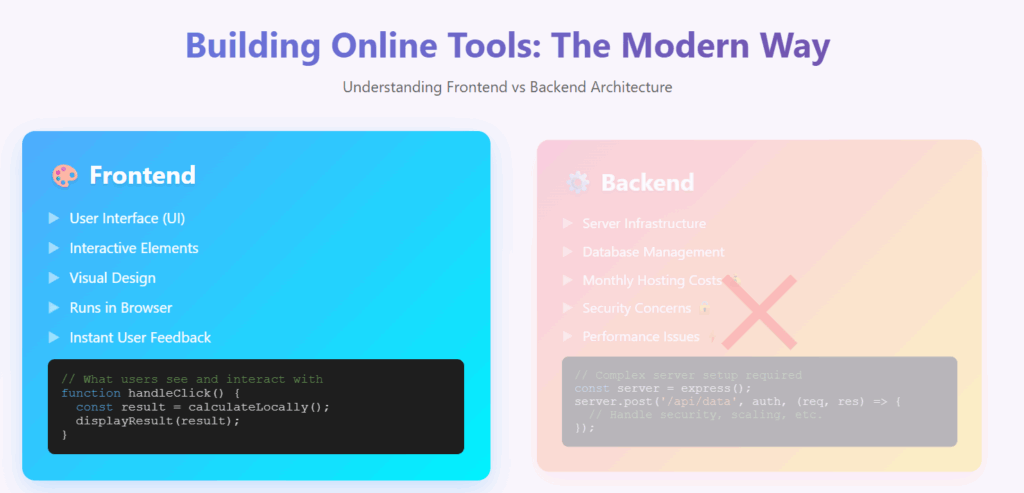
Now, our modern approach here will be built fully using only the frontend, making it so much easier for beginners to start with.
Here’s why this game-changing approach works:
- Totally free -> no hosting costs, no server maintenance
- Super fast -> built in minutes with AI
- Immediately profitable -> start monetizing day one
- Zero technical skills needed -> no servers to crash or databases to manage
The key to this approach is choosing tools that can be done frontend-only. The frontend handles everything locally in the user’s browser.
The 3 Languages That Power Every Web Tool
Every web page you see consists of three core languages. I built a simple demo to simplify the concept more for you. Toggle the HTML, CSS, and JavaScript buttons and see how it changes.
🚀 Web Development Trinity
Learn the 3 Building Blocks of Every Website in 30 Seconds!
The Structure 🏗️
HTML is the skeleton of your website. It defines WHAT content appears – text, images, buttons, etc.
<p>This is text</p>
<button>Click me</button>
Think: The bones of a house 🦴
The Style 🎨
CSS makes things beautiful. It controls HOW things look – colors, sizes, spacing, animations.
color: purple;
font-size: 50px;
}
Think: The paint & decoration 🎨
The Behavior ⚡
JavaScript makes things interactive. It controls WHAT HAPPENS when users click, type, or scroll.
alert(‘Hello!’);
changeColor();
}
Think: The electricity & plumbing ⚡
🎮 Try It Yourself – Toggle Technologies ON/OFF!
• HTML creates the text and buttons (always visible – it’s the structure!)
• CSS styles them with colors and animations (toggle OFF to see plain HTML)
• JavaScript makes buttons work when clicked (toggle OFF to disable interactions)
By now, you should have understood that:
- HTML – The content and structure. Turn it off, and you have nothing.
- CSS – The styling, colors, and layout. Turn it off, and everything looks like basic text.
- JavaScript – The interactivity and behavior. Turn it off, and the buttons stop working.
Perfect examples of what JavaScript can handle frontend-only:
- QR Code Generators – Pure JavaScript can create QR codes instantly
- Image Compressors – Browser APIs handle image processing locally
- Text Analyzers – Word counting, readability scores, all done locally
- Color Tools – Extract palettes, convert formats, generate schemes
- Calculators – Meeting costs, loan payments, unit conversions
And what’s nice is that you don’t need to learn these languages. AI tools like Claude, ChatGPT, Bolt, or Lovable write perfect code in seconds. I’ll show you exactly how..
Building Our First Tool Without Coding
Let me show you what I built last week in under an hour—a complete web tools website with five functional tools:
- QR Code Generator – Enter a URL, get a scannable QR code
- Image Compressor – Upload images, reduce file size by 14%+
- Email Extractor – Paste text, extract all email addresses
- Color Palette Tool – Upload images, extract color schemes
- And more…
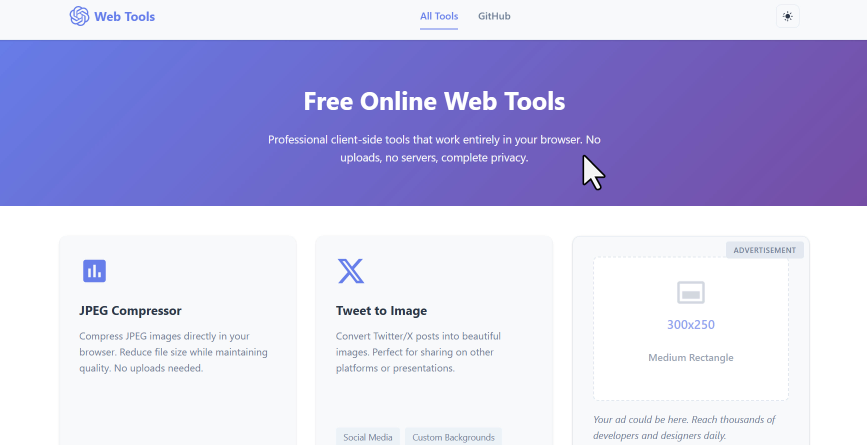
Each tool solves a real problem people have daily. Now, let’s build a meeting cost calculator from scratch using just one simple prompt:
The Prompt:
Create a Meeting Cost Calculator as a single HTML file with inline CSS and JavaScript. (Only Vanilla No Backend)
Requirements: Modern, professional design with a gradient background. Input fields for: number of attendees, average hourly rate, and meeting duration. Real-time calculation showing: total cost, cost per minute, cost per second. Mobile responsive. Include a shocking message when the cost exceeds $500. All code in one file, no external dependencies
I tested this across three AI platforms:
- Claude – Generated clean, professional code with live updates
- ChatGPT – Created a functional calculator with cost warnings
- Bolt – Built an interactive version with timer functionality
Within 60 seconds, I had three different versions of a working meeting cost calculator. Each one was fully functional and ready to use. But the one I liked the most was the one generated by ChatGPT, which is this:
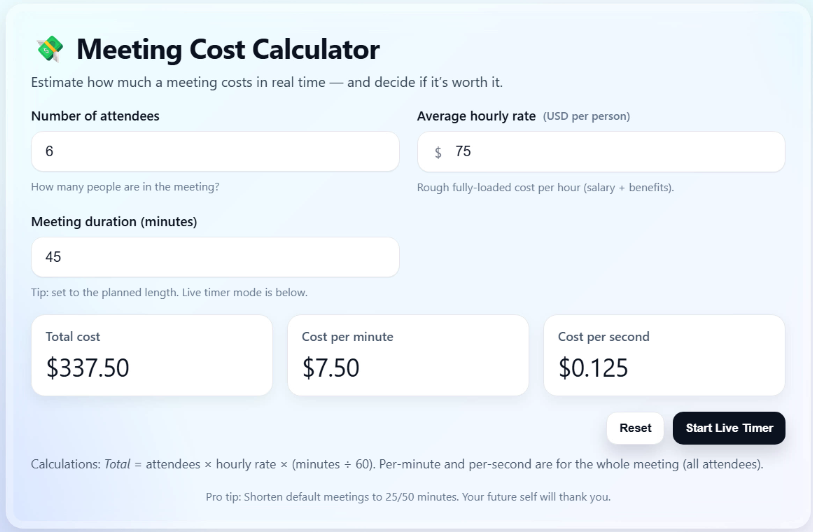
Getting Your Tool Live Online (Also Takes 1 Minute)
Once you have your HTML file, getting it online is incredibly simple:
- Save your code as
index.html(important: must be named exactly this) - Go to Netlify and sign up for free
- Create a folder with your HTML file inside
- Drag and drop the folder into Netlify’s deploy area
- Wait 30 seconds – boom, your tool is live online
Your tool now has a public URL that can handle 100,000 users per month completely free. Want a custom domain? Connect one for just a few dollars per month.
I’ve included live links to the tools I built so you can test them yourself and see the code behind each one. They’re here, in the description of the YouTube tutorial.
4 Proven Ways to Make Money From These Tools
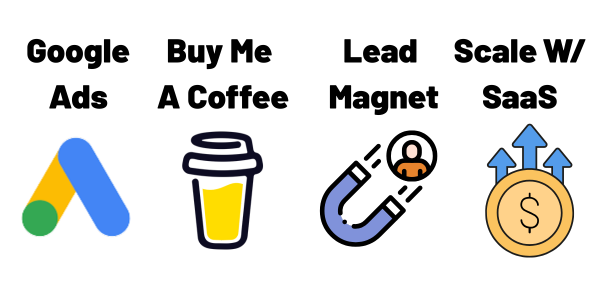
Method 1: Google Ads Revenue
Add Google AdSense to your website. Simple ad spaces can generate $100-500+ monthly once you get a high number of consistent traffic. Here is an example from my website ToolerBox:
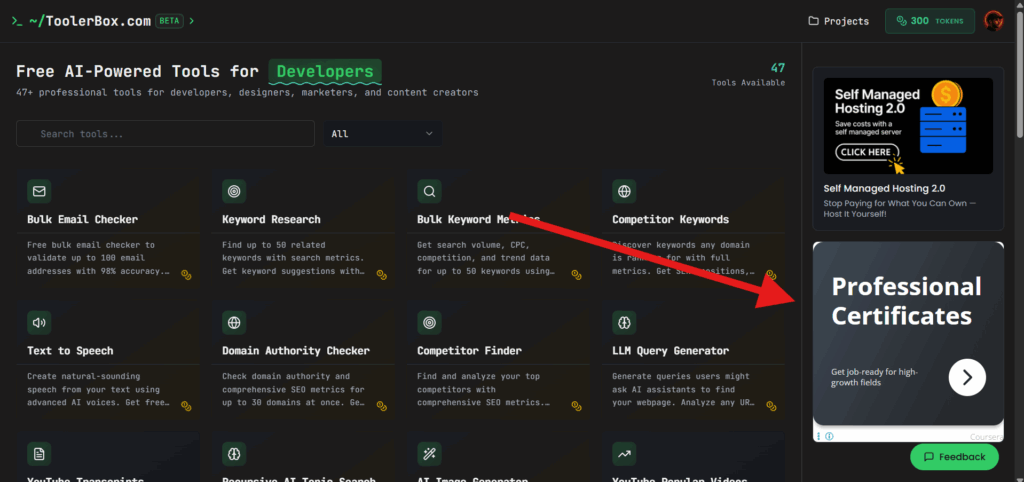
Method 2: Buy Me a Coffee Donations
Add a Buy Me a Coffee widget to collect donations. You’d be surprised how many people will pay $3-5 for a useful free tool. Just create your Buy Me a Coffee account, and paste the code of the widget directly on your site as HTML Code.
Method 3: Lead Magnets for Email Lists
Use your tools to build an email list, then promote premium products. I use Kit forms embedded directly in my tools. Every user becomes a potential customer for my courses.
Method 4: Scale to Recurring SaaS Revenue
This is where real money lives. Transform your simple frontend tools into full SaaS applications with recurring subscriptions.
The easiest way? Build on WordPress with proper backend functionality. Here is a free tutorial showing you how I did it myself, which would help you scale to recurring monthly revenue.
Convert Your Tools into Traffic Magnets
Here’s a monetization strategy most people miss: Use your tools as traffic magnets for your main business. I do this myself on ToolerBox, where I market my courses, as you can see here:
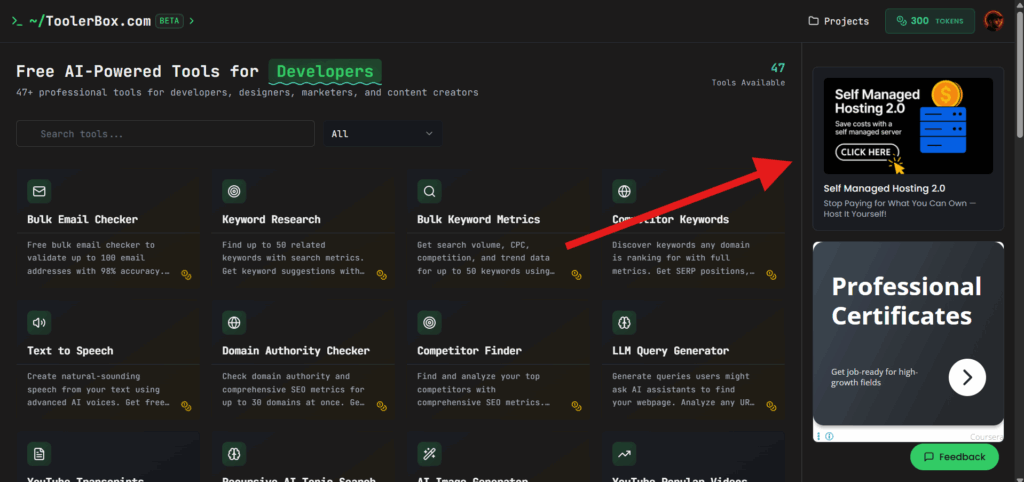
Building online tools related to your niche is one of the best methods to get organic traffic. When you solve specific problems for your target audience, people naturally share your tools. This drives qualified traffic to your premium products.
Note: Freemium tools marketed as free tools have super high potential, that’s what I’m doing exactly in ToolerBox.
From Ugly First Tool to $3,500/Month Success
Let me be honest with you. Every successful website starts with an ugly, embarrassing version first. Look at my original H-supertools website; it’s basic and simple. Now look at Toolerbox; much more professional.
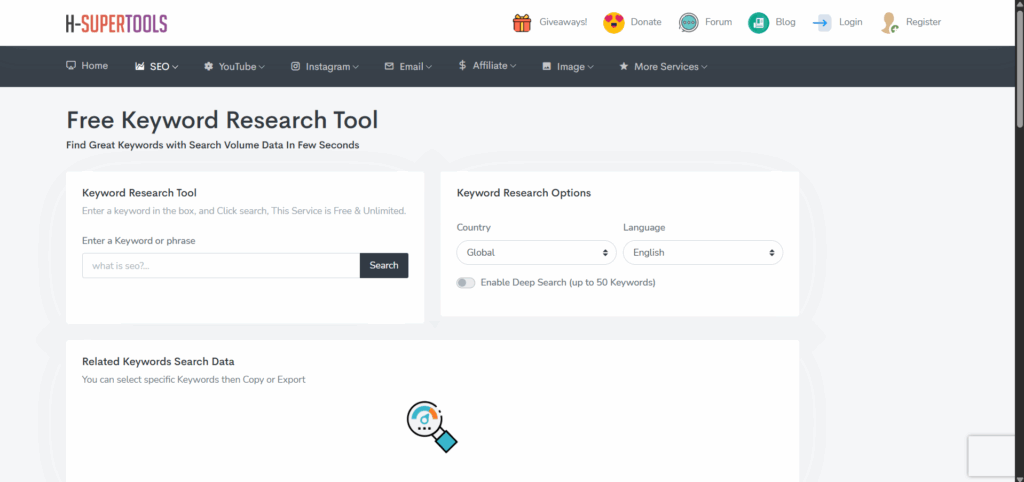
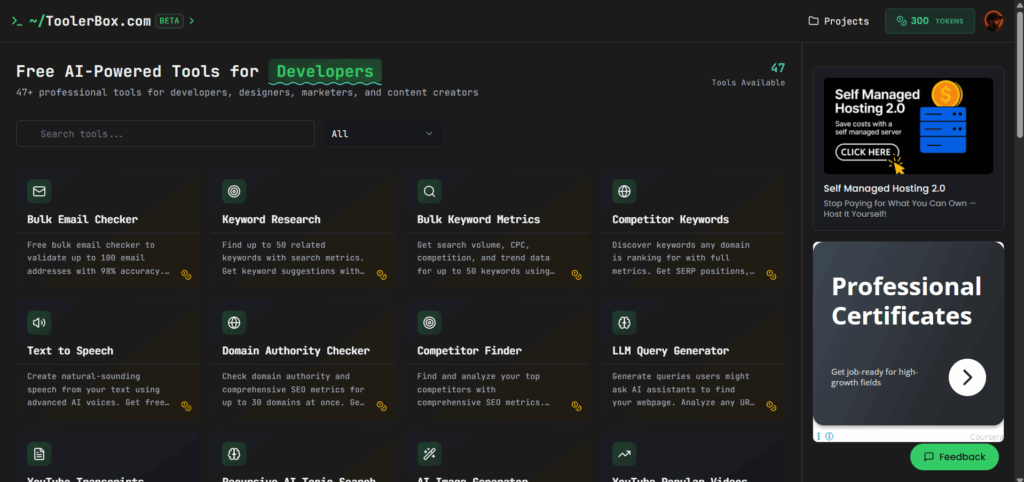
That embarrassing first design got me my first visitor, then the first hundred, then the first thousand. This is when I started making real money.
You’re not just building a tool here. You’re building:
- Experience -> Learning skills that compound over time
- Feedback loops -> Understanding what people actually want
- Technical knowledge -> Building your foundation for bigger projects
The mindset shift: Instead of wasting an hour scrolling on your phone today, spend that hour building something. Publish it online. Share it on Reddit or Twitter. Get real feedback. Even if this project “fails,” the experience becomes your foundation for the next successful project.
Your Next Steps (No More Excuses)
- Choose an AI tool – Claude, ChatGPT, Bolt, or Lovable (all have free tiers)
- Pick a simple problem – Meeting costs, password generation, color conversion, text counting
- Use the prompt – “Build [your tool idea] with single HTML, CSS and JavaScript only, vanilla, no backend”
- Save as index.html – Download and save the generated code
- Deploy on Netlify – Drag, drop, and go live in 60 seconds
- Add monetization – Start with Buy Me a Coffee for immediate revenue potential
- Share publicly – Post on social media and relevant communities
- Collect feedback – Listen to users and iterate quickly
Remember: The goal isn’t perfection. The goal is getting something online and learning from real users.