AI Tool On WordPress UI
🔑 ID:
34955
👨💻
HTML
🕒
16/03/2024
Free
Description:
Code:
<style>
body {
font-family: 'Segoe UI', Tahoma, Geneva, Verdana, sans-serif;
background-color: #f4f4f4;
color: #333;
line-height: 1.6;
padding: 20px;
}
.container {
max-width: 600px;
margin: auto;
background: #fff;
padding: 20px;
border-radius: 8px;
box-shadow: 0 2px 4px rgba(0, 0, 0, 0.1);
text-align: center;
}
.input-group {
display: flex;
align-items: center;
justify-content: space-between;
margin-bottom: 20px;
}
input[type="text"] {
flex-grow: 1;
padding: 10px;
border: 1px solid #ddd;
border-radius: 4px;
margin-right: 10px;
}
button {
background: #007bff;
color: #fff;
border: 0;
padding: 10px 20px;
border-radius: 4px;
cursor: pointer;
}
button:hover {
background: #0056b3;
}
.result-item {
background-color: #f2f2f2;
margin-bottom: 10px;
padding: 10px;
border-radius: 5px;
display: flex;
align-items: center;
justify-content: space-between;
}
.copy-button {
background: #007bff;
color: #fff;
border: none;
padding: 5px 10px;
border-radius: 4px;
cursor: pointer;
}
.copy-button:hover {
background: #0056b3;
}
.image-container {
margin-bottom: 20px;
}
@media screen and (max-width: 768px) {
body, .container, .input-group {
padding: 10px;
}
}
.hidden {
display: none;
}
</style>
</head>
<body>
<div class="container">
<div class="input-group">
<input type="text" id="inputInput" placeholder="Enter a input (e.g., Facebook Ads)">
<button id="generateButton">Generate Titles</button>
</div>
<div id="imageContainer" class="image-container">
<img src="http://wordpress-test.local/wp-content/uploads/2024/03/get_started.png" alt="Getting Started" style="max-width: 100%;">
</div>
<ul id="titleList"></ul>
</div>
<script>
document.addEventListener('DOMContentLoaded', function() {
const generateButton = document.getElementById('generateButton');
const titleList = document.getElementById('titleList');
const inputInput = document.getElementById('inputInput');
const imageContainer = document.getElementById('imageContainer');
generateButton.addEventListener('click', function() {
const input = inputInput.value;
if (!input) {
alert('Please enter a input.');
return;
}
imageContainer.innerHTML = '<img src="http://wordpress-test.local/wp-content/uploads/2024/03/loading.webp" alt="Loading" style="max-width: 20%;">'; // Replace 'http://wordpress-test.local/wp-content/uploads/2024/03/loading.webp' with your loading GIF
// Clear existing titles and show the loading GIF
titleList.innerHTML = '';
imageContainer.classList.remove('hidden');
fetch('http://wordpress-test.local/wp-admin/admin-ajax.php', {
method: 'POST',
headers: {
'Content-Type': 'application/x-www-form-urlencoded'
},
body: 'action=custom_tool_run&input=' + encodeURIComponent(input)
})
.then(response => response.json())
.then(jsonResponse => {
titleList.innerHTML = '';
if (jsonResponse.success) {
const titles = jsonResponse.data[0].titles;
titles.forEach(title => {
let listItem = document.createElement('li');
listItem.className = 'result-item';
listItem.innerHTML = `<span>${title}</span> <button class="copy-button" onclick="copyToClipboard('${title}')">Copy</button>`;
titleList.appendChild(listItem);
});
imageContainer.classList.add('hidden'); // Hide the image container
} else {
console.error('Failed to fetch titles');
imageContainer.innerHTML = '<img src="http://wordpress-test.local/wp-content/uploads/2024/03/error_image.png" alt="Error" style="max-width: 100%;">' +
'<p>Oops! Something went wrong. Please try again.</p>'; }
})
.catch(error => {
console.error('Error:', error);
imageContainer.innerHTML = '<img src="http://wordpress-test.local/wp-content/uploads/2024/03/error_image.png" alt="Error" style="max-width: 100%;">' +
'<p>Oops! Something went wrong. Please try again.</p>';
});
});
window.copyToClipboard = function(text) {
var textArea = document.createElement("textarea");
textArea.value = text;
textArea.style.top = "0";
textArea.style.left = "0";
textArea.style.position = "fixed";
document.body.appendChild(textArea);
textArea.focus();
textArea.select();
try {
var successful = document.execCommand('copy');
var msg = successful ? 'successful' : 'unsuccessful';
alert('Copying text was ' + msg);
} catch (err) {
alert('Unable to copy text');
console.error('Unable to copy', err);
}
document.body.removeChild(textArea);
};
});
</script>
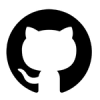
GitHub Link
✖️ Not Available
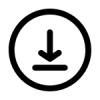
Download File
✖️ Not Available
If you’re encountering any problems or need further assistance with this code, we’re here to help! Join our community on the forum or Discord for support, tips, and discussion.

